Kiểu Mẫu [Themes]¶
Phần "Kiểu Mẫu" cho phép bạn tùy chỉnh giao diện và màu sắc.
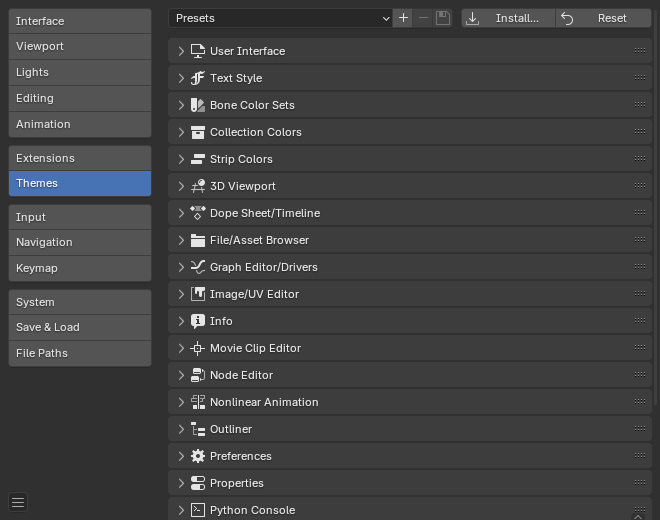
Màu sắc cho từng trình biên soạn có thể được đặt riêng bằng cách chọn trình biên soạn bạn muốn thay đổi trong danh sách nhiều lựa chọn ở bên trái và điều chỉnh màu theo yêu cầu. Lưu ý rằng các thay đổi xuất hiện trong thời gian thực trên màn hình của bạn ngay lập tức. Ngoài ra, các chi tiết như kích thước các chấm trong "Cổng Nhìn 3D" hoặc "Trình Biên Soạn Đồ Thị" cũng có thể được thay đổi nữa.
Quản Lý Sắp Đặt Sẵn (Preset Management)¶
- Sắp Đặt Sẵn [Theme Presets]
Lựa Chọn the Kiểu Mẫu từ một danh sách của định trước Kiểu Mẫu.
You add a custom theme to the preset list by LMB on the Add button
+.You remove a custom theme from the preset list by LMB on the Remove button
-.You save a custom theme in the preset list by LMB on the Save button.
This will lưu the kiểu mẫu tới một EXTENSIBLE MARKUP LANGUAGE: NGÔN NGỮ ĐÁNH DẤU MỞ RỘNG tập tin trong "./tập lệnh/sắp đặt sẵn/giao diện_kiểu mẫu/" subdirectory của cái/số một của thư mục cấu hình (configuration directories).
- Lắp Đặt
Load and apply a Blender XML theme file and add it to the list of theme presets.
- Hoàn Lại (Reset)
Hoàn Lại tới the mặc định các màu chủ đề.
Blender gắn kèm với một nhóm nhỏ các kiểu mẫu.
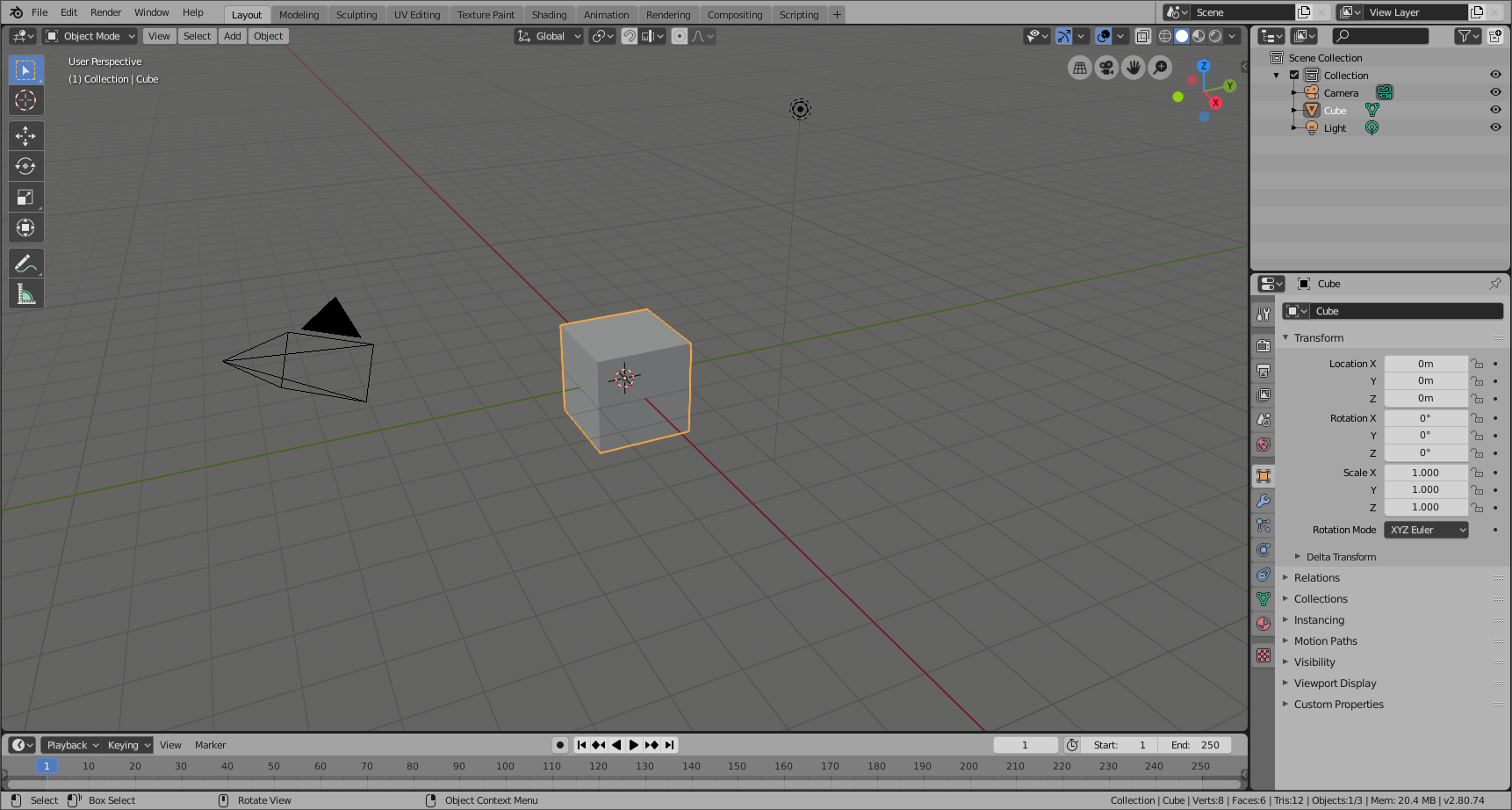
Đây là một ví dụ về chủ đề "Blender Sáng".¶