Nút Mẫu Vật Gần Nhất (Sample Nearest Node)¶
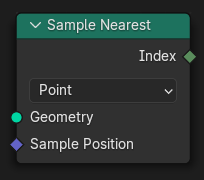
The "Lấy Mẫu Gần Nhất" nút retrieves the chỉ số (index) của hình học phần tử vào/trong của nó hình học đầu vào that được gần nhất tới the đầu vào vị trí.
This node is similar to the Nút Mức Cận Độ Hình Học (Geometry Proximity Node), but it outputs the index of the closest element instead of its distance from the current location.
Mẹo
If you want to find nearest to each point in same geometry, its better to use the Chỉ Số của cái Gần Nhất [Index of Nearest] node.
Đầu Vào (Inputs)¶
- Hình Học (Geometry)
Hình học để lấy mẫu vật.
Ghi chú
This node only supports point cloud and mesh inputs.
- Vị Trí Lấy Mẫu (Sample Position)
The vị trí tới khởi/đầu từ khi finding the gần nhất địa điểm/vị trí trên hình học mục tiêu. Bởi/theo mặc định, this được the giống như nếu Nút Vị Trí (Position Node) kết nối
Tính Chất (Properties)¶
- Phạm Vi (Domain)
phạm vi thuộc tính (attribute domain) nào để tính toán khoảng cách từ đó.
Đầu Ra (Outputs)¶
- Chỉ Số (Index)
The chỉ số (index) của gần nhất hình học phần tử của đã chọn phạm vi.
Một Số Ví Dụ (Examples)¶
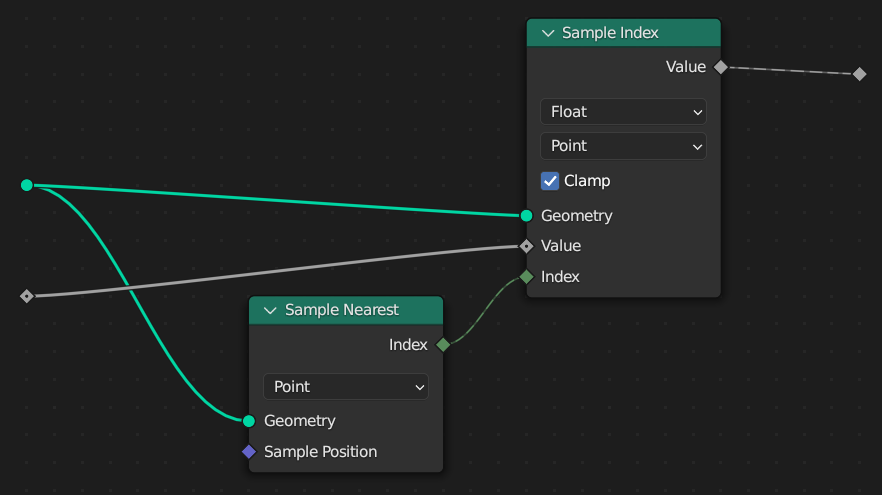
Combining this node with the Nút Chỉ Số Mẫu Vật (Sample Index Node) gives a setup that can retrieve the closest attribute value from another geometry. This is the same behavior as the Transfer Attribute node in versions of Blender before 3.4.¶