Bộ Điều Chỉnh Bộ Nhớ Đệm Khung Lưới (Mesh Cache Modifier)¶
The Mesh Cache modifier applies animated mesh data from an external file to a mesh, allowing it to deform over time. It is commonly used for importing animations from other applications, enabling smooth playback of cached deformations.
This modifier functions similarly to shape keys, but is specifically designed for playback of externally stored animations rather than keyframe-based deformations.
Quan trọng
Both .mdd and .pc2 file formats rely on a consistent vertex order throughout the animation.
Adding, removing, or reordering vertices after this modifier may cause unintended results.
Các Tùy Chọn (Options)¶
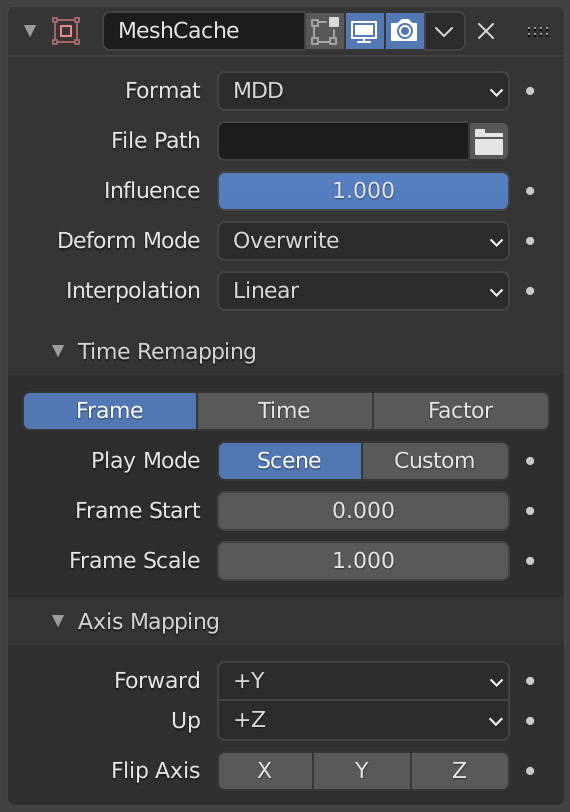
Bộ Điều Chỉnh bộ nhớ đệm khung lưới.¶
- Định Dạng/Hình Thức (Format)
Specifies the input file format. The modifier currently supports
.mddand.pc2.- Tập Tin (File Path)
Path to the external cache file containing the animation data.
- Tác Động/Ảnh Hưởng (Influence)
Controls the strength of the deformation. Lower values blend the cached animation with the original mesh shape.
- Chế Độ Biến Dạng (Deform Mode)
Determines how the cache data influences the mesh:
- Viết Đè Lên (Overwrite):
Replaces vertex positions with those from the cache file.
- Integrate:
Blends the cache deformation with existing deformations, such as shape keys or modifiers.
Ghi chú
This mode is best suited for minor, localized adjustments. Large transformations, such as reposing limbs, may not work as expected.
- Interpolation (Nội Suy)
Controls how frames between cache data are handled:
- Không (None):
Uses only the raw frame data from the cache without interpolation.
- Tuyến Tính (Linear):
Blends between frames for smoother transitions, useful when cache frames do not align perfectly with the scene frames.
- Vertex Group (Nhóm Điểm Đỉnh)
Nếu được đặt thì hạn chế tác động vào các điểm đỉnh trong nhóm điểm đỉnh đó mà thôi.
- Đảo Nghịch
<-> Đảo ngược ảnh hưởng của nhóm điểm đỉnh đã chọn, có nghĩa là nhóm hiện tại đại diện cho các điểm đỉnh sẽ không bị biến dạng bởi bộ điều chỉnh.
Cài đặt đảo ngược các giá trị trọng lượng của nhóm.
- Đảo Nghịch
Bố Trí Lại Thời Gian (Time Remapping)¶
- Chế Độ Thời Gian (Time Mode)
Defines how animation time is interpreted:
- Khung Hình (Frame):
Ignores timing data from the cache and plays back frames directly. This mode provides direct control over playback speed.
- Thời Gian (Time):
Uses the cache's timing data, including offsets and frame durations.
- Hệ Số (Factor):
Maps the entire animation to a range between
0and1for precise control.
- Chế Độ Chơi (Play Mode)
Specifies how playback timing is determined:
- Cảnh (Scene):
Uses the scene's current frame for playback.
- Khung Hình Khởi Đầu (Frame Start)
Defines the starting frame for playback.
- Tỷ Lệ Khung Hình (Frame Scale)
Adjusts the playback speed by scaling time.
- Tùy Chỉnh (Custom):
Allows manual control of animation timing.
- Giá Trị Tính Toán (Evaluation Value)
Determines animation playback position, which can be animated for precise control.
Ánh Xạ Trục (Axis Mapping)¶
- Trục Hướng về Trước/Lên Trên (Forward/Up Axis)
Specifies the forward and up axes of the imported animation, ensuring proper orientation.
- Lật Trục (Flip Axis)
Flips the animation along a chosen axis if the imported data requires correction.