Hiển Thị Cổng Nhìn (Viewport Display)¶
Tham Chiếu (Reference)
- Chế Độ (Mode):
Chế Độ Đối Tượng [Object Mode]
- Panel (Bảng):
This bảng lets you configure tùy chọn hiển thị cho/đối với the 3Cổng Nhìn.
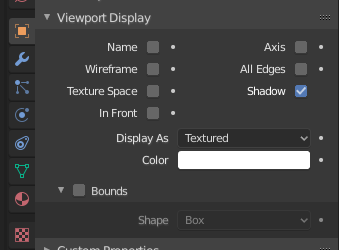
Bảng Hiển Thị Cổng Nhìn.¶
- Hiển Thị (Show)
- Tên [Name]
Hiển Thị the đối tượng tên trong 3Cổng Nhìn.
- Trục (Axes)
Hiển Thị một đối tượng tương tự tới một đối tượng trống rỗng that shows the đối tượng định hướng.
- Khung Dây [Wireframe]
Hiển Thị the đối tượng khung dây trên cùng/đỉnh của lập thể hiển thị.
- Toàn Bộ các Cạnh (All Edges)
Displays all wireframe edges. This overrides the wireframe threshold that you can set in the 3D Viewport's overlay settings.
- Texture Space (Không Gian Chất Liệu)
Hiển Thị the đối tượng Texture Space (Không Gian Chất Liệu).
- Ngả/Bóng Tối (Shadow)
Cho phép đối tượng ngả bóng trong cổng nhìn.
- Ở Đằng Trước (In Front)
Makes the object display in front of others. Unsupported for instanced objects. Limited support in the Material Preview and Rendered shading modes (works for e.g. armatures, but not for meshes).
- Hiển Thị là (Display As)
Hãy you Hiển Thị the Đối Tượng với Giảm Chi Tiết, going từ Xóa the Chất Liệu tới Duy showing một Khung Hộp Viền. This có thể be useful nếu you have một Cao-Đa Giác Đối Tượng that được làm chậm lại the Cổng Nhìn.
- Màu Sắc (Color)
The object's color in the Wireframe and Solid viewport shading modes. Used when the viewport's (Wire) Color shading option is set to Object.
- Ranh Giới (Bounds)
Hiển Thị một bounding Hình Dạng Quanh một Đối Tượng. You có thể Chọn giữa different Hình Cơ Bản Hình Dạng that might be closer tới cái Gì the Gốc/Nguyên Bản Đối Tượng Trông like.