Giới Thiệu (Introduction)¶
Vùng Kênh (Channels Region)¶
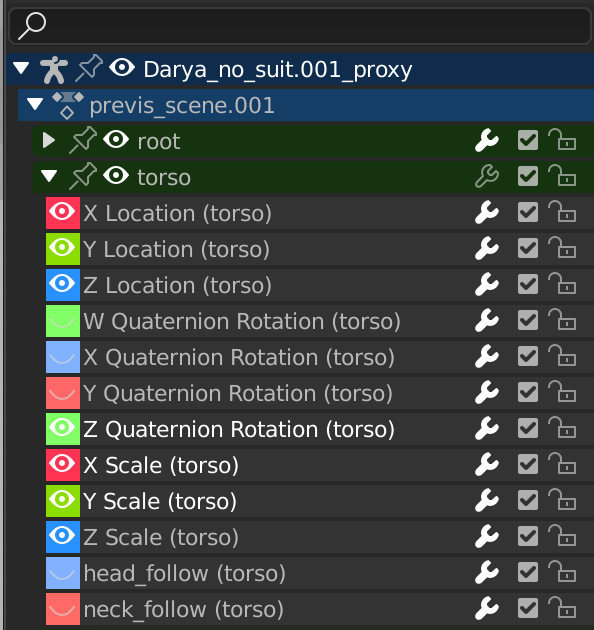
Vùng dành cho các Kênh.¶
This region is found on the left side of time-based editors like the Lịch Trình Thời Gian (Timeline), the Dope Sheet Editor, and the Graph Editor. It shows a tree of items (objects, bones...) and their animated properties, with the latter also being called "channels." Each channel has an associated F-curve describing how its value changes over time.
The số hàng sẽ được màu sắc-coded as follows:
Tối lam: cảnh, đối tượng
Nguồn/Ánh Sáng lam: hành động (actions), hình mẫu (shape keys) v.v.
Lục: kênh
Màu Xám: kênh
- Tìm Kiếm (Search) Ctrl-F
Lets you filter the channels by typing a part of their name. Click the Invert button to instead show channels that don't include the search text.
Các Điều Khiển (Controls)¶
The tiêu đề contain the following đảo lật/bật/tắt nút bấm:
- Ghim [biểu tượng cái đinh ghim] (Pin [pin icon])
Keep the row and its children visible even when selecting a different object.
- Ẩn Giấu [biểu tượng con mắt] (Hide [eye icon])
Ẩn Giấu the số/khung khóa và đường cong associated với the kênh.
- Bộ Điều Chỉnh [biểu tượng thanh cờ-lê] (Modifiers [wrench icon])
Giải Hoạt the bộ điều chỉnh của đường cong.
- Tắt/Giải Hoạt [hộp đánh dấu kiểm] (Mute [checkbox])
Deactivates the curve, making the animation behave as though it doesn't exist.
- Khóa [Lock] Tab (Padlock Biểu Tượng [padlock icon])
Prevent the đường cong từ ở/trong vị trí là đã chỉnh sửa.
Ghi chú
This đồng thời works trong Trình Biên Soạn Hoạt Họa Phi Tuyến Tính (Nonlinear Animation Editor), but ghi chú that it duy khóa the dải phim there, không/không phải/nghịch/phủ định (not) the nền tảng/cơ sở Đường cong-f.
Lựa Chọn (Selection)¶
Lựa Chọn đơn/một tiêu đề: bấm chuột NCT (LMB)
Thêm/Xóa đơn/một tiêu đề tới/từ lựa chọn: bấm chuột Ctrl-NCT (LMB)
Lựa Chọn bấm chuột Shift-NCT (LMB)
Chọn Toàn Bộ A
Hủy Chọn Toàn Bộ: bấm Alt-A hoặc gấp đôi-taper: vuốt thon A
Khoanh Vùng Chọn Hình Hộp: lực cản/kéo rê NCT (LMB)
Thêm dùng Lựa Chọn Hình Hộp: lực cản/kéo rê Shift-NCT (LMB)
Xóa/Loại Bỏ: lực cản/kéo rê Ctrl-NCT (LMB)
Lựa Chọn toàn bộ số/khung khóa trong kênh: bấm đúp NCT (LMB) bật của nó tiêu đề.
Biên Soạn (Editing)¶
Đổi Tên (bất cứ cái gì but một kênh): bấm đúp NCT (LMB)
Xóa cái đã chọn
XX hoặc Xóa (Delete)Khóa cái đã chọn: Tab
Thanh Trượt (Sliders)¶
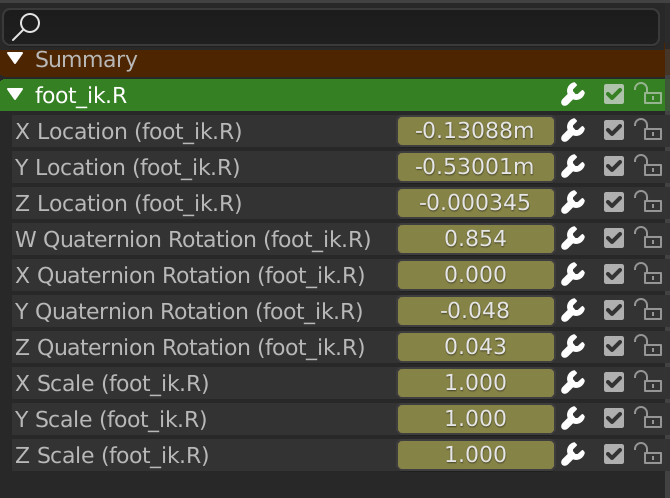
Trình biên soạn Hành Động hiển thị các thanh trượt.¶
If you enable , the region will show a value slider next to each channel. Changing such a slider will change the value of the curve at the current frame, creating a keyframe if one doesn't already exist.