Cách Sử Dụng (Usage)¶
Quản Lý các Mối Quan Hệ (Relations Management)¶
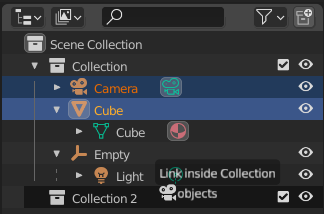
Kết nối các đối tượng với một bộ sưu tập.¶
You can move an object (or collection) to a different parent collection by dragging and dropping.
You can link an object (or collection) to a parent collection by dragging and then holding Ctrl while dropping. This way, you can make the object (or child collection) part of multiple parent collections at the same time.
You can parent an object to another by dragging and then holding Shift while dropping.
Ghi chú
Quá trình kéo rê và thả sẽ cố gắng hoạt động trên toàn bộ lựa chọn. Các khối dữ liệu đã chọn không tương thích với hoạt động sẽ không bị thay đổi gì cả.
Bộ Điều Chỉnh, Ràng Buộc, và Hiệu Ứng Hình Ảnh [Modifiers, Constraints, and Visual Effects]¶
You có thể quản lý Bộ Điều Chỉnh (Modifiers), Ràng Buộc (Constraints), và Hiệu Ứng Hình Ảnh (Visual Effects) từ Mục Lục vào/trong một couple của ways:
You can drag and drop individual items to change their order within the stack or to copy them to another object.
You can drag and drop the group item (e.g. Modifiers) to copy the whole stack to another object. The target object's existing stack will be replaced.
You can apply and delete items using the context menu.
Kéo & Thả vào Cổng Nhìn 3D (Drag & Dropping to 3D Viewport)¶
Kéo Rê một đối tượng nguồn the Mục Lục tới the Cổng Nhìn 3D (3D Viewport) creates một nhân đôi (duplicate) -- một đối tượng mới với của nó own sao chép của nền tảng/cơ sở dữ liệu đối tượng (object data).
Dragging object data from the Outliner to the 3D Viewport creates a linked duplicate -- a new object that references the same underlying object data.