Các Sắp Đặt về Hình Ảnh (Image Settings)¶
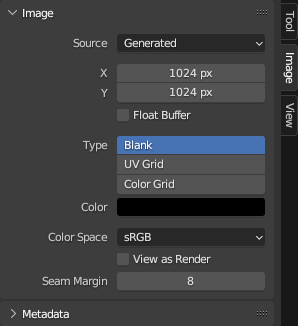
Hình Ảnh thẻ.¶
Nguồn (Source)¶
Select the type of image to use. For images that come from files, see Định Dạng Đồ Họa Hỗ Trợ (Supported Graphics Formats).
Đơn Hình Ảnh [Single Image]¶
Một đơn/một, static hình ảnh.
Trình Tự Hình Ảnh (Image Sequence)¶
Một hoạt họa where mỗi một khung hình được stored vào/trong một tách phân tập tin. Xin Xem hình ảnh-formats-mở-trình tự (image-formats-open-sequence). Các tùy chọn, xin xem Phim (Movie) dưới đây.
Phim (Movie)¶
A video file. Note that if you want to do motion tracking and video compositing rather than simply using the video as a texture, you should load it into the Movie Clip Editor instead.
Ghi chú
The options below are for preview purposes only; they don't affect the 3D Viewport or the render. For that, see the Nút Chất Liệu Hình Ảnh (Image Texture Node).
Ghi chú
Blender plays all videos at the scene frame rate, not their original frame rate, meaning they'll be faster or slower than intended if these frame rates don't match up. To work around this, see the Offset field of the Image Texture Node linked above.
- Số/Khung Hình (Frames)
How many frames of the video to play. Past this point, the video will be paused (unless Cyclic is enabled).
- Khớp Độ Dài của Đoạn Phim (Match Movie Length)
Sets the "Số/Khung Hình" tới the số khung hình trong phim video tập tin.
- Khởi/Đầu (Start)
Scene frame at which the video should start playing.
- Dịch Chuyển (Offset)
Number of frames to offset the video to an earlier point in time. (Put differently: how many frames at the start of the video to skip.)
- Cyclic (Tuần Hoàn)
Khởi/Đầu đè lên trên sau the khung hình cuối tới kiến tạo một continuous tuần hoàn.
- Tự Động Làm Tươi Mới Lại (Auto Refresh)
Play the video in the Image Editor when the scene animation is playing. (The mouse cursor should be in the Image Editor or the Timeline when starting playback for this to work.)
- Gộp Trường (Deinterlace)
Apply deinterlacing to interlaced (analog) video.
Do Máy Sinh Tạo (Generated)¶
Hình Ảnh do máy sinh tạo Blender.
- X, Y
The chiều rộng và chiều cao của hình ảnh vào/trong điểm ảnh.
- Bộ Đệm Số Thực Dấu Phẩy Động (Float Buffer)
Creates a 32-bit Hình Ảnh. This has một larger Cỡ Tập Tin, but holds Rất nhiều Tăng Màu Sắc Thông Tin than the Tiêu Chuẩn 8-bit Hình Ảnh. Cho/đối với Đóng/Kín-ups và To gradients, it Tháng 5 be Tốt/khả quan hơn tới Sử Dụng một 32-bit Hình Ảnh.
- Thể Loại (Type)
- Trống/Không (Blank):
Kiến Tạo một hình ảnh trống của một đơn/một specified màu sắc.
- Khung Lưới Đồ Thị UV (UV Grid):
Kiến Tạo một mẫu bàn cờ với dấu chữ thập (+) tô màu trong mỗi ô vuông.
- Khung Lưới Đồ Thị Màu (Color Grid):
Kiến Tạo một Tăng Phức Tạp có/được tô màu Khung Lưới Đồ Thị với letters và Số denoting Vị Trí. It could be used tới Kiểm Tra cho/đối với kéo giãn hoặc Biến Dạng trong UV ánh xạ.
- Màu Sắc (Color)
The màu tô kín khi tạo một "Trống/Không" hình ảnh.
Tùy Chọn Chung (Common Options)¶
- Tập Tin (File)
Được Sử Dụng cho/đối với replacing hoặc packing tập tin.
- Đóng Gói (Pack)
Gắn Sẵn the tài nguyên vào the hiện tại tập tin blend. Xin Xem Dữ Liệu Đóng Gói (Packed Data).
- Đường Đi/Dẫn (Path)
Đường dẫn đến tập tin liên kết.
- Mở (Open)
Mở Trình Duyệt Tập Tin (File Browser) để chọn một tập tin từ ổ đĩa.
- Tái Nạp (Reload)
Tái Nạp tập tin. Hiệu Quả khi it has been reworked vào/trong một bên ngoài application.
- Dùng Đa Góc Nhìn (Use Multi-View)
Xin xem mục Đa Góc Nhìn (Multi-View).
- Color Space (Không Gian Màu Sắc)
The Color Space the image file was saved in. This is used for converting the image to linear color (which is the color space Blender works with).
Các chất liệu chất liệu và kết xuất cuối cùng thường được lưu trữ trong sRGB, trong khi hình ảnh OpenEXR được lưu trữ trong không gian màu tuyến tính. Một số hình ảnh, chẳng hạn như ánh xạ pháp tuyến, ánh xạ độ gồ ghề hoặc ánh xạ khuôn in, không nhất định có chứa "màu sắc” trong chúng và các giá trị đó sẽ không bao giờ nên được áp dụng một chuyển đổi không gian màu sắc nào hết. Đối với những hình ảnh như vậy, không gian màu phải được đặt thành “Phi Sắc Tính”.
The danh sách của các không gian màu sắc depends trên đang/hoạt động/năng động OCIO config. The mặc định hỗ trợ các không gian màu sắc sẽ được described vào/trong chi tiết tại đây: Cấu Hình OpenColorIO Mặc Định (Default OpenColorIO Configuration).
- Độ Đục (Alpha)
Thế Nào/Phương Pháp the hình ảnh uses của nó Alpha Channel (Kênh Alpha). This tùy chọn được duy khả dụng nếu định dạng hình ảnh supports độ trong.
- Thẳng (Straight):
Lưu trữ kênh RGB và kênh alpha riêng biệt với alpha hoạt động như một màn chắn lọc, còn được gọi là alpha không liên kết. Thường được sử dụng bởi các ứng dụng biên soạn hình ảnh và định dạng tập tin như PNG chẳng hạn. Điều này bảo tồn màu sắc trong các phần của hình ảnh có alpha bằng 0.
- Nhân Trước (Premultiplied):
Lưu trữ các kênh RGB với alpha được nhân lên, còn được gọi là alpha liên kết. Định dạng tự nhiên cho kết xuất và được sử dụng bởi các định dạng tập tin như OpenEXR. Điều này có thể đại diện cho các hiệu ứng phát xạ thuần túy như lửa một cách chính xác, không giống như alpha thẳng.
- Channel Packed (Đóng Gói Kênh):
Có nhiều hình ảnh được đóng gói trong các kênh Đỏ, Lục, Lam (RGB) và alpha, và thường thì chúng không gây ảnh hưởng gì cho nhau. Việc đóng gói kênh thường được sử dụng trong các động cơ trò chơi để tiết kiệm bộ nhớ.
- Không (None):
Bỏ qua kênh alpha trong tập tin và làm cho hình ảnh trở nên hoàn toàn đục.
- Số Thực với Độ Chính Xác Một Nửa (Half Float Precision)
Nạp the hình ảnh với một bit depth (số bit sử dụng/độ sâu bit) của duy 16 bits per kênh instead của 32, which lưu bộ nhớ.
- Hiển Thị như Bản Kết Xuất (View as Render)
Áp Dụng the quản lý màu sắc (color management) sắp đặt khi displaying this hình ảnh trên màn hình.
- Mép Lề Đường Khâu (Seam Margin)
The thickness of the margin around UV islands for texture painting to bleed into. This margin ensures that no unpainted pixels remain at the island border.
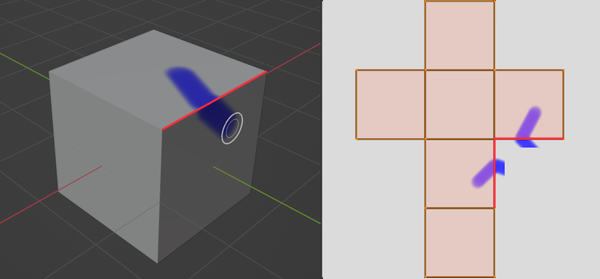
Painting a stroke across a seam in 3D space makes it extend past the UV island borders in the texture, until it gets cut off at the margin.¶
A higher value will result in a thicker margin, which can be useful if you intend to create mipmaps of the texture. However, this may also reduce painting performance.
Ghi chú
This setting only affects Sculpt Mode, where texture painting support is currently experimental. In Texture Paint Mode, a fixed margin is used instead.