Giao Diện (Interface)¶
Tiêu Đề (Header)¶
Chế Độ Hiển Thị (Display Mode)¶
This header dropdown lets you choose what the Outliner should show.
- Cảnh (Scenes):
Shows the view layers, collections, and objects across all scenes.
- Tầng Góc Nhìn (View Layer):
Shows the bộ sưu tập và đối tượng trong hiện tại tầng góc nhìn của hiện tại cảnh.
- Trình Phối Hình (Video Sequencer):
Shows the hình ảnh và video that sẽ được used trong Trình Phối Hình (Video Sequencer).
- Tập Tin Blender (Blender File):
Lists all data in the current blend-file. On the right side of the list, a shield icon shows the number of users -- clicking it adds or removes a fake user.
- API Dữ Liệu (Data API):
Liệt Kê/Danh Sách mỗi khối dữ liệu (data-block) trong tập tin dọc theo với bất cứ tính chất that it might have.
- Vượt Quyền Thư Viện (Library Overrides):
Shows the vượt quyền thư viện (library overrides). Separated further vào hai góc nhìn các chế độ:
- Tính Chất (Properties):
Shows the data-blocks that have overridden properties in a list grouped by type. You can expand each data-block to see and change these properties.
- Cấu Trúc Thứ Bậc (Hierarchies):
Shows the overridden data-blocks in a tree that visualizes their hierarchy. This includes parent data-blocks that were overridden implicitly. For example, if you created an override for a material, this tree would show the hierarchy object > mesh > material.
This view also shows a column of icons on the right that let you toggle whether each override is editable.
- Dữ Liệu Không Sử Dụng đến [Unused Data]:
Lists the data-blocks that are unused or only have a fake user. You can add/remove a fake user by clicking the shield icon on the right.
Unused data-blocks are automatically deleted when saving and reloading the file. You can also delete them manually by clicking Purge in the header.
Tìm Kiếm (Search)¶
The textbox lets you filter the tree by typing a substring. You can focus it using Ctrl-F or clear it using Alt-F.
Thanh Lọc (Filter)¶
The funnel icon in the header offers further control over what is displayed in the editor. Depending on the Display Mode, some options are not available.
- Bật/Tắt Hạn Chế (Restriction Toggles)
Đặt cái mà Bật/Tắt Hạn Chế (Restriction Toggles) should be hữu hình.
- Sắp Xếp theo Thứ Tự Bảng Chữ Cái (Sort Alphabetically)
Sắp xếp các mục theo thứ tự bảng chữ cái.
- Đồng Bộ Hóa Lựa Chọn (Sync Selection)
Whether to synchronize the Outliner selection to and from the 3D Viewport and Video Sequencer editors.
- Hiển Thị Cột Chế Độ (Show Mode Column)
Show the column for toggling the object interaction mode.
Tìm Kiếm (Search)
- Khớp Hoàn Toàn (Exact Match)
Only show the items whose name fully matches the search text rather than only containing it as a substring.
- Mẫn Cảm với Loại Chữ (Case Sensitive)
Take lower/upper case into account when comparing the search text to the item names.
Thanh Lọc (Filter)
- Toàn Bộ các Tầng Góc Nhìn (All View Layers)
Hiển Thị toàn bộ các tầng góc nhìn (view layers) trong cảnh instead của duy the đang/hoạt động/năng động cái/số một. Kết Hợp với disabling the "Đối Tượng" thanh lọc, this gives một compact khái quát của toàn bộ the bộ sưu tập vào/trong relation tới the các tầng góc nhìn.
- Bộ Sưu Tập (Collections)
Show the collections in the scene hierarchy. Only the collections themselves are hidden when this option is disabled; the objects within them remain visible.
- Đối Tượng (Objects)
Show the objects in the scene hierarchy. Disabling this gives you an overview of just the collections.
- Trạng Thái của Đối Tượng (Object State)
Danh Sách the Đối Tượng dựa trên their Trạng Thái hoặc những Hạn Chế/Bó/Thu Hẹp/Giới Hạn. The results có thể be Đảo Nghịch using the "Đảo Nghịch" đảo lật/bật/tắt
- Toàn Bộ (All):
Hiển Thị đối tượng
- Hữu Hình (Visible):
Only show the objects that are visible in the 3D Viewport. This takes both the Hide in Viewports and Disable in Viewports settings into account; see Bật/Tắt Hạn Chế (Restriction Toggles).
- Được Chọn (Selected):
Duy hiển thị object(s) that sẽ được currently đã chọn (selected) trongCổng Nhìn.
- Active (Đang Hoạt Động/Năng Động):
Only show the active object (typically the one that was selected last).
- Có Thể Chọn (Selectable):
Only show the objects that can be selected in the 3D Viewport; see Bật/Tắt Hạn Chế (Restriction Toggles).
- Nội Dung của Đối Tượng (Object Contents)
Danh Sách relevant nguyên vật liệu, bộ điều chỉnh, dữ liệu khung lưới và so bật as con cái của mỗi một đối tượng.
- Con Cái của Đối Tượng (Object Children)
Show child objects as child nodes in the Outliner tree. When disabled, child objects are shown as sibling nodes instead (unless they're in a different collection than their parent, in which case they're not shown in the parent's collection at all).
- Meshes/Lights/...
Hãy you thanh lọc ra đối tượng bởi/theo thể loại.
- Những Vượt Quyền của Hệ Thống (System Overrides)
Shows the khối dữ liệu tính chất that sẽ được defined/điều khiển tự động (ví dụ, tới tạo khối dữ liệu điểm/chấm tới vượt quyền dữ liệu instead của gốc/nguyên bản). Duy khả dụng trong "Vượt Quyền Thư Viện" Chế Độ Hiển Thị (Display Mode).
Linh Tinh (Miscellaneous)¶
Một số tùy chọn trong tiêu đề sẽ chỉ hiển thị nếu tương thích với Display Mode (Chế Độ Hiển Thị) đang hoạt động.
- Bộ Sưu Tập Mới [New Collection] Tầng Góc Nhìn (View Layer)
Thêm một bộ sưu tập mới bên trong the đã chọn cái/số một.
- Thanh Lọc theo Thể Loại [Filter by Type] Tập Tin Blender (Blender File) Dữ Liệu Không Sử Dụng đến (Unused Data)
Hạn chế thể loại khối dữ liệu được hiển thị trong Mục Lục.
- Bộ Khóa [Keying Sets] (Api Dữ Liệu [Data API]) API Dữ Liệu (Data API)
Thêm/Xóa the đã chọn tính chất tới/từ the đang/hoạt động/năng động Bộ Khóa (Keying Set).
- Điều Vận (Drivers)
Thêm/Xóa Điều Vận (Drivers) vào mục đã chọn.
- Lược Bỏ [Purge] (Dữ Liệu Mồ Côi [Orphan Data]) Dữ Liệu Không Sử Dụng đến (Unused Data)
Opens một dialog tới xóa/loại bỏ các khối dữ liệu không sử dụng đến từ cả hai the hiện tại tập tin blend hoặc bất cứ Dữ Liệu Kết Nối (Linked Data) (không thể be undone).
- Khối Dữ Liệu Cục Bộ [Local Data-Blocks]
Xóa các khối dữ liệu không sử dụng đến từ the hiện tại tập tin blend.
- Khối Dữ Liệu Kết Nối [Linked Data-Blocks]
Xóa các khối dữ liệu không sử dụng đến Dữ Liệu Kết Nối (Linked Data).
- Xóa Đệ Quy [Recursive Delete]
Removes data-blocks only used by unused data-blocks, ensuring that no orphaned data-blocks remain after execution.
Vùng Chính (Main Region)¶
Chế Độ Tương Tác với Đối Tượng [Object Interaction Mode]¶
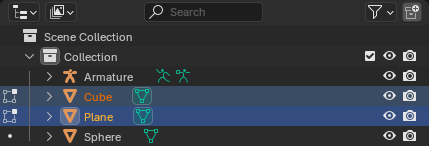
Mode icons. Two objects are currently in Edit Mode; a third could be added.¶
If a selected object is in an interaction mode other than the default Object Mode, the Outliner shows an icon representing this mode on the left.
If the active object has such an icon, the Outliner also shows a dot next to objects of the same type. You can click such a dot to switch over to a different object while staying in the same mode.
If the mode supports Chế Độ Biên Soạn Đa-Đối Tượng (Multi-Object Editing), you can also click a dot with Ctrl-LMB to add an object to the mode.
You can click the mode icon of the active object to switch it (and any other objects in case of Multi-Object Editing) back to Object Mode. You can also Ctrl-LMB the mode icon of a selected -- but not active -- object to switch only that object back to Object Mode.
Bật/Tắt Hạn Chế (Restriction Toggles)¶
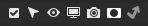
Kiềm Chế bật/tắt.¶
The right side of the Outliner shows a series of toggle icons for every collection, object, bone, modifier, and constraint. These can be used to make the item invisible, unselectable, and so on.
Ghi chú
Only a few icons are shown by default. You can use the Filter pop-over to show additional ones.
Clicking an icon with Shift-LMB toggles it for the item and all its children.
Clicking a collection's icon with Ctrl-LMB enables it for the collection (and its parent/child collections) and disables it for all others. Clicking again enables it for the others again.
- Exclude from View Layer (checkbox) Collections
Uncheck to disable the collection for the current View Layer. Its contents will be hidden in the 3D Viewport, the render, and even the Outliner.
- Tắt Lựa Chọn [Disable Selection] (biểu tượng con trỏ chuột [mouse cursor icon])
Toggles whether the object can be selected in the 3D Viewport. This can be useful for, say, references images that you only want to display and never select/move.
- Ẩn Giấu vào/trong Cổng Nhìn [Hide in Viewports] (biểu tượng con mắt [eye icon])
Toggles the visibility of the object or collection in (only) the 3D Viewport, for the current view layer. The render is not affected.
As an alternative to clicking this icon, you can press H while hovering over the 3D Viewport to hide the selected objects, or Alt-H to unhide all objects.
This sắp đặt duy áp dụng nội trong the hiện tại tập tin blend: khi you Kết Nối hoặc Bổ Sung (Link or Append) it tới một cái khác/ngoài ra tập tin blend, toàn bộ bộ sưu tập và đối tượng will be hữu hình there.
Objects hidden this way are still part of the view layer, so they still get evaluated and affect playback performance.
Xem thêm
Collections can be hidden for individual 3D Viewports; see Local Collections in the Sidebar.
- Tắt trong Cổng Nhìn [Disable in Viewports] (biểu tượng màn hình [screen icon])
Toggles the visibility of the object or collection in (only) the 3D Viewport, for all view layers. The render is not affected.
This setting is separate from Hide in Viewports. An object needs to have both settings enabled to be visible. You can use this one for "long-term invisibility," keeping an object invisible even after pressing Alt-H.
This setting carries over to other blend-files when linking or appending.
Objects hidden this way are no longer part of the view layer, so they no longer get evaluated and don't affect playback performance.
- Tắt Kết Xuất [Disable in Renders] (Máy Quay Phim [camera icon])
Toggles the visibility of the object or collection in (only) the render, for all view layers. The 3D Viewport is not affected.
This được điển hình used cho/đối với supporting đối tượng that giúp đỡ mô hình hóa và hoạt họa yet don't belong trong kết thúc hình ảnh.
- Giữ Chỗ [Holdout] Bộ Sưu Tập (Collections)
Makes the objects in the collection cut a fully transparent hole into the render output of the view layer.
- Indirect Only [Duy Gián Tiếp] Bộ Sưu Tập (Collections) Chu Trình/Cycles (Cycles)
Đối Tượng trong duy bộ sưu tập đóng góp tới ánh sáng gián tiếp.