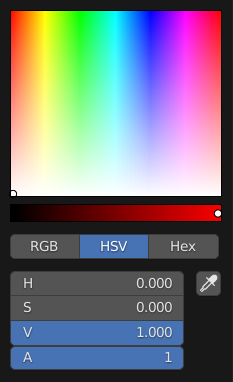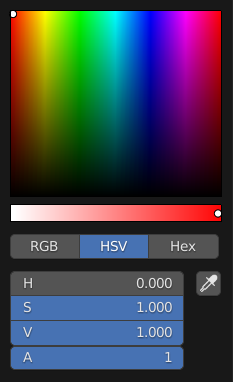Kiểu Trình Chọn Màu (Color Picker)¶
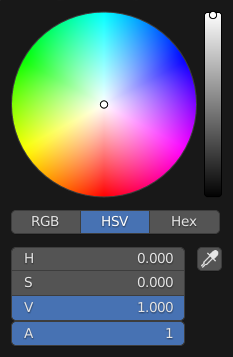
HSV Hình Tròn.¶
Trình chọn màu là một cửa sổ bật lên, cho phép bạn xác định giá trị màu sắc. Giữ phím Ctrl trong khi kéo rê sẽ bám dính vào sắc thái để chọn màu cơ bản một cách nhanh chóng.
- Kiểu Trình Chọn Màu (Color Picker)
Cho phép bạn chọn thành phần màu thứ nhất và thứ hai. Hình dạng có thể được thay đổi nữa; xin xem mục Types (Thể Loại).
- Độ Sáng [Value/Lightness]
The thanh trượt với một dốc màu trong nền sau defines the giá trị/độ sáng của màu sắc mixing. Tinh Tế điều khiển có thể be inputted với Bánh Xe (Wheel).
- Color Model (Mô Hình Màu)
Lựa Chọn the Color Model (Mô Hình Màu) cho/đối với the số/lượng giá trị trường.
- Red, Green, Blue: Đỏ, Lục, Lam:
Create the final color by mixing red, green, and blue colors.
- HSV/HSL:
Kiến Tạo the kết thúc màu sắc bởi/theo điều chỉnh sắc màu, độ bão hòa và giá trị/độ sáng.
Ghi chú
Trong Blender, các giá trị RGB và HSV/HSL nằm trong Cảnh Không Gian Màu Tuyến Tính và do đó không sửa Gamma được. Ngược lại, Hex được tự động sửa Gamma đối với cho Không Gian Màu Tiêu Chuẩn sRGB (Standard RGB Color Space). Để biết thêm thông tin, xin xem mục Quản Lý Màu Sắc (Color Management).
- Các Giá Trị Màu Sắc (Color Values)
Blender uses giá trị từ 0 đến 1.0 tới express the màu sắc mixing cho/đối với Red, Green, Blue: Đỏ, Lục, Lam và HSV/Hue, Saturation, Lightness: Sắc Màu, Độ Bão Hòa, Độ Sáng Màu Sắc.
Cho/đối với màu sắc đầu vào với một Alpha Channel (Kênh Alpha), một cái khác/ngoài ra thanh trượt được thêm.
- Hex [Hệ(16)]
Hệ 16 (hệ(16)) equivalent giá trị tới the trộn lẫn màu sắc. Shorthand hệ(16) màu sắc sẽ được có thể be typed vào/trong, ví dụ, màu vàng
FFCC00có thể be written asFC0.
- Ống Nhỏ Mắt [biểu tượng ống nhỏ giọt] (Eyedropper [pipette icon])
Samples a color from inside the Blender window using the Ống Nhỏ Mắt (Eyedropper). Note, colors sampled from the eyedropper are in linear color space and do not account for view transform adjustments. Picking colors from reference and background images might not work as they can be rendered as an overlay.
Đường Cắt Ngắn (Shortcuts)¶
Ctrl-NCT (LMB) (lực cản/kéo rê) snaps the sắc màu tới 30° intervals.
Shift-NCT (LMB) (kéo rê) để di chuyển một cách chính xác.
Bánh Xe (Wheel) điều chỉnh the giá trị/độ sáng.
Backspace hoàn lại the giá trị tới the giá trị mặc định.
Thể Loại (Types)¶
The mặc định trình chọn màu có thể be đã chọn trong Cài Đặt Sở Thích, xin xem: Giao Diện (Interface).