Đầu Bút (Brushes)¶
This is a list of all provided 'Essentials' brush assets that come with Blender. These are based on various Brush Types which are mentioned for each brush..
Các Đầu Bút Thêm, Khấu Trừ (Add/Subtract Brushes)¶
These brushes generally push vertices outwards and inwards and are the most customizable to achieve a wide variety of effects. They typically don't use a color in their thumbnail.

- Vẽ (Draw)
- Kiểu Đầu Bút: vẽ (draw)Tổ Hợp Phím Tắt: V
The standard brush for pushing vertices inwards and outwards from the surface direction.
- Vẽ Sắc Nét (Draw Sharp)
- Kiểu Đầu Bút: sắc cạnh/đột ngột (draw_sharp)Tổ Hợp Phím Tắt: Shift V
Giống Nhau as "Vẽ" but với một rất nhiều sắc nhọn/đột ngột hơn Suy Giảm Dần (Falloff). Hiệu Quả cho/đối với tạo nếp gấp và sắc cạnh/đột ngột góc độ.
- Đất Sét (Clay)
Kiểu Đầu Bút: đất sét (clay)
Similar to the Draw brush but with a flattening effect and subtle smoothing. Useful for polishing and building volumes.
- Thỏi Đất Sét (Clay Strips)
- Kiểu Đầu Bút: dải phim (clay_strips)Tổ Hợp Phím Tắt: C
The same as the Clay brush, but more aggressive with a square falloff. A common standard for building rough volumes.
- Dí Ngón Cái trên Đất Sét (Clay Thumb)
- Kiểu Đầu Bút: dí/ngón cái (clay_thumb)
The same as the Clay brush, but specifically for emulating the effect of running your thumb over surfaces. Pushes geometry in and sideways.
- Tầng Lớp (Layer)
Kiểu Đầu Bút: tầng lớp (layer)
Draw with a fixed height. Useful for adding flat layers to a surface.
- Bơm Phồng [Inflate/Deflate]
- Kiểu Đầu Bút: bơm phồng (inflate)Tổ Hợp Phím Tắt: I
Moves the mesh in multiple direction. Useful for inflating or shrinking surfaces and volumes.
- Viên Tròn (Blob)
Kiểu Đầu Bút: viên tròn (blob)
Magnifies the mesh as you draw. Useful for an additional inflation effect on the stroke.
- Nếp Gấp [Crease Polish]
- Kiểu Đầu Bút: nếp gấp (crease)Tổ Hợp Phím Tắt: Shift C
A Draw brush with a pinching effect. Useful for polishing existing creases or carefully creating new ones.
- Nếp Gấp [Crease Sharp]
Kiểu Đầu Bút: nếp gấp (crease)
Much sharper and stronger Crease brush. Great for creating thin and deep pinches.
Những Đầu Bút về Độ Tương Phản (Contrast Brushes)¶
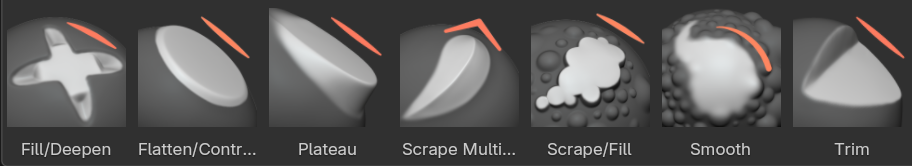
Recognizable by their red thumbnail and cursor. These brushes generally flatten or heighten the contrast of the surface.
- Làm/Mịn Màng (Smooth)
- Kiểu Đầu Bút: làm/mịn màng (smooth)Tổ Hợp Phím Tắt: S
Smooths out irregularities in the surface and shrinks volumes by averaging the vertices positions. An essential brush that is frequently used.
- Độ/Tương Phản [Flatten/Contrast]
Kiểu Đầu Bút: dát phẳng (flatten)
Pushes điểm đỉnh tới một trung bình/hóa chiều cao tới kiến tạo một phẳng bề mặt. Alternatively pushes them rời khỏi từ the trung tâm cho/đối với tăng độ/tương phản.
- Cao Nguyên [Plateau]
Kiểu Đầu Bút: dát phẳng (flatten)
Similar to Flatten but with a locked orientation and depth to create a consistently flat surface.
- Vùng/Tô Phủ Kín/Lấp Đầy/Deepen [Fill/Deepen]
Kiểu Đầu Bút: vùng/tô phủ kín/lấp đầy (fill)
Pushes surfaces upwards towards a flat plane. Useful for filling in holes and crevices. Alternatively deepens existing holes when holding 'Ctrl'.
- Cạo [Scrape/Fill]
- Kiểu Đầu Bút: cạo (scrape)Tổ Hợp Phím Tắt: Shift T
Pushes surfaces inwards. Alternatively fills surfaces while holding 'Ctrl'. This is the most common brush for flattening meshes.
- Xén (Trim)
Kiểu Đầu Bút: cạo (scrape)
Pushes surfaces inwards toward a locked direction. The depth can be defined by going deeper towards surfaces along the stroke.
- Cạo Multiplane [Scrape Multiplane]
Kiểu Đầu Bút: multiplane_cạo (multiplane_scrape)
Cạo khung lưới bằng hai bình diện nghiêng góc cùng lúc, tạo ra một cạnh sắc giữa chúng.
Các Đầu Bút Biến Hóa (Transform Brushes)¶
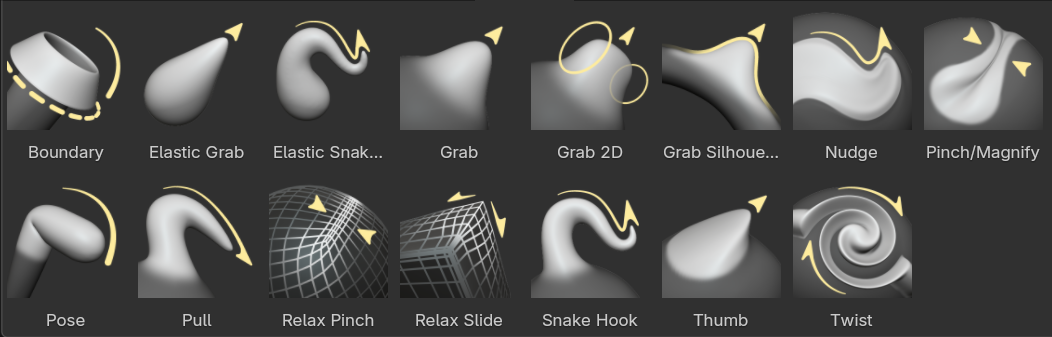
Recognizable by their yellow icon and cursor. These brushes generally move, pinch and magnify the mesh.
- Nhúm/Phóng To [Pinch/Magnify]
- Kiểu Đầu Bút: nhúm (pinch)Tổ Hợp Phím Tắt: P
Lôi Kéo/Hấp Dẫn điểm đỉnh towards the trung tâm của đầu bút. Hiệu Quả cho/đối với polishing góc độ và nếp gấp. Alternatively pushes them rời khỏi từ the trung tâm.
- Túm Nắm (Grab)
- Kiểu Đầu Bút: túm nắm (grab)Tổ Hợp Phím Tắt: G
Moves vertices along with the mouse. An essential brush for building shapes and adjusting proportions.
- Túm Nắm [Grab 2D]
Kiểu Đầu Bút: túm nắm (grab)
Similar to Grab but with an infinitely projected falloff. Useful for grabbing broader shapes and giving a similar feel to using Liquify tools in image painting applications.
- Túm Nắm Hình Bóng (Grab Silhouette)
Kiểu Đầu Bút: túm nắm (grab)
Similar to Grab but only affects vertices with the normal facing sideways away from the view. Very useful for adjusting outer silhouettes of thin objects.
- Đàn Hồi [Elastic Grab]
Kiểu Đầu Bút: đàn hồi (elastic_deform)
Được Sử Dụng tới mô phỏng realistic deformations từ grabbing của Elastic (Đàn Hồi) đối tượng.
- Đàn Hồi Móc Hình Rắn [Elastic Snake Hook]
Kiểu Đầu Bút: snake_móc (snake_hook)
Similar to Elastic Grab but rotates affected geometry based on the stroke direction.
- Móc Hình Rắn (Snake Hook)
- Kiểu Đầu Bút: snake_móc (snake_hook)Tổ Hợp Phím Tắt: K
Pulls vertices along with the stroke to create long, snake-like forms. Geometry is rotated and magnified to allow continuous pulling. Much more useful while having Dyntopo enabled.
- Kéo (Pull)
Kiểu Đầu Bút: snake_móc (snake_hook)
Iteratively picks up and lets go of geometry like the Snake Hook, but much softer. Useful for subtle small scale deforming over longer strokes.
- Dí/Ngón Cái (Thumb)
Kiểu Đầu Bút: dí/ngón cái (thumb)
Same as Grab but moves vertices along the surface direction. Useful for preserving specific surfaces.
- Tư Thế (Pose)
Kiểu Đầu Bút: tư thế (pose)
Simulating an armature-like deformations. Useful for quick posing and transformations.
- Nhích (Nudge)
Kiểu Đầu Bút: nhích (nudge)
Similar as Thumb but dynamically picks up vertices like the Snake Hook. Useful for nudging something along the mesh surface.
- Xoắn Vặn (Twist)
Kiểu Đầu Bút: xoay chiều (rotate)
Xoay Chiều điểm đỉnh nội trong đầu bút trong chiều hướng chuột.
- Nới Lỏng [Relax Slide]
Kiểu Đầu Bút: nới lỏng (slide_relax)
Slides the cấu trúc liên kết của khung lưới trong chiều hướng của nét vẽ trong khi preserving the geometrical hình dạng của khung lưới. Alternatively smooths the khung lưới bật 'Shift/Xê Dịch'. Đồng Thời useful cho/đối với redistributing cấu trúc liên kết where nó là hình tháp nhọn.
- Nhúm [Relax Pinch]
Kiểu Đầu Bút: nới lỏng (slide_relax)
Similar to the Relax Slide brush but pinches/relaxes geometry instead.
- Ranh Giới (Boundary)
Kiểu Đầu Bút: ranh giới (boundary)
Transform specifically mesh boundaries with various deformations.
Đầu Bút [Utility Brushes]¶
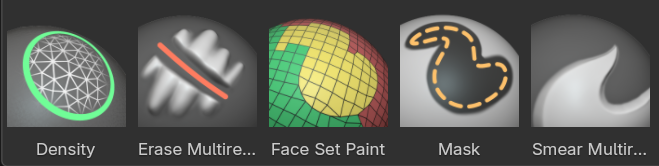
No clear color assignment. These brushes are general purpose brushes or specific.
- Tỷ Trọng/Mật Độ (Density)
Kiểu Đầu Bút: đơn giản hóa (simplify)
Cleans up geometry by collapsing short edges. Specifically for use with Dyntopo.
- Mask (Màn Chắn Lọc)
- Kiểu Đầu Bút: màn chắn lọc (mask)Tổ Hợp Phím Tắt: M
Vẽ một vùng chọn trên các phần của khung lưới để không bị ảnh hưởng bởi các đầu bút vẽ khác.
- Vẽ Mặt Ấn Định (Draw Face Sets)
Kiểu Đầu Bút: vẽ_facesets (draw_facesets)
Paint new, smooth or extend existing Face Sets.
- Xóa Dời Hình Đa Phân Giải [Erase Multires Displacement]
Kiểu Đầu Bút: đa phân giải_dời hình_tẩy/xóa (multires_displacement_eraser)
Xóa/Loại Bỏ dời hình thông tin bật một Đa Phân Giải bộ điều chỉnh.
- Bôi Nhòe Đa Phân Giải Dời Hình [Smear Multires Displacement]
Kiểu Đầu Bút: đa phân giải_dời hình_bôi nhòe (multires_displacement_smear)
Bôi Nhòe dời hình thông tin bật một Đa Phân Giải bộ điều chỉnh.
Các Đầu Bút Sơn (Painting Brushes)¶
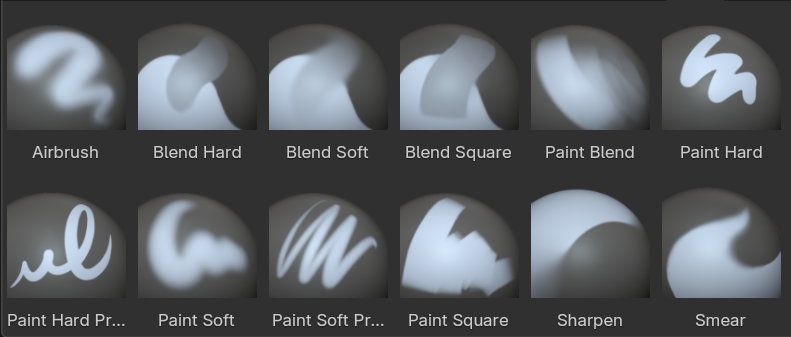
Recognizable by their blue thumbnails. These brushes are used for painting color attributes within sculpt mode.
- Sơn [Paint Hard]
Kiểu Đầu Bút: sơn (paint)
Một đơn giản cứng làm/tròn suy giảm dần.
- Sơn [Paint Soft]
Kiểu Đầu Bút: sơn (paint)
A soft round falloff with pressure sensitivity for only the strength.
- Sơn Cứng Áp Lực [Paint Hard Pressure]
Kiểu Đầu Bút: sơn (paint)
A hard round falloff with pressure sensitivity for the brush radius.
- Sơn Mềm Áp Lực [Paint Soft Pressure]
Kiểu Đầu Bút: sơn (paint)
A soft round falloff with pressure sensitivity for both radius and strength.
- Vuông/Hình Vuông [Paint Square]
Kiểu Đầu Bút: sơn (paint)
Một cứng vuông/hình vuông suy giảm dần đầu bút.
- Đầu Phun Sơn (Airbrush)
Kiểu Đầu Bút: sơn (paint)
A soft round brush that builds up over time instead of stroke distance.
- Pha Trộn/Chuyển Đổi [Blend Hard]
Kiểu Đầu Bút: sơn (paint)
Similar to Average brushes in other modes with a hard round falloff. Used to blend colors along the stroke.
- Pha Trộn/Chuyển Đổi [Blend Soft]
Kiểu Đầu Bút: sơn (paint)
Same as Blend Hard but with a soft round falloff.
- Vuông/Hình Vuông [Blend Square]
Kiểu Đầu Bút: sơn (paint)
Same as Blend Hard but with a hard square falloff.
- Pha Trộn/Chuyển Đổi [Paint Blend]
Kiểu Đầu Bút: sơn (paint)
A mix of a Paint and Blend brush. On low pen pressure the brush averages colors and with high pen pressure it paints colors.
- Bôi Nhòe (Smear)
Kiểu Đầu Bút: bôi nhòe (smear)
Smears màu sắc dọc theo the nét vẽ.
- Làm Sắc Nét (Sharpen)
Kiểu Đầu Bút: bôi nhòe (smear)
Pinches the màu sắc inwards tới kiến tạo cạnh sắc hoặc điểm.
Mô Phỏng [Simulation Brushes]¶
These brushes are similar to regular brushes but with an additional cloth simulation applied. These are ideally used on a relatively low resolution, since the mesh density defines the size of cloth dynamics.
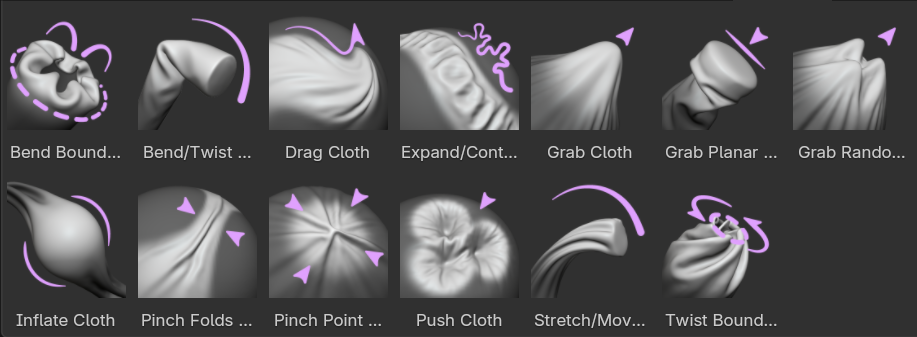
- Vải Vóc [Drag Cloth]
Kiểu Đầu Bút: vải vóc (cloth)
Nudges the geometry along the surface while minimally affecting the overall shape of the object.
- Vải Vóc [Push Cloth]
Kiểu Đầu Bút: vải vóc (cloth)
Pushes geometry inwards or outwards.
- Vải Vóc [Grab Cloth]
Kiểu Đầu Bút: vải vóc (cloth)
Grabs geometry within the brush radius firmly, while surrounding geometry is being simulated to follow.
- Grab Planar Cloth
Kiểu Đầu Bút: vải vóc (cloth)
Similar to Grab Cloth but with a line as the brush radius instead of a circle.
- Túm Nắm Ngẫu Nhiên Vải Vóc [Grab Random Cloth]
Kiểu Đầu Bút: vải vóc (cloth)
Similar to Grab Cloth but with a noise texture applied to create more random variation.
- Bơm Phồng [Inflate Cloth]
Kiểu Đầu Bút: vải vóc (cloth)
Inflates the hình học outwards hoặc inwards.
- Mở Rộng/Thu Nhỏ [Expand/Contract Cloth]
Kiểu Đầu Bút: vải vóc (cloth)
Kiến Tạo nén hoặc kéo giãn bật hình học.
- Nhúm Điểm Vải Vóc [Pinch Point Cloth]
Kiểu Đầu Bút: vải vóc (cloth)
Pinches geometry to the center point of the radius, creating folds from all sides.
- Nhúm Folds Vải Vóc [Pinch Folds Cloth]
Kiểu Đầu Bút: vải vóc (cloth)
Pinches only from two perpendicular sides along the stroke direction, creating parallel folds along the stroke.
- Bend/Twist Cloth
Kiểu Đầu Bút: tư thế (pose)
A pose brush that rotates geometry.
- Kéo Giãn/Di Chuyển Vải Vóc [Stretch/Move Cloth]
Kiểu Đầu Bút: tư thế (pose)
A pose brush that translates and scales geometry.
- Uốn Cong Ranh Giới Vải Vóc [Bend Boundary Cloth]
Kiểu Đầu Bút: ranh giới (boundary)
Bend only open boundaries of the mesh, folding the surrounding geometry in the process.
- Xoắn Vặn Ranh Giới Vải Vóc [Twist Boundary Cloth]
Kiểu Đầu Bút: ranh giới (boundary)
Twist open boundaries of the mesh, creating twisting folds.