Biên Soạn (Editing)¶
Xóa Kênh (Delete Channels)¶
Tham Chiếu (Reference)
- Trình Đơn (Menu):
- Tổ Hợp Phím Tắt (Shortcut):
Xóa (Delete), X
Xóa the đã chọn kênh từ the hiện tại hành động (action).
Cảnh báo
Make sure the mouse cursor is hovering over the channel region before using the keyboard shortcuts. If it's hovering over the main region, you'll only delete the selected keyframes, not the full channels.
Tháo/Nhóm các Kênh (Un/Group Channels)¶
Tham Chiếu (Reference)
- Trình Đơn (Menu):
- Tổ Hợp Phím Tắt (Shortcut):
Ctrl-Alt-G, Ctrl-G
Hủy/Nhóm the đã chọn kênh vào một bộ sưu tập that có thể be renamed bởi/theo gấp đôi-clicking của nó tên. Nhóm Lại kênh helps giữ the góc nhìn tăng organized.
Đảo Lật/Bật/Tắt các Sắp Đặt Kênh (Toggle/Enable/Disable Channel Settings)¶
Tham Chiếu (Reference)
- Trình Đơn (Menu):
- Tổ Hợp Phím Tắt (Shortcut):
Shift-W, Shift-Ctrl-W, Alt-W
Bật/Tắt, bật, hoặc disables một certain sắp đặt cho/đối với the đã chọn kênh:
- Bảo Vệ (Protect)
When a channel is protected (closed padlock icon), it can't be edited. Instead of pressing Shift-W and selecting Toggle, you can also simply press Tab.
- Tắt/Giải Hoạt (Mute)
When a channel is muted (empty checkbox), it doesn't affect the animation.
Bật/Tắt Khả Năng Biên Soạn của Kênh (Toggle Channel Editability)¶
Tham Chiếu (Reference)
- Trình Đơn (Menu):
- Tổ Hợp Phím Tắt (Shortcut):
Tab
Khóa hoặc mở khóa kênh để biên soạn.
Chế Độ Ngoại Suy (Extrapolation Mode)¶
Tham Chiếu (Reference)
- Trình Đơn (Menu):
- Tổ Hợp Phím Tắt (Shortcut):
Shift-E
Thay Đổi how the đường cong hành xử trước của nó đầu tiên/thứ nhất khung khóa và sau của nó cuối khung khóa.
- Hằng Số/Đồng Đều/Bất Biến (Constant):
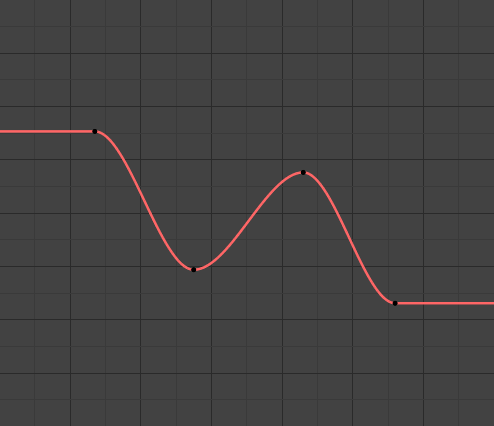
Ngoại suy bất biến.¶
Continue in a straight line, keeping the same value as the first/last keyframe. This is the default.
- Tuyến Tính (Linear):
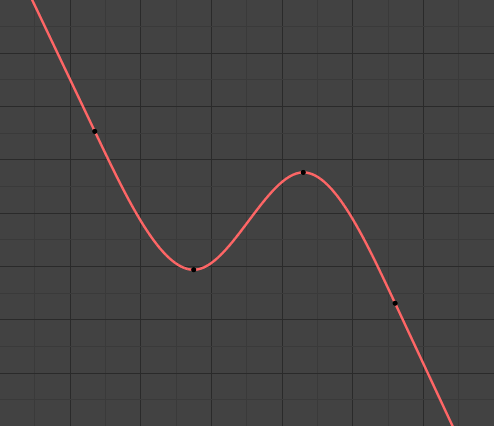
Ngoại suy tuyến tính.¶
Tiếp/Liên Tục vào/trong một thẳng đường nét/thẳng, keeping the giống nhau độ dốc as trên đầu/cuối khung khóa.
- Tuần Hoàn [Make Cyclic]:
Repeat the whole curve. This works by adding a Cycles modifier.
- Tuần Hoàn [Clear Cyclic]:
Remove the above modifier, making the curve non-repeating again.
Thêm Bộ Điều Chỉnh Đường Cong-F (Add F-Curve Modifier)¶
Tham Chiếu (Reference)
- Trình Đơn (Menu):
- Tổ Hợp Phím Tắt (Shortcut):
Shift-Ctrl-M
Shows một submenu từ nơi mà you có thể thêm một bộ điều chỉnh (modifier) tới the đang/hoạt động/năng động đường cong. Sắp Đặt cho/đối với these bộ điều chỉnh có thể be found vào/trong .
Hiện/Ẩn Giấu (Show/Hide)¶
- Ẩn Giấu các Đường Cong đã Chọn H (Hide Selected Curves H)
Xóa địa ranh được chọn.
- Ẩn Giấu cái Không được Chọn (Hide Unselected) Shift-H
Ẩn Giấu toàn bộ các đường cong except the đã chọn ones.
- Bộc Lộ các Đường Cong (Reveal Curves) Alt-H
Shows toàn bộ trước ẩn khuất đường cong.
Mở Ra/Thu Lại các Kênh (Expand/Collapse Channels)¶
Tham Chiếu (Reference)
- Trình Đơn (Menu):
- Tổ Hợp Phím Tắt (Shortcut):
Dấu Cộng (+) Bàn Số (NumpadPlus), Dấu Trừ (-) Bàn Số (NumpadMinus)
Mở Rộng hoặc thu lại/thu gọn the đã chọn tiêu đề.
Di Chuyển (Move)¶
Tham Chiếu (Reference)
- Trình Đơn (Menu):
Hãy you sắp xếp lại trật tự the đã chọn kênh trong danh sách:
Tới đỉnh Shift-Trang Lên (PageUp)
Lên đường nét/thẳng Trang Lên (PageUp)
Xuống đường nét/thẳng Trang Xuống (PageDown)
Tới đáy Shift-Trang Xuống (PageDown)
Hồi Phục Đường Cong-F đã Tắt (Revive Disabled F-Curves)¶
Tham Chiếu (Reference)
- Trình Đơn (Menu):
Xóa/Làm Sạch/Dọn Dẹp the "tắt" thẻ từ toàn bộ Đường Cong-F tới get hư hoại Đường Cong-F làm việc một lần nữa. (Một đường cong được hư hoại nếu it nguồn tham chiếu một tính chất that không exist.)
Số Điểm Điều Khiển tới Lượng Mẫu Vật [Keys to Samples]¶
Tham Chiếu (Reference)
- Trình Đơn (Menu):
- Tổ Hợp Phím Tắt (Shortcut):
Alt-C
Switches the selected curves from interpolating between a set of keyframes to using a sampled value at each full frame. This is a destructive process that removes the ability to edit the curve. It's mainly used to reduce the file size with large datasets, as samples take up less space than keyframes.
Between samples (on subframes), the curve interpolates linearly.
Mẫu Vật thành Khóa [Samples to Keys]¶
Tham Chiếu (Reference)
- Trình Đơn (Menu):
Switches the selected curves from using samples to using keyframes, making them editable. Note that this creates a keyframe on every frame.
Âm Thanh thành Mẫu Vật [Sound to Samples]¶
Tham Chiếu (Reference)
- Trình Đơn (Menu):
Creates a sampled curve based on a sound file. Use Samples to Keys if you need to edit it.
- Tần Số Thấp Nhất (Lowest Frequency)
Tần số cắt của bộ lọc thông cao áp dụng cho dữ liệu âm thanh.
- Tần Số Cao Nhất (Highest Frequency)
Tần số cắt của một bộ lọc thông thấp áp dụng cho dữ liệu âm thanh.
- Thời Gian Công (Attack Time)
Giá Trị Cho/đối với the hull Đường Cong calculation that tells how Nhanh the hull Đường Cong có thể rise. The Thường/Dưới the Giá Trị, the steeper it có thể rise.
- Thời Gian Thả (Release Time)
Giá Trị Cho/đối với the hull Đường Cong calculation that tells how Nhanh the hull Đường Cong có thể fall. The Thường/Dưới the Giá Trị, the steeper it có thể fall.
- Ngưỡng (Threshold)
Giá trị biên độ tối thiểu cần có để tác động đường cong vỏ bao.
- Chồng Chất/Tích Tụ (Accumulate)
Chỉ các hiệu số dương của biên độ đường cong vỏ bao là được tóm tắt lại để cho ra kết quả.
- Bổ Sung/Cộng (Additive)
Biên độ của đường cong vỏ bao được tóm tắt. Nếu tùy chọn "Chồng Chất/Tích Tụ" được bật thì cả độ chênh lệch dương và âm đều được tích lũy lại.
- Hình Vuông (Square)
Cho kết quả là một đường cong hình vuông. Các giá trị âm luôn luôn có kết quả là -1 và những giá trị dương là 1.
- Giới Hạn Hình Vuông (Square Threshold)
Toàn bộ các giá trị thấp hơn ngưỡng này sẽ cho kết quả là 0.
Nướng các Kênh [Bake Channels]¶
Tham Chiếu (Reference)
- Trình Đơn (Menu):
Sinh Tạo mới số/khung khóa cho/đối với the đã chọn đường cong.
- Phạm Vi Khung Hình (Frame Range)
The range that will be baked. Defaults to the scene range or preview range.
- Số Bước Khung Hình [Frame Step]
Distance between keyframes. Can be used to create a keyframe every 10 frames or even every half frame.
- Xóa Phạm Vi Bên Ngoài [Remove Outside Range]
Xóa existing số điểm điều khiển bên ngoài the specified nướng phạm vi.
- Thể Loại Nội Suy (Interpolation Type)
The thể loại nội suy (interpolation type) cho/đối với the mới số điểm điều khiển.
- Bộ Điều Chỉnh Nướng [Bake Modifiers]
If enabled, the new keyframes are based on the modified curve, and the modifiers get deleted.
If disabled, the new keyframes are based on the original curve, and the modifiers stay applied.
Bộ Lọc sự Ngừng Hoạt Động [Euler] (Discontinuity [Euler] Filter)¶
Tham Chiếu (Reference)
- Trình Đơn (Menu):
Cleans up Euler rotation channels that suffer from Gimbal Lock. The channels of all three euler rotation axes need to be selected for this to work.
Đóng Khung cái được Chọn Kênh [Frame Selected Channels]¶
Tham Chiếu (Reference)
- Trình Đơn (Menu):
- Tổ Hợp Phím Tắt (Shortcut):
Dấu Chấm (.) Bàn Số (NumpadPeriod)
Pans and zooms the view to show all keyframes of the selected curves. You can also click a channel with Alt-MMB.