Giám Sát Bình Diện (Plane Track)¶
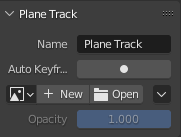
Bảng giám sát bình diện.¶
Its properties are shown only when a plane track is selected.
- Tên [Name]
The name of the selected plane track is shown. It can also be changed from here.
- Tạo Khung Khóa Tự Động (Auto Keyframe)
Toggles the auto-keyframing for corners of the plane track. With this enabled, keyframes will automatically get inserted when any corner is moved.
- Hình Ảnh (Image)
Field to select or create an image which will be displayed inside the plane track. This image is for preview purposes in the Movie Clip editor only. To include it in your final render, see Plane Track Deform node.
- Hình Ảnh Mới từ Giám Sát Bình Diện (New Image from Plane Track)
Creates an image from the pixels of the Movie Clip that the plane marker "sees" at the current frame. This allows to create an unwarped texture of any flat surface in the footage. The resulting image can then be used for editing and retouching, for example to paint out certain parts of the footage.
- Cập Nhật Hình Ảnh từ Giám Sát Bình Diện (Update Image from Plane Track)
Cập nhật các điểm ảnh trong hình ảnh của Giám Sát Bình Diện đang hoạt động.
- Độ Đục (Opacity)
Used to set the opacity of this image. Again, this is for display purposes only, and will not affect your final render.