Giới Thiệu (Introduction)¶
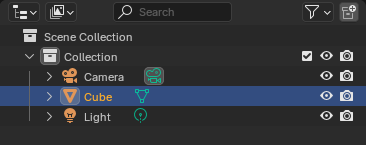
Trình Biên Soạn Mục Lục.¶
The Outliner shows the content of the blend-file in a tree. You can use it to:
Lấy một khái quát của dữ liệu trong cảnh.
Lựa Chọn và hủy chọn đối tượng.
Tạo đối tượng không thể chọn hoặc vô hình trong 3Cổng Nhìn.
Loại Trừ đối tượng từ kết xuất.
Nhân Đôi đối tượng.
Xóa đối tượng.
Quản Lý phụ huynh/con cái relationships và bộ sưu tập (collections).
Items with an arrow on the left can be expanded. Click it with LMB to expand a single item, drag LMB to expand multiple items, or click Shift-LMB to expand an item recursively.
Ví Dụ (Example)¶
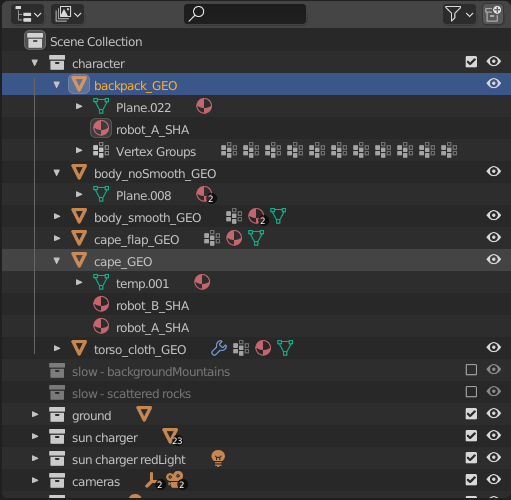
Mục Lục với các thể loại dữ liệu khác nhau.¶