Trọng Lượng Điểm Đỉnh (Vertex Weights)¶
Tham Chiếu (Reference)
- Chế Độ (Mode):
Chế Độ Biên Soạn và Chế Độ Tư Thế
- Panel (Bảng):

Bảng Trọng Lượng Điểm Đỉnh.¶
A vertex group assigns a weight (a number between 0 and 1) to each vertex it contains. A group can have multiple vertices, and each vertex can be part of multiple groups.
The Vertex Weights panel in the 3D Viewport's Sidebar shows the vertex groups for the active vertex, and lets you see and edit the associated weights. It's available in Edit Mode, as well as in Weight Paint Mode when Vertex Selection is enabled in the header.
Các Hạng Mục Nhóm Điểm Đỉnh (Vertex Group Categories)¶
While all vertex groups are technically the same, we can still divide them into two types depending on how they're used:
- Các Nhóm Biến Dạng (Deform Groups)
Also sometimes called "weight group" or "weight map," this type of vertex group determines which vertices are affected by a certain bone in the Armature. In other words, it defines which part of the mesh deforms when the bone moves around.
- Các Nhóm Khác (Other Groups)
The remaining vertex groups are used with shape keys, modifiers, and other areas.
The deform vertex groups are related to each other: the deformation weights of every vertex typically need to add up to 1. For this reason, you can use the filter buttons at the top of the panel to show only these vertex groups (or to exclude them).
Bảng Trọng Lượng (Weight Table)¶
The Bảng Trọng Lượng shows toàn bộ the trọng lượng associated với the "điểm đỉnh đang hoạt động", which được the điểm đỉnh that was đã chọn cuối (và được được nêu bật vào/trong màu trắng). Nếu there được không điểm đỉnh đang hoạt động, hoặc it isn't phần của bất cứ nhóm điểm đỉnh, the bảng được không/không phải/nghịch/phủ định (not) displayed.
Đặt Nhóm đang Hoạt Động (Set the Active Group)¶
You có thể bấm chuột the tên của một nhóm điểm đỉnh tới tạo it the đang/hoạt động/năng động cái/số một.
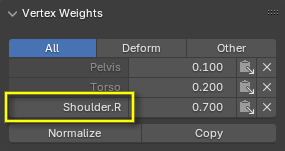
Thay Đổi nhóm điểm đỉnh đang hoạt động¶
Hiển Thị Trọng Lượng trong Chế Độ Biên Soạn (Display Weights in Edit Mode)¶
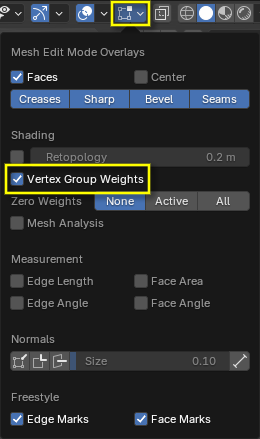
Cho phép hiển thị trọng lượng trong Chế độ Biên Soạn.¶
Khi you sẽ được vào/trong Chế Độ Biên Soạn, you có thể tạo the trọng lượng của nhóm đang hoạt động hữu hình trên khung lưới: mở the "Lớp Vẽ Lồng Chế Độ Biên Soạn Khung Lưới" bật đè lên trên và bật the "Trọng Lượng của Nhóm Điểm Đỉnh" tùy chọn.
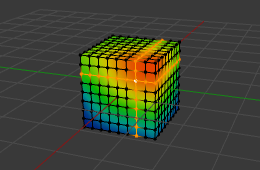
Các trọng lượng trong Chế độ Biên Soạn.¶
Thay Đổi một Trọng Lượng (Change a Weight)¶
You can change the weight for a vertex group by either clicking the number and typing a new one or by dragging left and right with LMB. You can also click the arrows (only shown when hovering) to change the weight in steps of 0.01.
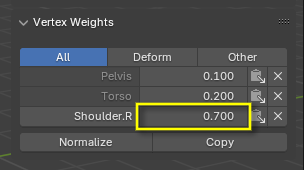
Thay Đổi giá trị trọng lượng¶
Sao Chép một Trọng Lượng [Copy a Weight]¶
The Paste Weight to Selected button copies the weight from the active vertex to the other selected vertices. Note that, even though it uses the word "paste," it doesn't interact with the Copy button and in fact doesn't use the clipboard at all.
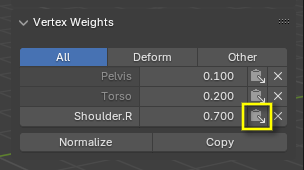
Copying trọng lượng¶
Xóa một Trọng Lượng [Delete a Weight]¶
The Delete Weight button removes the active vertex from the vertex group, making the row disappear from the list.

Xóa trọng lượng¶
Thao Tác (Operators)¶

Điểm Đỉnh thao tác¶
- Bình Thường Hóa (Normalize)
Recalculates the weights of the active vertex so that they add up to 1.0 while retaining their relative magnitude.
- Sao Chép (Copy)
Bản Sao toàn bộ the trọng lượng từ the điểm đỉnh đang hoạt động tới the cái khác đã chọn điểm đỉnh.
Mẹo
Both tools only work on the vertex groups that match the current filter setting.
Khóa (Locking)¶
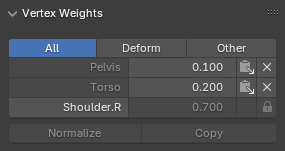
Bị Khóa điểm đỉnh¶
If a vertex group is locked, its weights become uneditable, and the buttons for copying and normalizing weights become disabled.
Mẹo
The Normalize and Copy buttons only become disabled if there's a locked vertex group in the current list. If (for example) only non-deforming vertex groups are locked, you can switch to the Deform filter and normalize the groups that way.