Lấy Trình Mở Rộng [Get Extensions]¶
The Get Extensions section lets you install and manage extensions preferences.
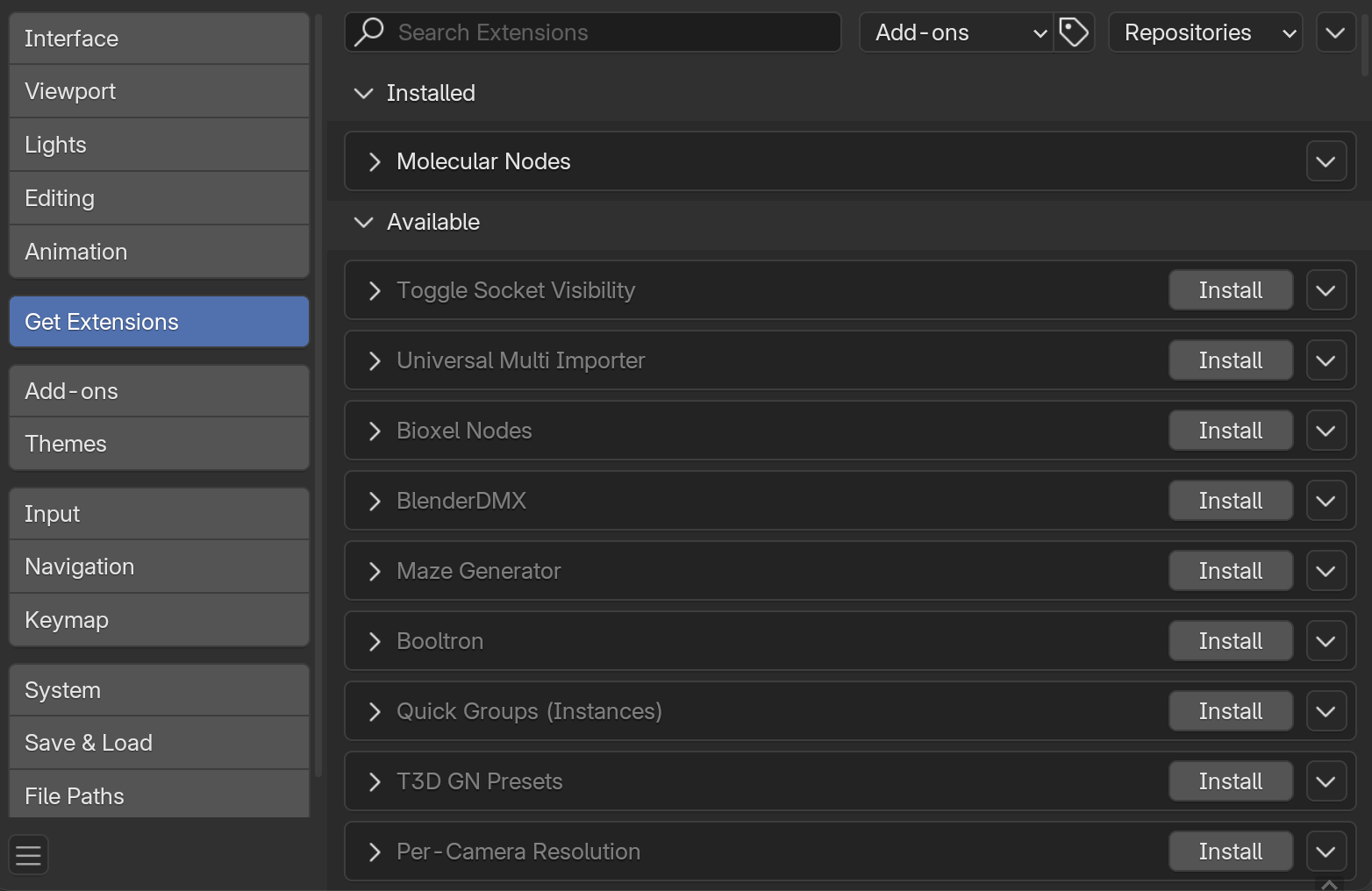
Cài Đặt Sở Thích của Blender Phần Mở Rộng/Định Dạng phần.¶
Xem thêm
To learn about extensions and how to create them, refer to the Extensions page.
Phần Mở Rộng/Định Dạng [Installing Extensions]¶
There are different ways to install an extension:
- Cài Đặt từ the Trang Mạng [Install from the Website]
Lực Cản/Kéo Rê cài đặt Uniform Resource Locator: Hệ Thống Định Vị Tài Nguyên Thống Nhất vào Blender.
- Cài Đặt từ Blender [Install from Blender]
Search for the extension name and click on Install.
- Install from Disk
Use the drop-down menu in the top right, or drag-and-drop an extension
.zippackage into Blender.
Ghi chú
Any installed extension can be removed. This is a permanent change, though. To stop an extension temporarily, it is better to Disable it instead.
Phần Mở Rộng/Định Dạng [Updating Extensions]¶
You need to manually check for available updates. Once an update is found, Blender will let you update any of the available extensions.
The current available version of an extension on the repository will always be considered the latest version.
Tắt [Enable/Disable]¶
Once an extension is installed it can be disabled (or re-enabled) as part of the user preferences. Some extension types do not support this, and will always be shown as enabled.
Mẹo
Nếu Trình bổ sung does không/không phải/nghịch/phủ định (not) kích hoạt khi bật, kiểm tra the Cửa sổ bàn giao tiếp (Console window) cho/đối với bất cứ các lỗi that tháng 5 have occurred.
Các Cài Đặt Trình Mở Rộng [Extension Settings]¶
- Nền Tảng Trình Mở Rộng [Visit Extensions Platform]
Opens "extensions.blender.org <https://extensions.blender.org/>" vào/trong một web browser.
- Làm Tươi Lại [Refresh Remote]
Manually check the online repositories for available updates.
- Làm Tươi Lại [Refresh Local]
Scan extension & legacy add-ons for changes to modules & meta-data (similar to restarting). Any issues are reported as warnings
- Cài Đặt Khả Dụng những Cập Nhật [Install Available Updates]
Update all the extensions that have an update available.
- Cài Đặt từ Hình Đĩa [Install from Disk]
Install an extension from a
.zippackage. This is installed to a Local Repository and no updates will be available.This can also be used to install legacy Add-ons, for more information see: Cài Đặt các Trình Bổ Sung Lỗi Thời [Installing Legacy Add-ons].
Thanh Lọc theo Thể Loại (Filter by Type)¶
Or show only extensions of a single type:
- Trình Bổ Sung (Add-ons):
Duy hiển thị trình bổ sung.
- Kiểu Mẫu [Themes]:
Duy kiểu mẫu
Kho [Repositories]¶
By default Blender has a Remote Repository pointing towards the Official Blender Extensions Platform and two Local Repositories.
In the cases where more repositories are needed (e.g., to access third party extension platforms), new repositories can be added.
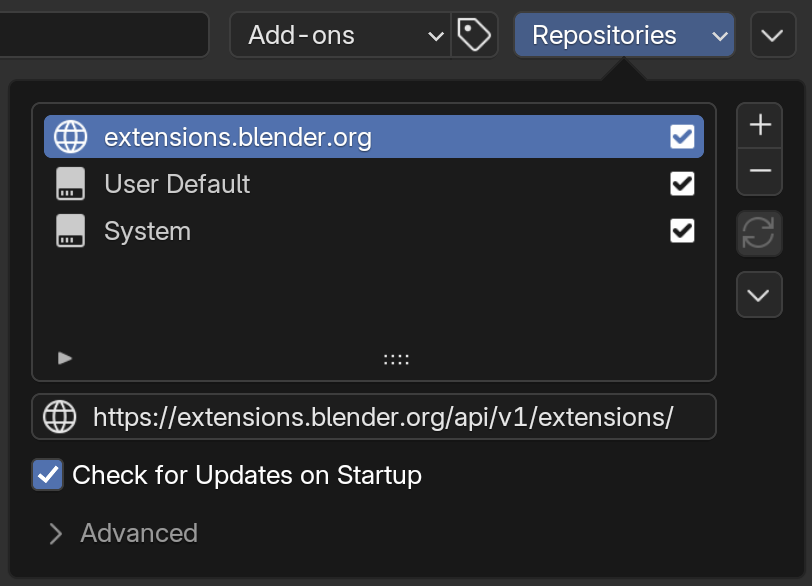
Kho.¶
To add new repositories click on the icon:
- Thêm Kho Lưu Trữ từ Xa [Add Remote Repository]
Thêm một kho lưu trữ từ một Uniform Resource Locator: Hệ Thống Định Vị Tài Nguyên Thống Nhất.
- Thêm Kho Lưu Trữ Cục Bộ [Add Local Repository]
Add a repository which will be managed by the user (to be used with Install from Disk).
To remove repositories click on the icon:
- Xóa Kho Lưu Trữ [Remove Repository]
Xóa/Loại Bỏ kho lưu trữ tiện ích mở rộng
- Xóa Kho Lưu Trữ và các Tập Tin [Remove Repository & Files]
Remove a repository and delete all associated files when removing.
These changes are permanent and cannot be reversed.
Kho Lưu Trữ [Remote Repository]¶
Remote repository with support for listing and updating extensions.
Các Tùy Chọn [Options]:
- Kiểm Tra Cập Nhật khi Khởi Động [Check for Updates on Startup]
Allows Blender to check for updates upon launch. When updates are available a notification will be visible on the status bar.
- Mã Thông Báo Truy Cập [Access Token]
Personal access token, may be required by some repositories.
Kho Lưu Trữ [Local Repository]¶
A repository managed manually by the users.
There are two types of local repositories. By default new local repositories are added as User repositories. This is what you want most of the time.
After creating a repository they can be changed in the Advanced options to have a source System. These repositories are intended to bundle extensions with Blender, to make it portable.