Miêu Tả Cảnh Phổ Quát (Universal Scene Description)¶
Nhập Khẩu Tập Tin POV-Ray (Importing USD Files)¶
USD files typically represent the scene as a hierarchy of primitives, or prims. Individual prims contain data to describe scene entities, such as geometry, lights, cameras and transform hierarchies. Blender's USD importer converts USD prims to a hierarchy of Blender objects. Like the USD exporter, the importer does not yet handle certain USD composition concepts, such as layers and references.
Những kiểu dữ liệu hỗ trợ bao gồm:
Máy Quay Phim (Cameras)
Đường Cong (Curves)
Nguồn Ánh Sáng (Lights)
Nguyên Vật Liệu (Materials)
Khung Lưới (Meshes)
Đám Mây Điểm [Point Clouds]
Hình Cơ Bản
Thể Tích (Volumes)
For more information on how the various data types are handled, see the following descriptions of the Import Options.
Ghi chú
When importing a USDZ archive, it is important to carefully consider the Import Textures option to determine whether and how to copy texture files from the zip archive.
Hình Học Cơ Bản Nền Tảng Macro (Xform and Scope Primitives)¶
USD provides an Xform prim type, containing transform data, which can be
used to represent transform hierarchies and to organize the scene.
Such Xform prims are imported as Blender empty objects.
USD also supports Scope primitives, which are entities
that do not contain transform data, but which serve to group other element of the scene.
Blender doesn't have an exact counterpart to the concept of a scope,
so such primitives are imported as Blender empties located at the origin.
This is an imperfect representation, because empty objects have a transform and Scopes do not,
but this approach nonetheless helps preserve the structure of the scene hierarchy.
PointInstancer Hình Cơ Bản [PointInstancer Primitives]¶
USD provides a UsdGeomPointInstancer prim type,
containing instances that are scattered on a primitive's points.
These sẽ được imported vào Blender as Đám Mây Điểm using một Bộ Điều Chỉnh các Nút Hình Học (Geometry Nodes Modifier) và the Nút Thực Thể Hóa trên Điểm (Instance on Points Node).
Hoạt Họa (Animations)¶
The importer supports two types of animation:
Animating transforms: If a USD primitive has time-varying transform data, a Transform Cache constraint will be added to the imported Blender object.
Animating geometry: Animated mesh, curve, and point cloud geometry is supported by adding a Mesh Sequence Cache modifier to the imported data. Geometry attribute (USD Primvar) animation is supported for all data types which have corresponding Blender equivalents. This includes colors, UVs, velocities, and other generic attribute data. Note that USD file sequences (i.e. a unique file per frame) are not supported.
Nguyên Vật Liệu (Materials)¶
If a USD mesh or geometry subset has a bound material, the importer will assign to the Blender object a material with the same name as the USD material. If a Blender material with the same name already exists in the scene, the existing material may be used, depending on the Material Name Collision option. Otherwise, a new material will be created.
If the USD material has a USD Preview Surface shader source, the Hiển Thị Cổng Nhìn (Viewport Display) color, metallic, and roughness are set to the corresponding USD Preview Surface input values.
There is also an Import USD Preview option to convert USD Preview Surface shaders to Blender Principled BSDF shader nodes. This option can be lossy, as it does not yet handle converting all shader settings and types, but it can generate approximate visualizations of the materials.
Định Hướng của Hệ Thống Tọa Độ (Coordinate System Orientation)¶
If the imported USD is Y up, a rotation will be automatically applied to root objects to convert to Blender's Z up orientation.
Tùy Chọn Nhập Khẩu (Import Options)¶
The following options are available when importing from USD:
Chung Chung (General)¶
- Chắn Lọc Đường Dẫn (Path Mask)
Chỉ Nhập Khẩu tập hợp con (subset) của cảnh USD, tức cái bắt nguồn từ đối tượng cơ bản nhất định nào đó.
- Bao Gồm (Include)
- Duy Đối Tượng Cơ Bản Nhìn Thấy Được (Visible Primitives Only)
Do not import invisible USD primitives. Only applies to primitives with a non-animated visibility attribute. Primitives with animated visibility will always be imported.
- Duy Cấu Trúc Cơ Bản đã Định Nghĩa [Defined Primitives Only]
When disabled this allows importing USD primitives which are not defined, such as those with an override specifier.
- Đặt Phạm Vi Khung Hình (Set Frame Range)
Cập nhật khung hình khởi đầu và kết thúc của cảnh để khớp với những khung hình của kho lưu trữ USD.
- Kiến Tạo Bộ Sưu Tập (Create Collection)
Thêm toàn bộ các đối tượng đã nhập khẩu vào bộ sưu tập mới.
- Đường Dẫn Tương Đối (Relative Path)
Select the file relative to the blend-file.
- Apply Unit Conversion Scale
Scale the scene objects by the USD Stage
metersPerUnitvalue. This scaling is applied in addition to the value specified in the Scale option.- Tỷ Lệ (Scale)
Giá trị để đổi tỷ lệ các đối tượng nhập khẩu tương quan với tọa độ gốc thế giới.
- Tỷ Lệ Cường Độ Ánh Sáng (Light Intensity Scale)
Tỷ lệ cho cường độ ánh sáng của các nguồn sáng nhập khẩu.
- Các Tính Chất Tùy Chỉnh (Custom Properties)
Hành Xử nhập khẩu Universal Scene Description: Miêu Tả Cảnh Phổ Quát thuộc tính Tính Chất Tùy Chỉnh (Custom Properties).
- Không (None):
Does không/không phải/nghịch/phủ định (not) nhập khẩu Universal Scene Description: Miêu Tả Cảnh Phổ Quát thuộc tính
- User [Người Dùng]:
Imports USD attributes in the
userPropertiesnamespace as custom properties. The namespace will be stripped from the property names.- Toàn Bộ Tùy Chỉnh [All Custom]:
Imports all USD custom attributes as custom properties. Namespaces will be retained in the property names.
Thể Loại Đối Tượng (Object Types)¶
- Máy Quay Phim (Cameras)
Import
UsdGeomCameraprimitives as Camera Objects (perspective and orthographic).- Đường Cong (Curves)
Import
UsdGeomBasisCurvesprimitives as Curves andUsdGeomNurbsCurvesas Blender meshes.- Nguồn Ánh Sáng (Lights)
Import lights as Light Objects. Does not currently include cylinder or geometry lights.
- World Dome Light
Converts the first discovered
UsdLuxDomeLightdome light to a world background shader.- Nguyên Vật Liệu (Materials)
Import UsdPreviewSurface materials.
- Khung Lưới (Meshes)
Nhập Khẩu
UsdGeomMeshhình cơ bản Các Đối Tượng Khung Lưới (Mesh Objects).- Thể Tích (Volumes)
Nhập Khẩu
UsdVolVolumeOpen Volumetric Data Library: Thư Viện Dữ Liệu Thể Tích Mở tài sản Các Đối Tượng Thể Tích (Volume Objects).- Đám Mây Điểm [Point Clouds]
Import
UsdGeomPointsprimitives as Point Cloud Objects.- Hình Dạng USD [USD Shapes]
Import USD primitive shapes as Blender meshes.
UsdGeomCapsule,UsdGeomCylinder,UsdGeomCone,UsdGeomCube, andUsdGeomSphereare supported.- Display Purpose
- Render [Kết Xuất]
Include primitives with purpose
render.- Proxy (Đại Diện)
Include primitives with purpose
proxy.- Hướng Dẫn (Guide)
Include primitives with purpose
guide.
- Mục Đích Nguyên Vật Liệu [Material Purpose]
Attempt to import materials with the given purpose. If no material with this purpose is bound to the primitive, then the fallback behavior, if any, is noted below.
- Toàn Bộ Mục Đích [All Purpose]:
Attempt nhập khẩu
allPurposenguyên vật liệu.- Xem Trước (Preview):
Attempt to import
previewmaterials. LoadallPurposematerials as a fallback.- Toàn Phần (Full):
Attempt to import
fullmaterials. LoadallPurposeorpreviewmaterials, in that order, as a "fallback."
Hình Học (Geometry)¶
- Tọa Độ UV
Đọc tọa độ UV của khung lưới.
- Thuộc Tính Màu (Color Attributes)
Convert the USD mesh
displayColorvalues to Blender's Color Attributes.- Các Thuộc Tính Khung Lưới [Mesh Attributes]
Read USD
Primvarsas mesh attributes.- Phân Hóa (Subdivision)
Create Subdivision Surface modifiers based on the USD
SubdivisionSchemeattribute.- Kiểm Nhận các Khung Lưới (Validate Meshes)
Kiểm Tra the imported Khung Lưới cho/đối với hư hoại Dữ Liệu và Cố Định it nếu necessary. khi Tắt, erroneous Dữ Liệu Tháng 5 Gây cho Ngừng Hoạt Động displaying hoặc Biên Soạn the Khung Lưới. This Tùy Chọn will Tạo the Nhập Khẩu slower but được recommended, as Dữ Liệu các Lỗi không Luôn Luôn hiển nhiên.
- Hợp Nhất phụ huynh Xform
Allow USD primitives to merge with their Xform parent if they are the only child in the hierarchy.
Dàn Dựng [Rigging]¶
- Hình Mẫu (Shape Keys)
Nhập Khẩu USD pha trộn hình dạng as Blender's Hình Mẫu (Shape Keys).
- Khung Rối (Armatures)
Imports USD skeletons as Blender's Khung Rối (Armatures).
Nguyên Vật Liệu (Materials)¶
- Nhập Khẩu Toàn Bộ các Nguyên Vật Liệu (Import All Materials)
Also import materials that are not used by any geometry. Note, when this option is false, materials referenced by geometry will still be imported.
- Nhập Khẩu Xem Trước USD (Import USD Preview)
Convert USD Preview Surface shaders to Principled BSDF shader networks.
- Bật Tính Năng Pha Trộn Nguyên Vật Liệu (Set Material Blend)
If the Import USD Preview option is enabled, the material blend method will automatically be set based on the
opacityandopacityThresholdshader inputs, allowing for visualization of transparent objects.
- Tên Nguyên Vật Liệu Xung Đột (Material Name Collision)
Phương pháp hành xử khi tên của nguyên vật liệu nhập khẩu xung đột với nguyên vật liệu hiện có.
- Biến Thành Độc Nhất (Make Unique):
Nhập Khẩu từng nguyên vật liệu USD làm nguyên vật liệu Blender độc nhất.
- Tham Chiếu cái hiện Tồn Tại (Reference Existing):
Nếu một nguyên vật liệu có cùng tên đã tồn tại rồi thì hãy tham chiếu đến nguyên vật liệu đó thay vì nhập khẩu.
Chất Liệu (Textures)¶
When importing a USDZ package, the following options specify whether and how texture asset dependencies of the USD should be copied from the zip archive so they can be loaded into Blender.
- Nhập Khẩu Chất Liệu (Import Textures)
Behavior when importing textures from a USDZ archive.
- Không (None):
Don't import textures. Note that, with this option, material textures may fail to be resolved in Blender.
- Đóng Gói (Packed):
Nhập Khẩu chất liệu as dữ liệu đóng gói trong Blender tập tin.
- Sao Chép (Copy):
Copy files to the directory specified in the Textures Directory option.
- Thư Mục Chất Liệu (Textures Directory)
Path to the directory where imported textures will be copied, when the Import Textures mode is Copy.
Note that the default textures directory is the relative path
//textures, which requires the Blender file to have been saved before importing, so the relative path can be resolved.- Tên Tập Tin Xung Đột (File Name Collision)
Hành Xử khi the tên của một imported chất liệu tập tin conflicts với một existing tập tin.
- Sử Dụng cái Hiện có (Use Existing):
Nếu một tập tin với the giống nhau tên already tồn tại, sử dụng that instead của copying.
- Viết Đè Lên (Overwrite):
Viết Đè lên existing tập tin.
Hạt và Thực Thể [Particles and Instancing]¶
- Thực Thể Hóa Cảnh [Scene Instancing]
Import USD scene graph instances as collection instances, otherwise they are imported as copies.
Xuất Khẩu Ra Tập Tin USD (Exporting to USD Files)¶
Universal Scene Description (USD) files can contain complex layering, overriding, and references to other files. Blender's USD Exporter takes a much simpler approach. When exporting, all visible, supported objects in the scene are exported, optionally limited by their selection state. Blender does not (yet) support exporting invisible objects, USD layers, variants, etc.
Những kiểu dữ liệu hỗ trợ bao gồm:
Meshes (of different kinds, see below).
Cameras (perspective cameras only at the moment, not orthogonal ones).
Đường Cong (Curves)
Nguồn Ánh Sáng (Lights)
Hair (exported as curves, and limited to parent strands).
Đám Mây Điểm [Point Clouds]
Thể Tích (Volumes)
Khung Rối (Armatures)
When exporting an animation, the final, evaluated mesh is written to USD. This means that the following meshes can be exported:
Static meshes.
Deforming meshes; here the topology of the mesh does not change, but the locations of the vertices change over time. Examples are animated characters or bouncing (but not cracking) objects.
Arbitrarily animated meshes; here the topology does change. An example is the result of a fluid simulation, where splashes of fluid can break off the main body.
Metaballs are exported as animated meshes.
Ghi chú
To export the Blender scene as a USDZ archive, set
the file extension of the output file to .usdz. The exported USDZ package will be a zip archive
containing the USD and its texture file dependencies.
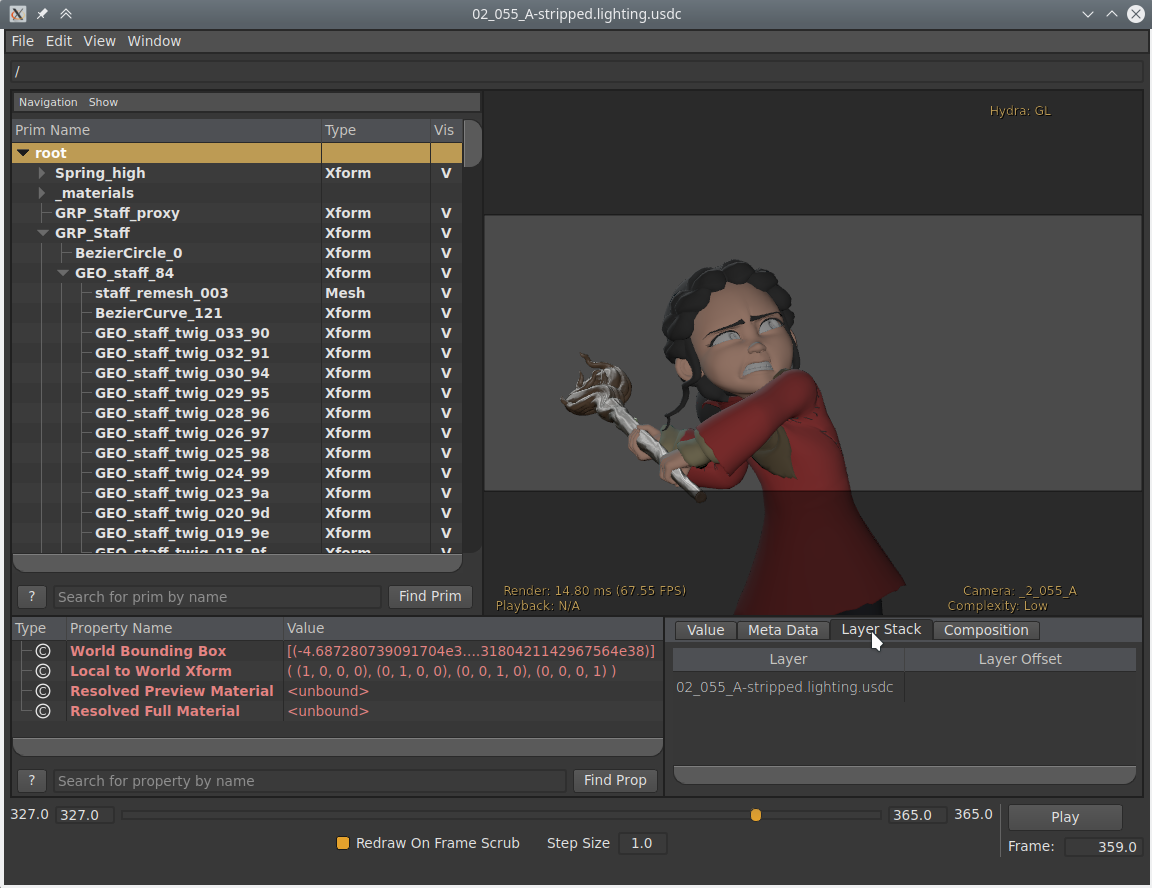
Các Tùy Chọn về Xuất Khẩu (Export Options)¶
The following options are available when exporting to USD:
Chung Chung (General)¶
- Cơ Bản Gốc (Root Prim)
If set, add a transform primitive with the given path to the stage as the parent of all exported data.
- Bao Gồm (Include)
- Duy Lựa Chọn (Selection Only)
Khi được chọn thì chỉ các đối tượng được chọn mới được xuất khẩu. Các đối tượng đã được thực thể hóa, ví dụ như các bộ sưu tập đã được thực thể hóa trong cảnh, được coi là 'được chọn' khi thực thể của chúng đã được chọn.
- Duy Hữu Hình (Visible Only)
Only exports objects that are not hidden. Invisible parents of exported objects are exported as empty transforms.
- Animation (Hoạt Họa)
When checked, the entire scene frame range is exported. When unchecked, only the current scene frame is exported.
- Dữ Liệu Blender [Blender Data]
- Các Tính Chất Tùy Chỉnh (Custom Properties)
Xuất Khẩu Tính Chất Tùy Chỉnh (Custom Properties) as Universal Scene Description: Miêu Tả Cảnh Phổ Quát Thuộc Tính "Không Gian Tên" tính chất được used tới determine the không gian tên that the thuộc tính sẽ được written tới.
- Không Gian Tên [Namespace]
If set, add the given namespace as a prefix to exported custom property names. This only applies to property names that do not already have a prefix (e.g., it would apply to name
barbut notfoo:bar) and does not apply to Blender object and data names which are always exported in theuserProperties:blendernamespace.By default,
userPropertiesnamespace is used.- Các Tên Blender [Blender Names]
Author USD custom attributes containing the original Blender object and object data names.
- Cho Phép Unicode [Allow Unicode]
Preserves UTF-8 encoded characters when writing USD prim and property names (requires software utilizing USD 24.03 or greater when opening the resulting files).
- Tham Chiếu Tập Tin (File References)
- Đường Dẫn Tương Đối (Relative Paths)
Use relative paths to reference external files (i.e. textures, volumes) in the exported USD file, otherwise use absolute paths.
- Chuyển Đổi Định Hướng [Convert Orientation]
Chuyển Đổi trục định hướng tới một different convention tới khớp cái khác trình ứng dụng. Blender sử dụng Y Hướng Trước, Z Lên Trên (since the Góc Nhìn Trước Trông Dọc theo the +Y Chiều Hướng). Cho/đối với ví dụ, của nó sắp đặt chung cho/đối với trình ứng dụng tới sử dụng Y as the Trục Đứng, vào/trong that Kiểu Chữ -Z Hướng Trước, Y Lên Trên hình tháp nhọn
- Trục Hướng Trước/Hướng Lên Trên (Forward / Up Axis)
Bởi/theo ánh xạ these tới different trục you có thể chuyển đổi sự xoay chiều giữa trình ứng dụng mặc định lên và hướng trước trục.
- Đơn Vị (Units)
Set the USD Stage
metersPerUnitmetadata to the chosen measurement.- Meters Per Unit
Value to use for
metersPerUnitif Custom Units are selected.
- Xform Ops
The thuộc thể loại biến hóa thao tác tới sử dụng tới biến hóa những phần tử cơ bản.
- Dịch Chuyển, Xoay Chiều, Đổi Tỷ Lệ [Translate, Rotate, Scale]:
Export with translate, rotate, and scale
Xformoperators.- Dịch Chuyển, Định Hướng, Đổi Tỷ Lệ [Translate, Orient, Scale]:
Export with translate, orient quaternion, and scale
Xformoperators.- Ma Trận [Matrix]:
Xuất Khẩu thao tác
- Sử Dụng các Sắp Đặt cho (Use Settings for)
Determines whether to use Viewport or Render visibility of objects, modifier settings, and other properties providing similar options, during export.
Thể Loại Đối Tượng (Object Types)¶
- Khung Lưới (Meshes)
Xuất Khẩu Các Đối Tượng Khung Lưới (Mesh Objects)
- Nguồn Ánh Sáng (Lights)
Exports Light Objects The
UsdLuxShapingAPIis used to support spot lights.- World Dome Light
Convert the world material to a
UsdLuxDomeLight. Currently works for simple materials, consisting of an environment texture connected to a background shader, with an optional vector multiply of the texture color.- Máy Quay Phim (Cameras)
Exports Camera Objects Only perspective cameras are exported.
- Đường Cong (Curves)
Xuất Khẩu Đối Tượng (Curve Objects)
- Đám Mây Điểm [Point Clouds]
Exports Point Cloud Objects
- Thể Tích (Volumes)
Xuất Khẩu Các Đối Tượng Thể Tích (Volume Objects)
- Tóc/Lông (Hair)
Exports parent hair strands are exported as a curve system. Hair strand colors are not exported.
Ghi chú
The corresponding USD schema type used during Export is analagous to the type read during Import. See the Import section for details.
Hình Học (Geometry)¶
- Ánh Xạ UV (UV Maps)
When checked, includes UV coordinates for exported meshes. The name of the UV map in USD is the same as the name in Blender.
- Đổi Tên các Ánh Xạ UV [Rename UV Maps]
Exports UV maps using the USD default name (
st) as opposed to Blender's default name (UVMap).- Pháp Tuyến (Normals)
When checked, includes normals for exported meshes. This includes custom loop normals.
- Hợp Nhất phụ huynh Xform
Merge USD primitives with their Xform parent if possible. USD does not allow nested
UsdGeomGprims, intermediary Xform prims will be defined to keep the USD file valid when encountering object hierarchies.- Tam Giác Hóa (Triangulate)
Tam Giác Hóa the Khung Lưới Trước Viết Tài Liệu. Cho/đối với Tăng Chi Tiết trên specific Tùy Chọn xin xem Bộ điều chỉnh tam giác hóa (Triangulate modifier).
Dàn Dựng [Rigging]¶
- Hình Mẫu (Shape Keys)
Export shape keys as USD blend shapes.
Tuyệt Đối hình mẫu không hỗ trợ.
- Khung Rối (Armatures)
Export Armatures and meshes with Armature Modifiers as USD skeletons and skinned meshes.
Những Giới Hạn:
Modifiers in addition to Armature modifiers will not be applied.
Dẻo không hỗ trợ
- Duy Xương Biến Dạng (Only Deform Bones)
Only export deform bones and their parents.
Nguyên Vật Liệu (Materials)¶
Exports material information of the object. By default the exporter approximates the BSDF Nguyên Tắc (Principled BSDF) node tree by converting it to USD's Preview Surface format.
When a mesh has multiple materials assigned, a geometry subset is created for each material. The first material (if any) is always applied to the mesh itself as well (regardless of the existence of geometry subsets), because the Hydra viewport does not support materials on subsets. See USD issue #542 for more information.
Ghi chú
If USD Preview Surface Network and MaterialX Network are disabled, the material is set to the viewport materials of meshes.
Displacement Support
Displacement is support with some caveats:
Only object space displacement is supported (no vector displacement).
Midlevel and Scale controls can only be constants.
MaterialX is currently not supported, see the feature commit for details.
- Mạng Lưới USD Preview Surface [USD Preview Surface Network]
Approximates a BSDF Nguyên Tắc (Principled BSDF) node tree by converting it to USD's Preview Surface format.
Ghi chú
To support
opacityThreshold, sometimes known as "Alpha Clip", the node tree must either use a Math node set toRound, if the desired threshold is 0.5, or by using a pair of Math nodes implementing1 - (value < threshold). The result should be plugged into the Alpha socket on the Principled BSDF node.Cảnh báo
Not all nodes are supported; currently only simple node trees containing Diffuse BSDF, Principled BSDF, Image Textures, UVMap, and Separate RGB nodes are supported.
- Mạng Lưới MaterialX [MaterialX Network]
Generates material shading graphs using the MaterialX standard. This standard is designed to support a high amount of interoperability among DCCs <Digital Content Creation>. In Blender, MaterialX supports most of the shader nodes and their functionality but has a few caveats (see below).
Thực Hiện Caveats [Implementation Caveats]
When using the Principled BSDF, the resulting graph is very usable. However, when using some of the other BSDFs, some of the generated shading graphs are difficult for other DCC's to understand.
- Xuất Khẩu Chất Liệu (Export Textures)
Phương Pháp cho/đối với xuất khẩu chất liệu.
- Giữ [Keep]:
Sử Dụng vị trí gốc của chất liệu.
- Bảo Tồn (Preserve):
Preserve file paths of textures from already imported USD files. Export remaining textures to a 'textures' folder next to the USD file.
- Đường Dẫn Mới [New Path]:
Export textures to a 'textures' folder next to the USD file.
- Viết Đè Chất Liệu (Overwrite Textures)
Cho phép viết đè lên các tập tin chất liệu hiện có khi xuất khẩu chất liệu.
- Giảm Tần Số Lấy Mẫu Chất Liệu USDZ [USDZ Texture Downsampling]
Choose a maximum size for all exported textures.
- Giữ [Keep]:
Giữ toàn bộ hiện tại chất liệu sizes.
- 256:
Resize to a maximum of 256 pixels.
- 512:
Resize to a maximum of 512 pixels.
- 1024:
Resize to a maximum of 1024 pixels.
- 2048:
Resize to a maximum of 2048 pixels.
- 4096:
Resize to a maximum of 4096 pixels.
- Tùy Chỉnh (Custom):
Specify một tùy chỉnh kích thước.
- Kích Thước Thu Nhỏ Tùy Chỉnh USDZ [USDZ Custom Downscale Size]
The kích thước vào/trong điểm ảnh của "Tùy Chỉnh" downsampling.
Thử Nghiệm (Experimental)¶
- Thực Thể Hóa (Instancing)
As this is an experimental option. When unchecked, duplicated objects are exported as real objects, so a particle system with 100 particles that is displayed with 100 meshes will have 100 individual meshes in the exported file. When checked, duplicated objects are exported as a reference to the original object. If the original object is not part of the export, the first duplicate is exported as real object and used as reference.
Những Giới Hạn của Trình Xuất Khẩu (Exporter Limitations)¶
- Khung Lưới Một Mặt Bên và Hai Mặt (Single-sided and Double-sided Meshes)
USD seems to support neither per-material nor per-face-group double-sidedness, so Blender uses the flag from the first material to mark the entire mesh as single/double-sided. If there is no material it defaults to double-sided.
- Nguyên Vật Liệu (Materials)
When there are multiple materials, the mesh faces are stored as geometry subset and each material is assigned to the appropriate subset. If there is only one material this is skipped. Note that the geometry subsets are not time-sampled, so it may break when an animated mesh changes topology.
- Tóc/Lông (Hair)
Only the parent strands are exported, and only with a constant color. No UV coordinates, and no information about the normals.
- Máy Quay Phim [Camera]
Only perspective cameras are exported.
- Hạt (Particles)
Particles are only written when they are alive, which means that they are always visible. There is currently no code that deals with marking them as invisible outside their lifespan.
Objects instanced by particle system are exported by suffixing the object name with the particle's persistent ID, giving each particle transform a unique name.
- Thực Thể Hóa/Tham Chiếu Hóa (Instancing/Referencing)
This is still an experimental feature that can be enabled when exporting to USD. When enabled, instanced object meshes are written to USD as references to the original mesh. The first copy of the mesh is written for real, and the following copies are referencing the first. Which mesh is considered 'the first' is chosen more or less arbitrarily.
- USDZ
Due to a current limitation in the USD library, UDIM textures cannot be include in the USDZ archive. This limitation will likely be addressed in a future version of USD. (See USD pull request #2133.)
USD Primvar data types¶
Blender supports a subset of the USD basic data types for import and export.
Only the types natively supported by Blender's attribute system will be processed.
Blender type |
USD type |
Ghi Chú (Notes) |
|---|---|---|
Boolean (Lôgic Bool) |
bool |
|
Số Nguyên 8-Bit (8-Bit Integer) |
uchar |
The USD unsigned 8-bit value will be cast to a signed value for import. The signed value will be cast to unsigned for export. |
Số Nguyên (Integer) |
int |
A 32-bit signed integer value. |
Số Thực (Float) |
float |
A 32-bit, single-precision, floating point value. |
Véctơ (Vector) |
float3 |
3D vector with 32-bit floating-point values. |
Véctơ 2D (2D Vector) |
float2/texCoord2f |
2D vector with 32-bit floating-point values. |
Màu Sắc (Color) |
color4f |
RGBA color with 32-bit floating-point values. As a special case, when encountering a Primvar or attribute for
USD's |
Màu Byte (Byte Color) |
color4f |
USD does not provide a byte color equivalent. The byte values will be converted to float and exported as a color4f. |
Quaternion (Quatenion) |
quatf |
Floating point Quaternion rotation. |
Thực Hiện Caveats [Implementation Caveats]
Blender does not support USD Primvars using 64-bit integer values (int64), those using unsigned types
(uint), or those using 64-bit double-precison or 16-bit half-precision floating-point values. For example, this
would include such types as matrix4d (4x4 matrix of doubles) and quath (half-precision quaternion).
Ghi chú
The USD float4 data type has no direct Blender equivalent and will not be treated as a Blender Color or
Quaternion.