Quy Trình Bài Trí (Layout Workflow)¶
This page contains various unwrapping tips.
Unwrapping in Multiple Steps¶
If you unwrap an entire mesh in one go, the resulting UV map may look rather messy. In the example below, the ear and facial features are squashed and the neck is stretched out way too far:
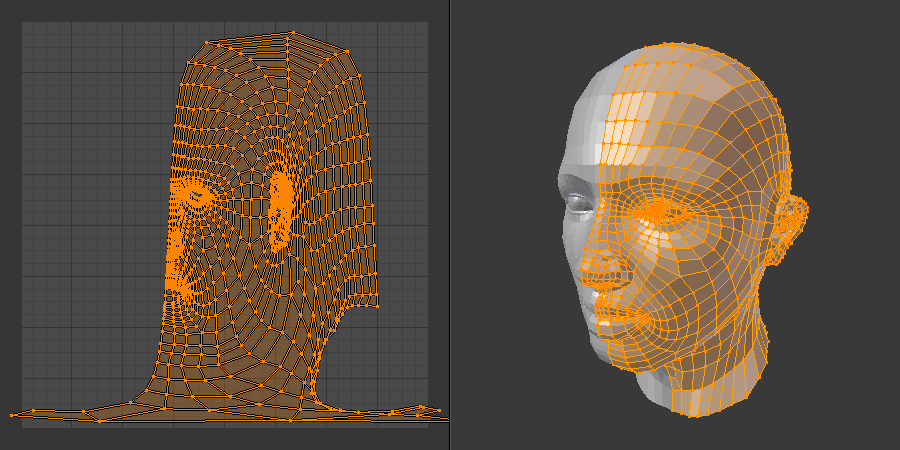
Mở gói tồi, lưu ý tai và cổ.¶
While you could of course start fixing this UV map by hand, it's probably a better idea to drop it and unwrap the mesh differently. We'll divide it into pieces, unwrapping each one separately with the most suitable projection.
We start by selecting just the head -- excluding the eyes, ears, and neck -- and unwrapping it using Phóng Chiếu Hình Cầu (Sphere Projection):
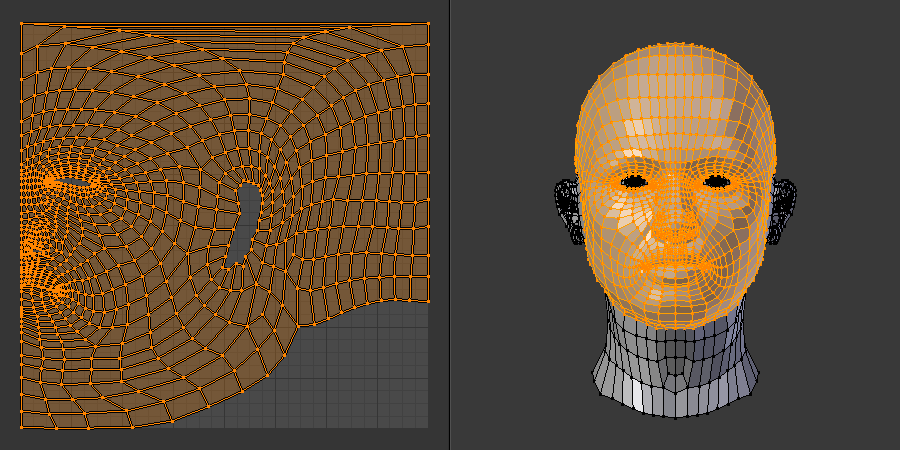
Unwrapping just the head.¶
Next, select the ear, align the 3D Viewport view to look straight at it, and unwrap it using Phóng Chiếu từ Góc Nhìn (Project from View).
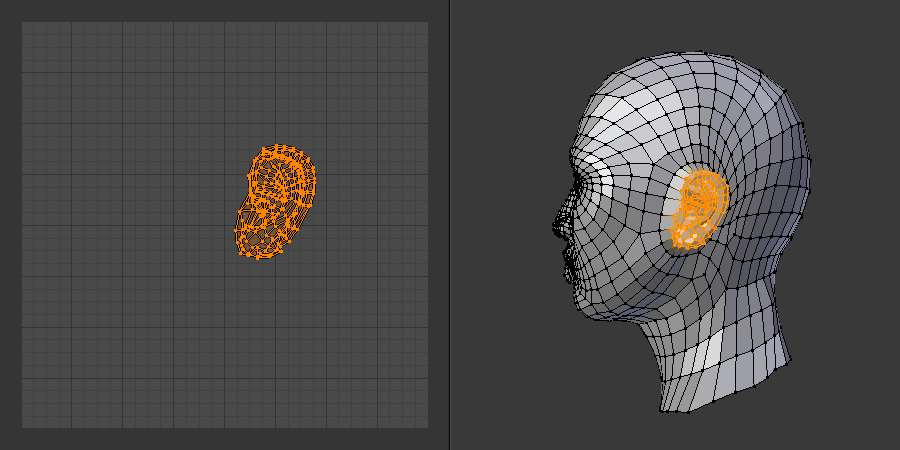
Unwrapping the ear.¶
The UV Editor only shows the ear at this point, but don't worry: the UV coordinates for the head are still there, just hidden. To make them visible again, either select the head in the 3D Viewport again or enable Đồng Bộ Hóa Lựa Chọn (Sync Selection) in the UV Editor.
Next, you can unwrap the neck using Phóng Chiếu Hình Trụ (Cylinder Projection).
Gợi ý
Instead of selecting and unwrapping each piece individually, you can also use Đường Khâu (Seams) to mark cutting lines around the ear and neck, then run a single Mở Gói (Unwrap) to map all three parts in one go.
Once everything is unwrapped, you can select the whole mesh in the 3D Viewport to see to the full UV map. Most likely, the different UV parts or "islands" will be overlapping; you can fix this in the following ways:
For each island, select a vertex and press Ctrl-L to select all the vertices it's connected (Linked) to. You can also hover over the vertex and press L, or simply set the Chế Độ Lựa Chọn (Selection Mode) to Island. Once the island is selected, scale it down and move it to a place where it no longer overlaps the others.
Alternatively, you can simply click Đóng Gói Hải Đảo (Pack Islands) in the menu to have Blender lay out the islands automatically.
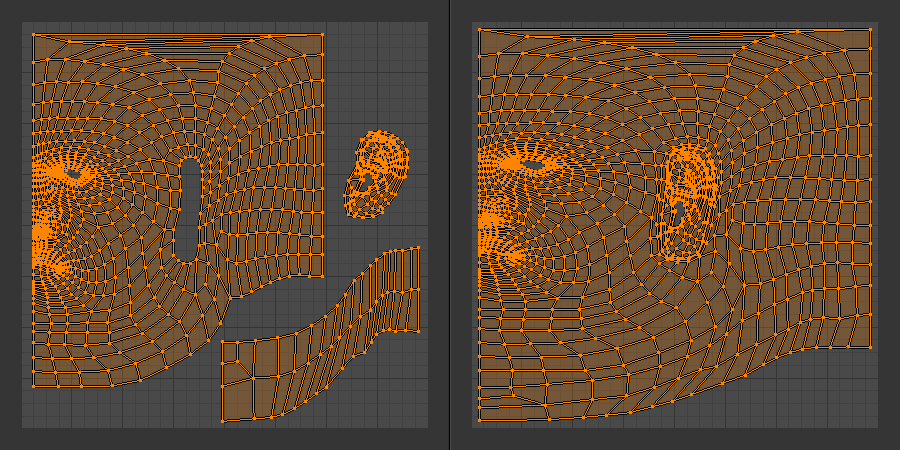
Ánh xạ UV được sắp xếp với nhau và được đính vá lại.¶
As a final step, you can align the islands to each other by moving and scaling, then connect them using Hợp Nhất [Merge] -- or better yet, Đính Vá (Stitch).
Tinh Chỉnh Bài Trí (Refining the Layout)¶
After using the unwrapping tools, you may want to manually tweak the UV map, for example scaling up an area so it receives more pixels of the texture and can thus be more detailed. You can also use Tối Giản sự Kéo Giãn (Minimize Stretch) if the UV map is too warped compared to the 3D mesh.
Nhiều Ánh Xạ UV (Multiple UV Maps)¶
A mesh can have more than one UV map, where each map can assign different UV coordinates to the same 3D vertex. This is useful if, say, you need one UV map for textures and another for storing prebaked lighting.
You can add and remove UV maps in the UV Maps panel.
Thuyên Chuyển Ánh Xạ UV (Transferring UV Maps)¶
You can copy a UV map from one mesh to another in several ways. If the meshes have the exact same topology and only differ in vertex positions, you can use Sao Chép Ánh Xạ UV (Copy UV Maps). If they have (approximately) the same surface but different topology, you can instead use Thuyên Chuyển Dữ Liệu của Khung Lưới (Transfer Mesh Data).