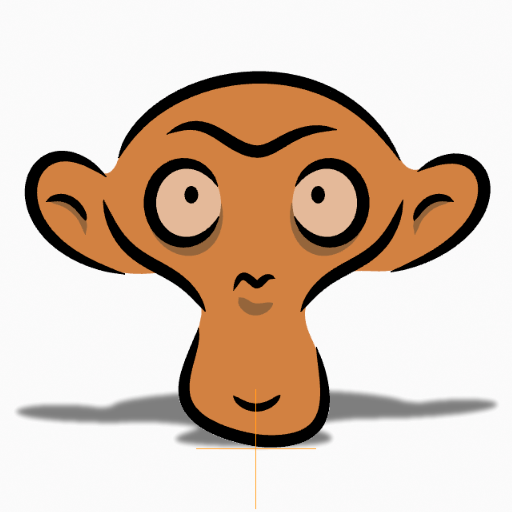Ngả/Bóng Tối Visual Hiệu Ứng (Shadow Visual Effect)¶
The Shadow Visual Effect shows a simulated shadow casting by the object.
For simulating the shadow a color silhouette of the object is displaced in horizontal and/or vertical direction on the back of the object.
Các Tùy Chọn (Options)¶
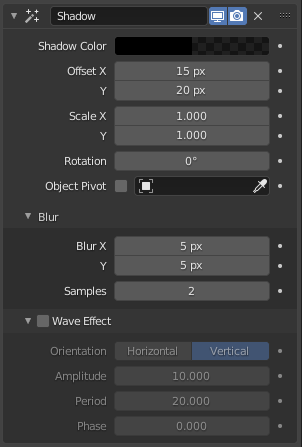
Ngả/Bóng Tối Visual hiệu ứng.¶
- Màu Bóng Tối (Shadow Color)
Defines the shadow color.
- Dịch Chuyển X, Y (Offset X, Y)
Control the shadow displacement in pixels on the X and Y axis.
- Tỷ Lệ X, Y (Scale X, Y)
Control the size of the shadow on the X and Y axis.
- Xoay Chiều (Rotation)
Sets the shadow rotation around the Grease Pencil object center or another object when Use Object As Pivot is enabled.
- Tựa vào Đối Tượng (Object Pivot)
When enabled, an Object is used by the shadow as the center of rotation.
Làm Nhòe Mờ¶
- Làm Nhòe Mờ X, Z (Blur X, Z)
Điều Khiển tỷ lệ làm nhòe mờ, trong số điểm ảnh, trên trục X và Z.
- Lượng Mẫu Vật (Samples)
Number of blur samples (0 disabled the blur effect).
Hiệu Ứng Sóng (Wave Effect)¶
When enabled, apply a wave distortion to the shadow.
- Định Hướng (Orientation)
Đặt hướng chiều ngang hoặc chiều dọc cho làn sóng.
- Biên Độ (Amplitude)
Điều Khiển sức mạnh và độ sâu của sóng.
- Chu Kỳ (Period)
Điều Khiển chu kỳ của sóng. Đây là thời gian sóng hoàn thành một chu trình của nó.
- Pha [Sóng] (Phase)
Shifts the wave pattern over the shadow.