Trình Biên Soạn Thông Tin (Info Editor)¶
The Thông Tin Trình Biên Soạn logs the executed Thao tác as well as các Lỗi, Cảnh Báo, và informational messages. You có thể Lựa Chọn một entry bởi/theo clicking it, optionally holding Shift tới thêm it tới the existing lựa chọn.
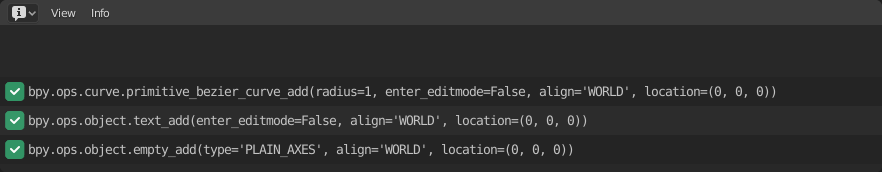
Trình biên soạn Thông Tin.¶