Trình Biên Soạn Văn Bản [Text Editor]¶
This editor can be used to write Python scripts, Open Shading Language scripts, or just plain text notes. To open it, you can switch to the Scripting workspace or press Shift-F11 to replace the current editor.
Tiêu Đề (Header)¶
Trình biên soạn Văn Bản mới mở trống, với tiêu đề rất đơn giản. Nó sẽ có nhiều tùy chọn hơn khi tập tin văn bản đã được kiến tạo hoặc mở ra rồi.
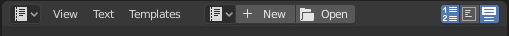
Tiêu đề của trình biên soạn Văn Bản.¶
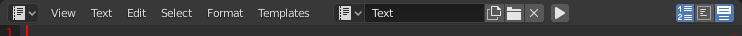
Tiêu đề của trình biên soạn Văn Bản với văn bản đã được nạp.¶
- Loại Trình Biên Soạn (Editor Type)
Nút lựa chọn trình biên soạn tiêu chuẩn.
- Trình Đơn (Menus)
Trình đơn của Trình Biên Soạn.
- Giải Tỏa Mâu Thuẫn (Resolve Conflict)
Giải quyết xung đột tập tin sửa đổi khi tập tin văn bản bên ngoài được cập nhật từ một chương trình khác.
- Nạp Lại từ đĩa (Reload from Disk)
Mở lại tập tin từ ổ đĩa, vượt quyền mọi thay đổi cục bộ.
- Chuyển thành Văn Bản Nội Bộ (Make Text Internal)
Chuyển đổi khối dữ liệu văn bản bên ngoài thành khối dữ liệu nội bộ.
- Bỏ Qua (Ignore)
Ẩn giấu thông báo cảnh báo cho đến khi tập tin văn bản bên ngoài được sửa đổi bên ngoài một lần nữa.
- Văn Bản (Text)
trình đơn khối dữ liệu (data-block menu) để chọn một văn bản hoặc để kiến tạo một văn bản mới. Sau đó, tiêu đề sẽ thay đổi.
- Thi Hành Tập Lệnh [biểu tượng nút chơi] (Run Script [play icon])
Thực thi văn bản dưới dạng tập lệnh Python Alt-P. Xem Template Menu (Trình Đơn Mẫu).
- Hiển Thị (Show)
Bật/Tắt cho/đối với số dòng, word lặp lại, và cú pháp highlighting.
- Cập Nhật Nút Tập Lệnh [biểu tượng làm tươi mới lại] (Script Node Update [refresh icon])
Khi mở nút TẬP TIN-osl (OSL-file), nút này sẽ cập nhật nút Tập Lệnh Tô Bóng (Shader Script) với các tùy chọn và ổ cắm mới từ tập lệnh.
Khung Nhìn Chính (Main View)¶
Gõ trên bàn phím tạo ra văn bản trong bộ đệm văn bản.
Như thường lệ, việc nhấn, kéo và thả NCT (LMB) sẽ chọn văn bản. Nhấn NCP (RMB) sẽ mở trình đơn ngữ cảnh.
Mẹo
The Văn Bản trình biên soạn được đồng thời handy khi you muốn tới share your tập tin blend với những cái khác: you có thể leave một ghi chú that explains how the tập tin được structured. Be sure tới giữ the trình biên soạn hữu hình khi lưu so they'll xin xem it!
Cách Sử Dụng (Usage)¶
Thi Hành Tập Lệnh (Running Scripts)¶
The most notable keystroke is Alt-P which executes the current text as a Python script. You can access not just the standard Python modules, but also a whole bunch of Blender-specific ones; see Viết Tập Lệnh & Mở Rộng Chức Năng của Blender (Scripting & Extending Blender).