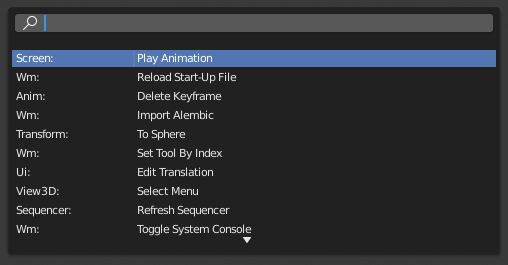Поиск#
Оператор «поиск»#
Ссылка
- Режим:
Все режимы
- Меню:
Когда активирован параметр дополнительных возможностей для разработчиков, доступ к поиску операторов можно получить из меню правки на верхней панели. Это меню ищет все операторы в Blender, даже если они не отображаются в меню. Это полезно для разработчиков Python в целях тестирования. Blender также может включать в себя несколько расширенных операторов, которые не отображаются в меню и доступны только через это меню поиска.
См.также
В пользовательских настройках есть возможность изменить способ оценки результатов поиска.