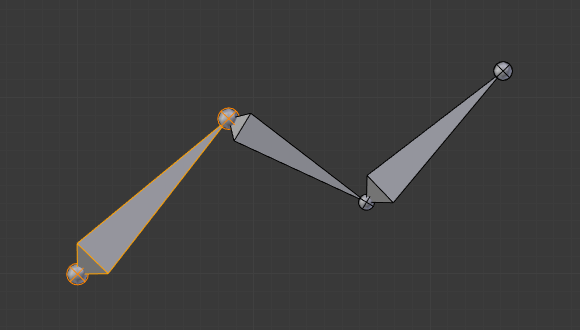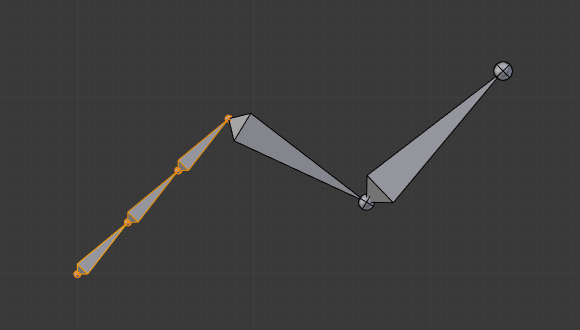Подразделить (subdivide)¶
Ссылка
- Режим (mode):
Режим редактирования (edit mode)
- Меню:
You can subdivide bones, to get two or more bones where there was just one bone. The tool will subdivide all selected bones, preserving the existing relationships: the bones created from a subdivision always form a connected chain of bones.
To create an arbitrary number of bones from each selected bone in the Subdivide Multi Настроить последнюю операцию (adjust last operation) panel.
- Количество разрезов (number of cuts)
Specifies the number of cuts. As in mesh editing, if you set n cuts, you will get n + 1 bones for each selected bone.