Составляющие ноды¶
Все ноды в Blender имеют схожую конструкцию. Это применимо к любому типу ноды. Эти части включают заголовок, сокеты, свойства и многое другое.
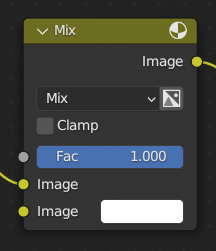
Заголовок¶
Заголовок показывает имя/тип ноды; его можно переопределить, изменив метку ноды. Слева от заголовка находится переключатель свёртывания, который можно использовать для сворачивания ноды. Это также можно сделать с помощью клавиши H.
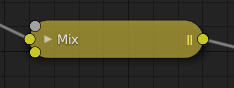
Внешний вид ноды в свёрнутом состоянии.¶
Предварительный просмотр (preview)¶
Предварительный просмотр – это наложение, которое показывает небольшое изображение над нодой, отображающее результат узла. Не все ноды поддерживают предварительные просмотры, но те, которые их поддерживают, можно переключать с помощью значков / в правом верхнем углу ноды рядом с заголовком.
Превью можно отключить для всего дерева нод с помощью переключателя наложения Previews.
Сокеты¶
Сокеты вводят и выводят значения из ноды. Они выглядят как маленькие цветные кружки по обе стороны от ноды. Неиспользуемые сокеты можно скрыть с помощью Ctrl-H.
Каждый сокет имеет цветовую маркировку в зависимости от типа данных, которые он обрабатывает.
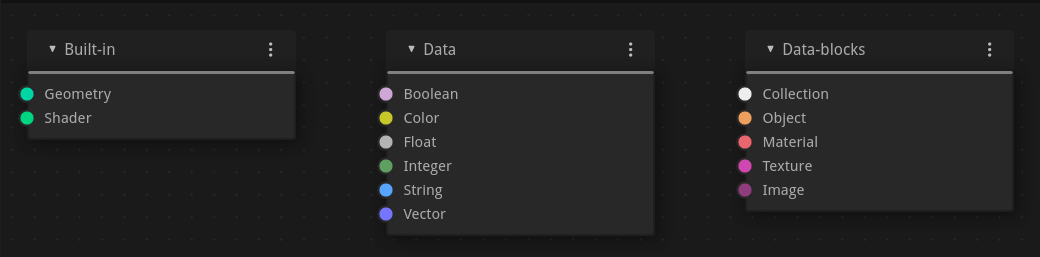
Встроенные (built-in)
- Шейдер (ярко зелёный) (shader)
- Геометрия (бирюзовый) (geometry)
Используется в геометрических нодах.
Данные (data)
- Логический (светло-розовый) (boolean)
Используется для передачи истинного или ложного значения.
- Цвет (жёлтый) (color)
Указывает, что сокет принимает/выдаёт информацию о цвете. Цвета могут иметь или не иметь альфа-компонент в зависимости от типа древа нод.
- Нецелое число (серый) (float)
Указывает, что сокет принимает/выдаёт числа с плавающей запятой. Это может быть либо одно значение, либо так называемая «карта значений». (Вы можете представить карту значений как изображение в оттенках серого, где яркость пикселя представляет его значение.) Если на вводном сокете «карты значений» используется одно значение – все точки карты устанавливаются на то же значение.
- Целое число (лаймово-зелёный) (integer)
Используется для передачи целочисленного значения (числа без дробной части).
- Строка (светло-голубой) (string)
Используется для передачи текстового значения.
- Вектор (тёмно-синий) (vector)
Указывает информацию о векторе, координатах и нормали.
- Вращение (розовый) (rotation)
Указывает на вращение/кватернион.
- Матрица (тёмно-розовый) (matrix)
Обозначает матрицу 4×4 со значениями с плавающей запятой, часто используется для представления матрицы трансформации.
Блоки данных
- Коллекция (белый) (collection)
Используется для передачи блока данных коллекции.
- Объект (оранжевый) (object)
Используется для передачи блока данных объекта.
- Материал (лососевый) (material)
Используется для передачи блока данных материала.
- Текстура (розовый) (texture)
Используется для передачи блока данных текстуры.
- Изображение (абрикосовый) (image)
Используется для передачи блока данных изображения.
Входы (inputs)¶
Входы расположены в нижней левой части ноды и предоставляют данные, необходимые ноде для выполнения своей функции. Каждый входной сокет, за исключением входа зелёного шейдера, в свободном состоянии – имеет значение «по умолчанию», которое можно редактировать с помощью цветового, числового или векторного интерфейса входа. На изображении ноды выше – второй параметр цвета задаётся входом цветового интерфейса.
Некоторые ноды имеют специальные сокеты, которые могут принимать несколько входных данных. Эти сокеты будут иметь форму эллипса, а не круга, что указывает на их особое поведение.
Выходы (outputs)¶
Выходы расположены в верхней правой части ноды и могут быть соединены с входами нод, расположенных дальше по дереву нод.
Преобразование (conversion)¶
Некоторые типы сокетов можно конвертировать в другие – явно или неявно. Неявное преобразование происходит автоматически без необходимости использования ноды для конвертации. Например, Float сокеты и Color сокеты могут быть друг с другом связаны.
После выполнения преобразования сокета – данные могут быть потеряны и их невозможно будет восстановить в дальнейшем по дереву нод. Неявное преобразование сокетов, иногда, также может изменить единицы данных. При подключении входа ноды «Value» к угловому сокету – по умолчанию будут использоваться радианы независимо от единицы измерения сцены. Это происходит потому, что нода Value не имеет единиц измерения, в то время как ввод угла имеет.
Допустимые преобразования:
Между цветом и вектором – сопоставление цветовых каналов и векторных компонентов.
Между цветом и нецелым числом – данные цвета преобразуются в эквивалент оттенков серого.
Цвет/нецелое/вектор в шейдер – неявно преобразует в цвет и даёт результат использования ноды «Emission».
Между числами с плавающей запятой и целыми числами – целые числа просто становятся числами с плавающей запятой, а числа с плавающей запятой сокращаются.
Между числом с плавающей запятой и вектором – когда число с плавающей запятой становится вектором, значение используется для каждого компонента. Когда вектор становится числом с плавающей запятой, берётся среднее значение компонентов.
Между числами с плавающей запятой и логическими значениями – значения больше 0 являются истинными, истинные соответствуют 1, а ложные соответствуют 0.
Между вращениями и матрицами.
Явное преобразование требует использования ноды для преобразования, такой как нода Shader To RGB или нода RGB to BW. Нода Math также содержит некоторые функции для конвертации градусов в радианы.
Свойства (properties)¶
Многие ноды имеют настройки, которые могут повлиять на то, как они взаимодействуют с входами и выходами. Настройки ноды расположены ниже выходов и выше любых входов.
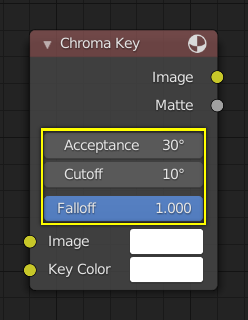
Пример элементов управления ноды Chroma Key.¶