Панель состояния (status bar)¶
Панель состояния расположена в нижней части окна Blender’а и отображает контекстную информацию, такую как сочетания клавиш, сообщения и статистическую информацию. Строку состояния можно скрыть, отключив опцию «Show Status Bar» в меню «Window» или перетащив её от верхнего края вниз.

Панель состояния.¶
Информация о раскладке клавиш¶
В левой части панели состояния отображаются сочетания клавиш мышки и раскладка клавиш активного инструмента. В редакторах с панелью инструментов, нажатие Alt (или Option в macOS) показывает горячие клавиши для перехода к нужному инструменту.
Совет
Эту функцию можно отключить с помощью настройки „Нажатие Alt – подсказка инструмента“ в настройках раскладки клавиатуры.

Сообщения статуса¶
В середине строки состояния отображается информация о выполняемых операциях.
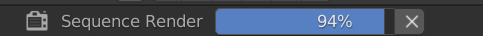
- Выполнение задачи
Показывает ход выполнения текущей задачи (например, рендеринга или запекания). При наведении указателя мышки на полосу выполнения – отображается оценка времени. Задачу можно прервать, нажав кнопку отмены ().
- Сообщение о результате операции
Информативные сообщения или предупреждения, например, после сохранения файла. Они исчезают через короткое время. Щёлкните по ним, чтобы отобразить полное сообщение в информационном редакторе.
Информация о ресурсах¶
Правая сторона строки состояния отображает информацию об экземпляре Blender’а. Какую информацию показывать, можно выбрать с помощью ПКМ на строке состояния или в самих настройках.
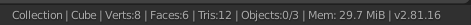
- Статистика сцены
Показывает информацию о данных в активной сцене.
Коллекция: Имя активной коллекции.
Активный объект: Имя активного выделенного объекта.
Геометрия: Отображение информации о текущей сцене в зависимости от режима и типа объекта. Это может быть количество вершин, граней, треугольников или костей.
Объекты: Количество выделенных объектов и общее количество объектов.
- Продолжительность сцены
Показывает общее время воспроизведения вместе с текущим номером кадра и общим количеством кадров. Формат текста продолжительности определяется „типом таймкода“.
- Системная память
Показывает оценку потребления оперативной памяти Blender’ом. В сценарии с одним экземпляром и одной машиной эта оценка обеспечивает измерение относительно аппаратного предела этой машины.
- Обновления расширений
Показывает количество расширений с доступными обновлениями.
- Версия Blender’а
Показывает номер версии Blender’а, запущенной в данный момент.