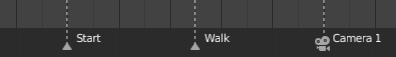Редактирование (editing)¶
Привязать (snap)¶
The toggle button enables/disables automatic keyframe snapping. The dropdown button shows a popover with the following options:
- Привязка к (snap to)
Тип элемента, к которому нужно привязаться.
- Кадр (frame):
Привязка к целым кадрам.
- Второй (second):
Привязка к секундам.
- Ближайший маркер (nearest marker):
Привязка к ближайшему маркеру.
- Привязка к абсолютному времени (absolute time snap)
When disabled, keyframes will move in increments of Snap To. For example, if you selected Second and have a keyframe that’s currently on 0:06+5, dragging it to the right will snap it to 0:07+5. Its time increases by a second, and its subsecond offset of 5 frames remains the same.
When enabled, keyframes will snap to multiples of Snap To. Taking the above example, the keyframe would snap to 0:07+0, removing the subsecond offset.
Пропорциональное редактирование (proportional editing)¶
См.: «Пропорциональное редактирование».