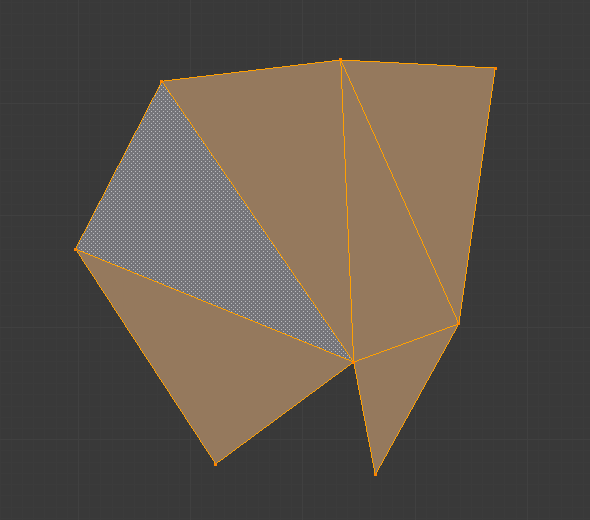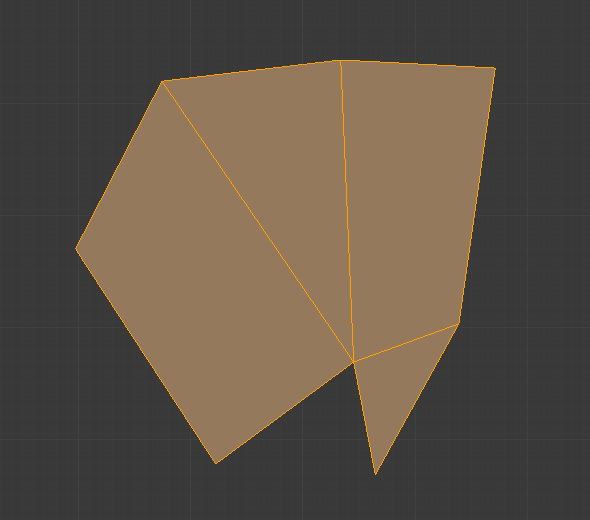Треугольники в четырёхугольники (triangles to quads)¶
Ссылка
- Режим (mode):
Режим редактирования (edit mode)
- Меню:
- Горячая клавиша:
Alt-J
Этот инструмент преобразует выделенные треугольники в четырехугольники, беря смежные треугольники и удаляя их общее ребро, чтобы создать четырехугольник на основе определяемого порога. Этот инструмент можно применить к выделению из нескольких треугольников.
Это означает, что вы можете выделить весь меш и преобразовать треугольники, которые уже образуют квадратные формы, в четырехугольники, не заботясь об отдельных гранях.
В качестве альтернативы вы можете принудительно выполнить эту операцию, выделив пары граней (см. подсказку ниже для других способов соединения).
Для создания квада, этому инструменту нужно не менее двух смежных треугольников. Если у вас чётное количество выделенных треугольников, то также возможно получить не только квады. Фактически, этот инструмент пытается создать, насколько это возможно, ровные квадраты из заданных треугольников, что означает, что некоторые треугольники могут остаться.
- Максимальный угол (max angle)
Это значение, в диапазоне (от 0 до 180), управляет порогом работы этого инструмента с соседними треугольниками. При пороге 0.0 он будет объединять только соседние треугольники, которые образуют идеальный прямоугольник (т. е. прямоугольные треугольники, разделяющие свои гипотенузы). Бо́льшие значения требуются для треугольников с общим ребром, которое мало́ по сравнению с размером других рёбер треугольников.
- Сравнивать UV (compare UVs)
Предотвращает объединение треугольников, которые не являются смежными в активной UV-карте.
- Сравнивать атрибуты цвета (compare color attributes)
Предотвращает объединение треугольников, не имеющих соответствующих атрибутов цвета.
- Сравнивать остроту (compare sharp)
Предотвращает объединение треугольников, имеющих общее ребро, отмеченное как острое.
- Сравнивать материалы (compare materials)
Предотвращает объединение треугольников, которым назначен разный материал.
Подсказка
Если выделены изолированные группы граней, их можно объединять с помощью опции создания граней или растворения граней; это не ограничивается четырехугольниками.