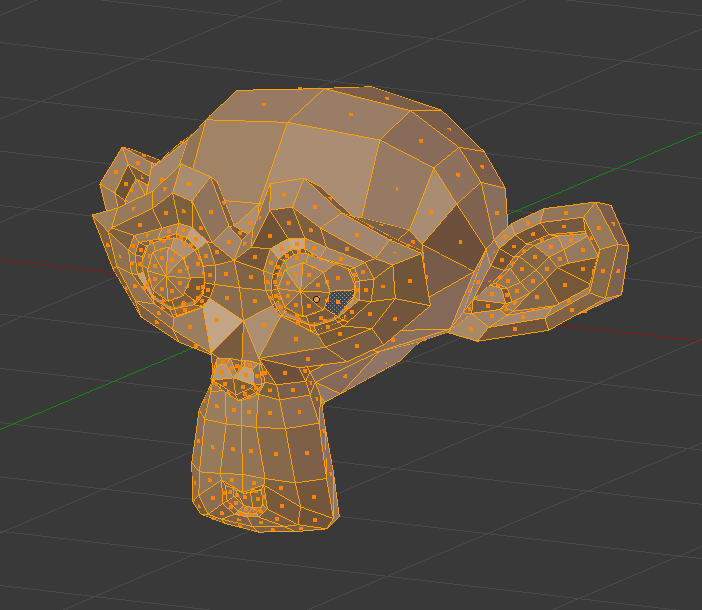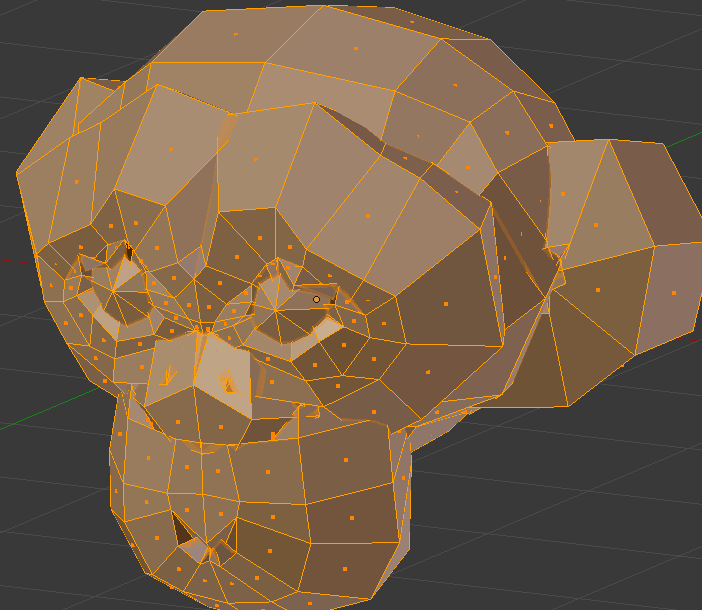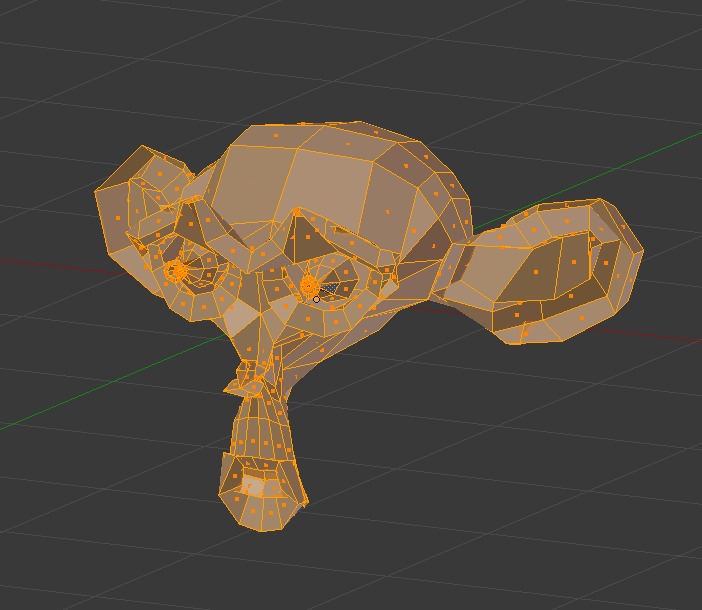Сжать/разжать (shrink/fatten)¶
Ссылка
- Режим (mode):
Режим редактирования (edit mode)
- Инструмент (tool):
- Меню:
- Горячая клавиша:
Alt-S
Перемещает выделенные вершины «внутрь» или «наружу» вдоль их нормалей, все на одинаковое расстояние. Вы можете управлять этим расстоянием, перемещая мышку вверх или вниз, вводя числовое значение или используя ползунок на панели настройки последней операции.
- Равномерная толщина (even thickness) S, Alt
К вершинам, которые являются частью острого угла применяется бо́льшее значение смещения для более однородного результата. Вы можете переключить эту опцию, нажав S, удерживая Alt или щелкнув флажок на панели настройки последней операции.