Модификатор «Массив» (array modifier)¶
The Array modifier creates an array of copies of the base object, with each copy being offset from the previous one in any of a number of possible ways.
Useful for creating complex repetitive drawings.
Для одного объекта одновременно могут быть применены несколько модификаторов „Array“ (например, для создания сложных трёхмерных конструкций).
См. также
This documentation refers to the Array Modifier specific to the Grease Pencil object. For uses with other object types refer to the general Модификатор «Массив» (array modifier).
Опции (options)¶
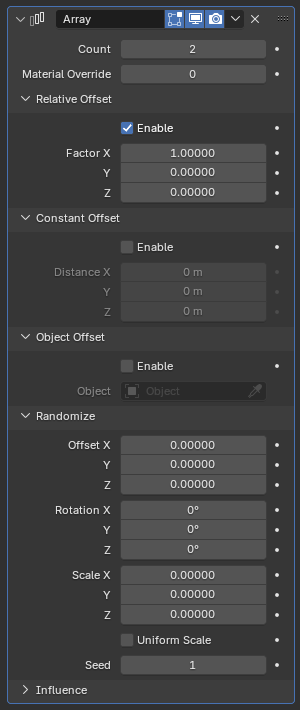
Модификатор «Массив».¶
- Количество (count)
Total number of copies.
- Material Override
Index of the material to use on duplicated strokes (0 use strokes original materials).
Относительное смещение (relative offset)¶
- Factor X, Y, Z
Добавляет к смещению перенос, равный размеру габаритного контейнера объекта по каждой оси, умноженный на коэффициент масштабирования. Можно указать коэффициенты масштаба по осям X, Y и Z.
Постоянное смещение (constant offset)¶
- Factor X, Y, Z
Добавляет постоянный компонент сдвига к смещению дублирующего объекта. Можно указать постоянные компоненты X, Y и Z.
Смещение по объекту (object offset)¶
- Distance X, Y, Z (расстояние)
Adds a transformation taken from an object (relative to the current object) to the offset. It is good practice to use an empty object centered or near to the initial object.
Рандомизировать (randomize)¶
- Смещение X, Y, Z (offset X, Y, Z)
Add random offset values to the copies.
- Rotation X, Y, Z
Add random rotation values to the copies.
- Масштаб по X, Y, Z (scale X, Y, Z)
Add random scale values to the copies.
- Равномерный масштаб (uniform scale)
Use the same random Seed for each scale axis in the copies for a uniform scale.
- Вариация (seed)
Вариация, используемая генератором псевдослучайных чисел.
Примечание
The Depth Order used in the Grease Pencil object has an influence on the visualization of the strokes when using the Array modifier. See Depth Order for more information.
Влияние (influence)¶
See Influence Filters.