父级¶
参考
- 模式:
编辑模式
- 菜单:
- 面板:
- 快捷键:
Ctrl-P, Alt-P
您可以从 3D 视口和属性中编辑骨骼之间的关系(从而创建/修改骨骼链)。无论您喜欢哪种方法,对于每个骨头,它始终是决定它是否必须由另一根骨头养育的问题,如果是这样,它是否应该连接到它。
到父级 和/或链接骨骼,你可以:
In the 3D Viewport, select the bone and then its future parent, and press Ctrl-P (or ). In the small Make Parent menu that pops up, choose Connected if you want the child to be connected to its parent, else click on Keep Offset. If you have selected more than two bones, they will all be parented to the last selected one. If you only select one already-parented bone, or all selected bones are already parented to the last selected one, your only choice is to connect them, if not already done. If you select only one non-parented bone, you will get the Need selected bone(s) error message...
Note
用这种方法,新的子骨骼不会被缩放或旋转——如果选择连接父骨骼尾端,仅会平移骨骼。
在 属性 的 "骨骼" 选项卡中,对于每个选定的骨骼,您可以在其 "关系" 面板右上角的 父项 数据 ID 中选择其父项。如果要连接它们,只需启用列表右侧的复选框即可。
Note
用这种方法,子骨骼的尾端不会被移动——所以如果启用了 Connected(连接),该操作将会使子骨骼完全变换。
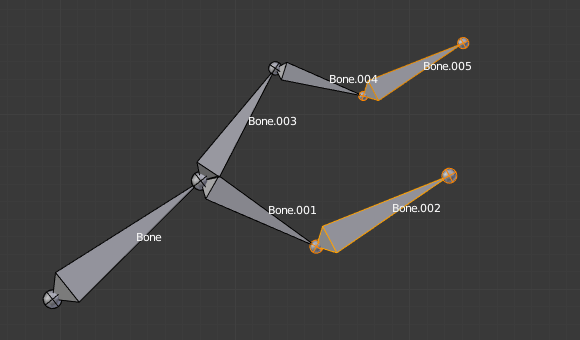
开始的骨架 Bone.005 的父级是 Bone.004 并链接到 Bone.004 。¶ |
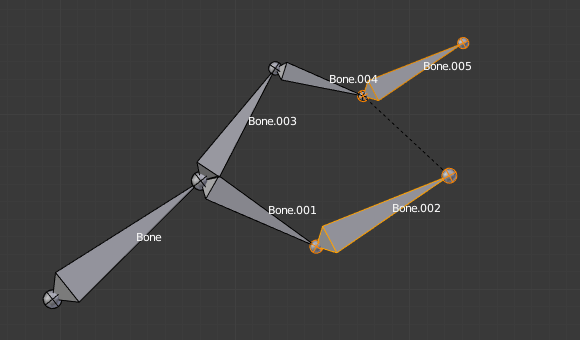
Bone.005 重新父级为 Bone.002,但未连接到它(相同的结果,在 3D 视口中使用 Ctrl-P 2 或 "骨骼" 选项卡设置)。¶ |
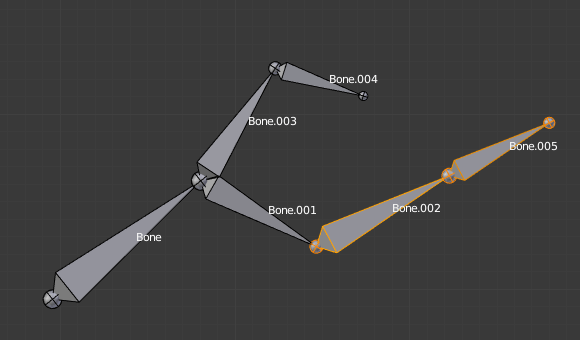
Bone.005 已生成并连接到 Bone.002,在 3D 视口中使用 Ctrl-P 1 。¶ |
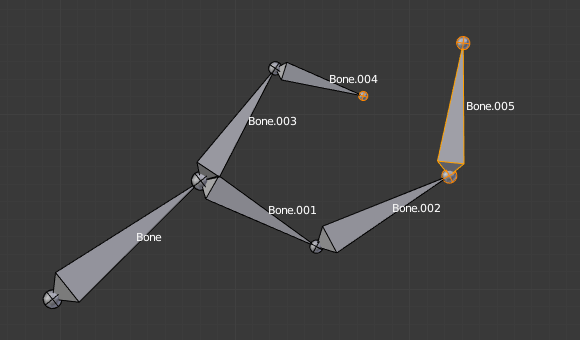
Bone.005 的父级是 Bone.002 并链接到 Bone.002 。¶ 使用Bone.005关系面板的父数据ID。 |
取消骨骼链接或自由骨骼,你可以:
在 3D 视口中,选择所需的骨骼,然后按 Alt-P(或 )。在弹出的小 清除父项 菜单中,选取 清除父项 以完全释放所有选定的骨骼,或者如果您只想断开其连接,请选择 断开骨骼。
在 "属性" 的 骨骼 选项卡中,对于每个选定的骨骼,您可以在其 "关系" 面板的 父项*数据 ID"中选择无父项,以将其完全释放。如果您只想断开它与父级的连接,请禁用 *已连接 复选框。
注意没有选择的子骨骼关系是永远不会更改的。
骨骼集合¶
参考
- 模式:
编辑模式和姿态模式
- 菜单:
,
Manages the 骨骼集合 the bone is assigned to.
- 移动到集合 M
移动骨骼到一个集合。
- 指定到集合 Shift-M
指定所有选中的骨骼到一个集合内,或取消指定,取决于活动骨骼是否已被指定过。
- 显示全部 Ctrl-开音符
显示所有已隐藏的骨骼集合。
- 指定到新集合
Assigns the selected bones to a new collection named "New Collection". This collection can be renamed in the 骨骼集合 panel of the Armature properties.