文本编辑器¶
该编辑器可用于编写 Python 脚本、开放式着色语言脚本或纯文本注释。要打开它,可以切换到 脚本 工作区或按 Shift-F11 替换当前编辑器。
标题栏¶
新打开的文本编辑器是灰色空白的,外加一个简单的标题栏。当创建或打开文本文件后,会出现更多选项。
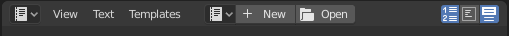
文本标题。¶
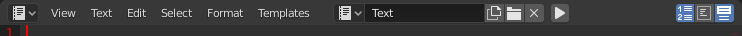
已经打开一个文件的文本工具栏。¶
- 编辑器类型
标准编辑器选择按钮。
- 菜单
编辑器菜单。
- 解决冲突
从另一个程序更新外部文本文件时,解决已修改的文件冲突。
- 从磁盘重新加载
再次从磁盘驱动器打开文件,覆盖所有本地更改。
- 将文本内置
将外部文本数据块转换为内部文本数据块。
- 忽略
隐藏警告消息,直到再次在外部修改外部文本文件为止。
- 文本
用于选择文本或创建新文本的数据块菜单。使用之后标题栏将发生变化。
主视图¶
敲击键盘可以在文本缓存中输入文本。
跟平常一样,按下拖动并松开 鼠标左键 用于选择文本。按下 鼠标右键 打开上下文菜单。
Tip
在你想要分享你的 blend 文件的时候,文本编辑器也很方便:你可以留下注释,解释文件的结构。保存时请确保编辑器可见,以便他人看到!
用法¶
运行脚本¶
最显著的按键是 Alt-P,它会将当前文本作为 Python 脚本执行。你不仅可以访问标准 Python 模块,还可以访问大量 Blender 特有的模块;请参见脚本与扩展 Blender。