编辑¶
删除通道¶
参考
- 菜单:
- 快捷键:
Delete, X
Removes the selected channels from the current action.
Warning
Make sure the mouse cursor is hovering over the channel region before using the keyboard shortcuts. If it's hovering over the main region, you'll only delete the selected keyframes, not the full channels.
通道组/解除通道组¶
参考
- 菜单:
- 快捷键:
Ctrl-Alt-G, Ctrl-G
Un/Groups the selected channels into a collection that can be renamed by double-clicking its name. Grouping channels helps keep the view more organized.
切换/启用/禁用通道设置¶
参考
- 菜单:
- 快捷键:
Shift-W, Shift-Ctrl-W, Alt-W
切换、启用或禁用所选通道的某些设置:
- 保护
When a channel is protected (closed padlock icon), it can't be edited. Instead of pressing Shift-W and selecting Toggle, you can also simply press Tab.
- 屏蔽
When a channel is muted (empty checkbox), it doesn't affect the animation.
切换通道的可编辑性¶
参考
- 菜单:
- 快捷键:
Tab
锁定或解除锁定一个通道进行编辑。
外插模式¶
参考
- 菜单:
- 快捷键:
Shift-E
Changes how the curve behaves before its first keyframe and after its last keyframe.
- 常值:
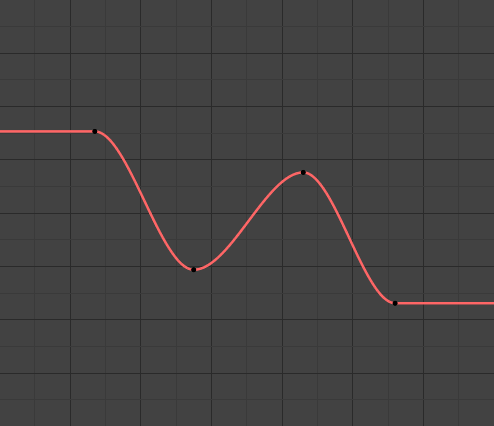
常值外插。¶
Continue in a straight line, keeping the same value as the first/last keyframe. This is the default.
- 线性:
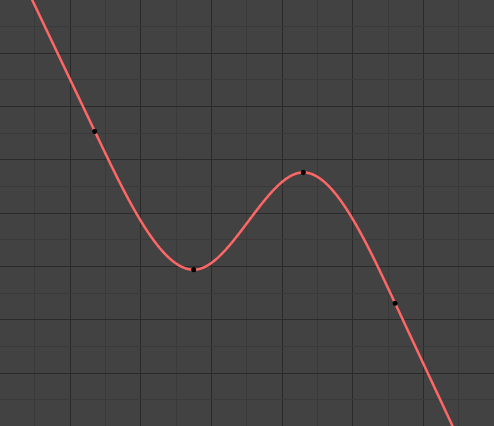
线性外插。¶
Continue in a straight line, keeping the same slope as on the first/last keyframe.
- 使其循环:
Repeat the whole curve. This works by adding a Cycles modifier.
- 清除循环:
Remove the above modifier, making the curve non-repeating again.
添加函数曲线修改器¶
参考
- 菜单:
- 快捷键:
Shift-Ctrl-M
Shows a submenu from where you can add a modifier to the active curve. Settings for these modifiers can be found in .
显示/隐藏¶
- 隐藏所选曲线 H
隐藏所选曲线。
- 隐藏未选项 Shift-H
隐藏所有曲线除了已选中项。
- 显示曲线 Alt-H
显示所有先前隐藏的曲线。
展开/收起通道¶
参考
- 菜单:
- 快捷键:
数字键盘加+,数字键盘减-
Expands or collapses the selected headers.
移动¶
参考
- 菜单:
重新排序列表中选定的通道或槽:
移到顶部 Shift-PageUp
上移一行 PageUp
下移一行 PageDown
移到底部 Shift-PageDown
恢复已禁用的函数曲线¶
参考
- 菜单:
清除所有函数曲线中的 "禁用" 标记,使断开的函数曲线重新工作。(如果曲线引用了不存在的属性,则曲线将被打断)
关键帧到采样¶
参考
- 菜单:
- 快捷键:
Alt-C
Switches the selected curves from interpolating between a set of keyframes to using a sampled value at each full frame. This is a destructive process that removes the ability to edit the curve. It's mainly used to reduce the file size with large datasets, as samples take up less space than keyframes.
Between samples (on subframes), the curve interpolates linearly.
采样到关键帧¶
参考
- 菜单:
Switches the selected curves from using samples to using keyframes, making them editable. Note that this creates a keyframe on every frame.
音频到采样¶
参考
- 菜单:
Creates a sampled curve based on a sound file. Use Samples to Keys if you need to edit it.
- 最低频率
应用于音频数据的高通滤波器的截止频率。
- 最高频率
应用于音频数据的低通滤波器的截止频率。
- 起音时间
用于计算边界曲线的值,表示边界曲线的上升速度。值越低,其上升曲线越陡。
- 释音时间
用于计算边界曲线的值,表示边界曲线的下降速度。值越低,其下降曲线越陡。
- 阈值
影响边界曲线所需的最小振幅值。
- 累积
只有边界曲线振幅的正差异被摘要出来才能产生输出。
- 添加
总结了边界曲线的振幅。如果启用 累计,则累计正负差异。
- 正方形
将输出显示为方波曲线。负值始终为 -1,正值为 1。
- 平方阈值
所有低于此阈值的值都会导致 0。
烘焙通道¶
参考
- 菜单:
Generates new keyframes for the selected curves.
- 帧范围
The range that will be baked. Defaults to the scene range or preview range.
- 帧步长
Distance between keyframes. Can be used to create a keyframe every 10 frames or even every half frame.
- 删除范围外的
Removes existing keys outside the specified baking range.
- 插值类型
The interpolation type for the new keys.
- 烘焙修改器
If enabled, the new keyframes are based on the modified curve, and the modifiers get deleted.
If disabled, the new keyframes are based on the original curve, and the modifiers stay applied.
不连续项(欧拉)过滤器¶
参考
- 菜单:
Cleans up Euler rotation channels that suffer from Gimbal Lock. The channels of all three euler rotation axes need to be selected for this to work.
框显选择的通道¶
参考
- 菜单:
- 快捷键:
数字键盘点.
Pans and zooms the view to show all keyframes of the selected curves. You can also click a channel with Alt-MMB.