多级精度修改器¶
The Multiresolution modifier (often shortened to "Multires") gives you the ability to subdivide a mesh similarly to the Subdivision Surface modifier, but also allows you to edit the new subdivision levels in Sculpt Mode.
Note
Multiresolution is the only modifier that cannot be repositioned in the stack after any modifier that will change geometry or other object data (i.e. all Generate, some Modify and some Simulate modifiers cannot come before the Multiresolution).
Deform modifiers will be applied onto the Multires subdivision levels instead of the base mesh, if they come after the Multires.
Tip
This is especially useful for re-projecting details from another sculpt with a Shrinkwrap modifier. For the best result make sure to set the wrap method to Project, snap mode to Above Surface and enable Negative.
选项¶
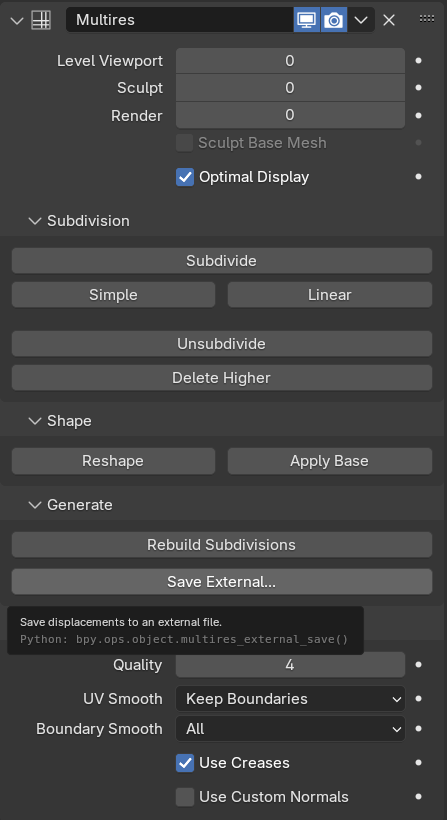
多级精度修改器。¶
- 层级 视图
设置在视图中显示的细分级数。
- 雕刻
Set the level of subdivisions to use specifically in Sculpt Mode. While in Sculpt mode use Alt-1 to decrease the level or Alt-2 to increase.
- 渲染
设置在渲染时的细分级数。
- 雕刻基础网格
Deform the unsubdivided base mesh instead of the higher levels. Meanwhile the set level will be previewed. This allows you to make much broader changes in visual context to higher sculpted details without creating surface noise and artifacts.
- 优化显示
Only display the edges of the original geometry. So when rendering the wireframe of this object, the wires of the subdivided edges will be skipped.
细分¶
- 细分
Creates a smooth level of subdivision (using the default Catmull-Clark algorithm).
- 简单型
Creates a level of subdivision with unsmoothed base mesh edges (using a simple interpolation by subdividing edges without any smoothing).
- 线性
Creates a completely unsmoothed level of subdivision (using linear interpolation of the current sculpted displacement).
- 反细分
重建当前基础网格的较低细分级别。
- 删除较高级
删除比当前细分级别高的所有细分级别。
形状¶
- 重构外形
Copy the shape of another object onto the multires levels by copying its vertex coordinates.
使用前先选择有与之匹配的拓扑结构和顶点索引的不同网格的物体,然后用 Shift 选择你要复制的顶点坐标的物体,点击 重构外形。
- 应用到基型
修改原始的未细分网格,以匹配细分后的网格形态。
生成¶
- 重建细分
Rebuilds all possible subdivisions levels to generate a lower resolution base mesh. This is used to create an optimized multiresolution version of a preexisting sculpt. This option is only available when no subdivision level have been created through the modifier.
- 保存外部数据
保存置换数据到外部的
.btx文件。
高级¶
- 品质
控制顶点的位置的精确程度(相对于它们的理论位置),从而在处理高面数时获得更好的性能。
- UV平滑
在细分时如何处理uv。
- 无:
UV 保持不变。
- 保留拐角:
UV 孤岛平滑,但它们的边界维持不动。
- 保留拐角、交汇点:
UV 平滑,不连续边界上的拐角和三个或更多区域的交界处保持清晰。
- 保留拐角、交汇点、凹面:
UV 平滑,不连续边界上的角、三个或更多区域的交界处以及飞镖和凹角保持清晰。
- 保留边界:
UV 平滑,边界保持清晰。
- 全部:
平滑处理 UV 和 UV 边界。
- 边界平滑
控制开放边界(和拐角)的平滑方式。
- 全部:
平滑边界,包括拐角在内。
- 保留拐角:
平滑边界,但拐角保持锐利。
- 使用折痕
使用存储在边中的 加权边折痕 值来控制它们的平滑程度。
- 使用自定义法向
插值现有的 自定义拆边法向 的网格结果。