用法¶
关系管理¶
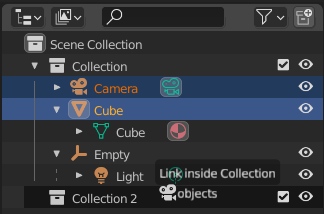
将物体关联到集合。¶
您可以通过拖放将物体(或集合)移动到不同的父集合。
您可以通过拖动物体(或集合),然后在放置的同时按住 Ctrl 键,将物体(或集合)关联至父集合。这样,您就可以同时将物体(或子集合)作为多个父集合的一部分。
您可以拖动一个物体,然后在放置的同时按住 Shift 键,将该物体作为另一个物体的父级。
Note
拖放将尝试对所有选中项进行操作。与操作不兼容的选中数据块将保持未修改状态。
修改器、约束,和视觉效果¶
您可以拖放单个项目,以更改它们在堆栈中的顺序,或将它们复制到另一个物体。
您可以拖放组项(如 修改器),将整个堆栈复制到另一个物体。目标物体的现有堆栈将被替换。
您可以使用上下文菜单应用和删除项目。
拖放到 3D 视图¶
从大纲中拖动一个物体到 3D 视口会创建一个副本 -- 一个新物体,它有自己的底层物体数据副本。
从大纲中拖动一个物体数据到 3D 视口会创建一个关联副本 -- 一个引用相同底层物体数据的新物体。