相乘片段¶
相乘 效果是将两种颜色值相乘。Blender对颜色使用 0.0 到 1.0 之间的值,该操作不必进行标准化,0.0 到 1.0 之间的两项相乘总是得到 0.0 到 1.0 之间的结果。
(With the "traditional" representation of three bytes, like RGB(124, 255, 56), the multiplications give far too high results, like RGB(7316, 46410, 1848), that have to be normalized (brought back) by dividing them by 256 to fit in the range of (0 to 255)...)
这种效果主要有两个用途:
使用遮罩
遮罩是黑白图片,在与 "正常" 图像相乘后,只在遮罩的白色区域显示该图片(其余地方均为黑色)。
詹姆斯·邦德电影的片头字幕,镜头正对着詹姆斯的枪管,就是这种效果的一个很好的例子。
使用统一的颜色
将一种颜色与 "正常" 图像相乘,可以让这些颜色变得柔和一些(因此--对称地--以增强其他颜色)。
For example, if you have a brown pixel RGB(0.50, 0.29, 0.05), and you multiply it with a cyan filter (uniform color RGB(0.0, 1.0, 1.0)), you will get a color RGB(0.0, 0.29, 0.5). Visually, the result is to zero the reds and bring up (by "symmetry" -- the real values remain unchanged!) the blues and greens. Physically, it is the same effect as shining a cyan light onto a chocolate bar. Emotionally, vegetation becomes more lush, water becomes more Caribbean and inviting, skies become friendlier.
Note
这种效果会降低图片的全局亮度(结果将始终小于最小运算数)。如果其中一幅图像为全白,则结果为另一幅图像;如果其中一幅图像为全黑,则结果将为全黑!
选项¶
片段本身没有选项。
例子¶
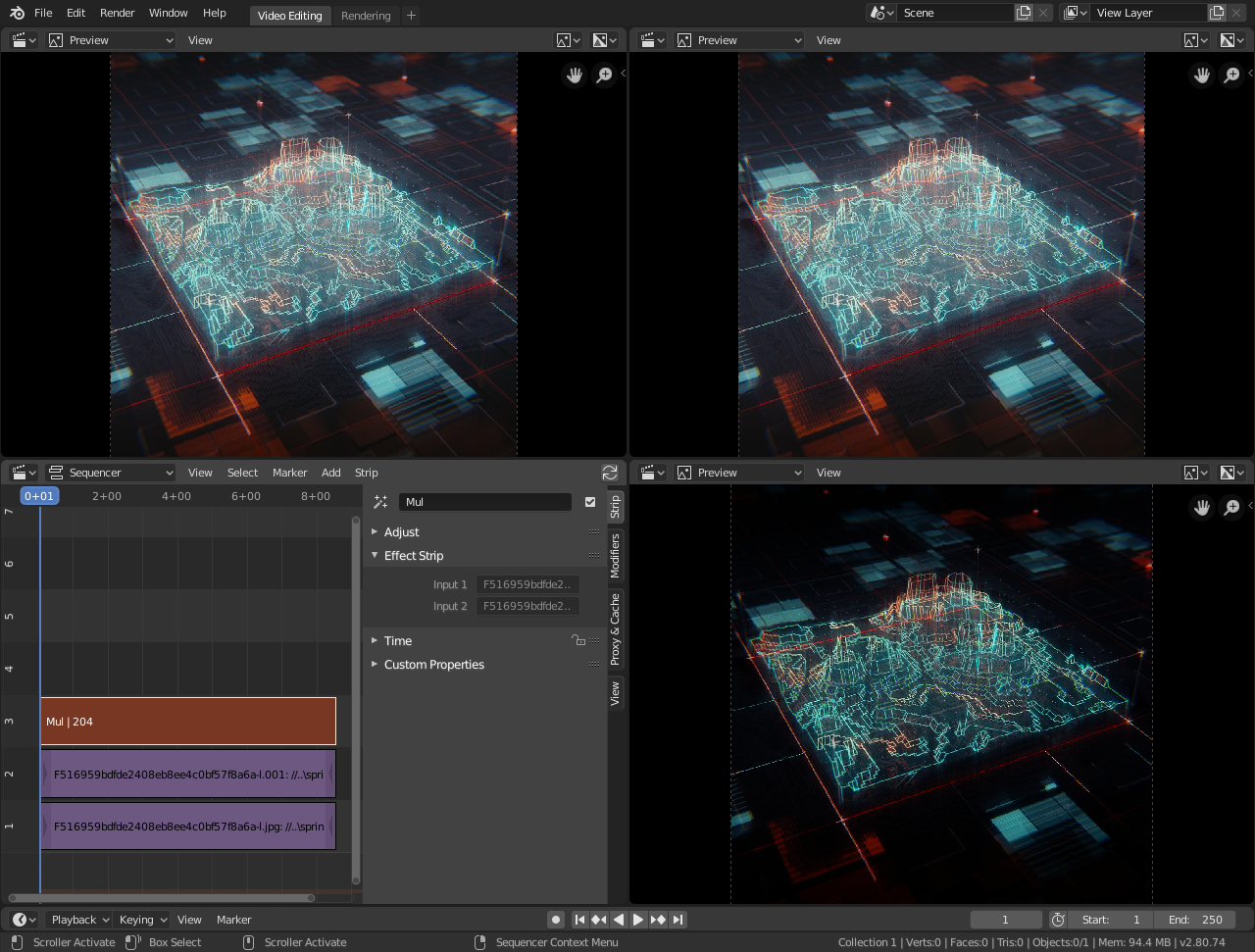
相乘效果。¶