扬声器¶
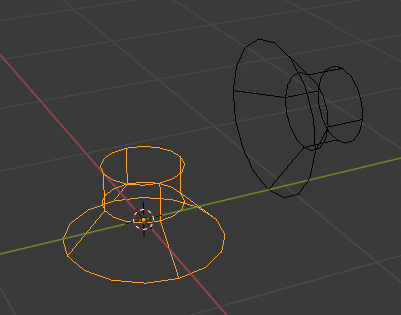
扬声器对象。¶
扬声器对象用于在 3D 视口中提供声音。添加对象后,可以在 "属性" 中更改各种设置。
选项¶
声音¶
- 打开
用于加载音频文件的 数据块菜单。加载声音时可以检查两个属性:
- 缓存
这意味着整个声音将被解码,原始音频数据将被缓冲在内存中,从而加快播放速度,但会占用大量内存。因此,这应该用于更频繁播放的短音效,但不适用于音乐等较长的音频文件。
- 单声道
对于任何3D音频或平移效果,声源必须是单声道,否则假设3D音频和声像信息已经存在于多声道文件中。如果要将这些效果用于具有多个通道的文件,请启用此选项。
- 屏蔽
切换是否可以听到声音。
- 体积/音量
调整声音的大小。
- 音调
可用于将声音的音高弯曲为更深或更高。这基本上改变了声音的回放速度,这也导致了音高变化。
播放时间¶
没有设置来选择扬声器应开始播放的开始时间,因为您可能希望单个扬声器播放多次。因此,您必须打开 NLA编辑器,您可以在其中添加定义声音何时开始的声音片段(没有别的,所以剪辑的任何其他属性,如长度无关紧要)。当您添加扬声器对象时,将在当前帧处添加这样的剪辑。
距离¶
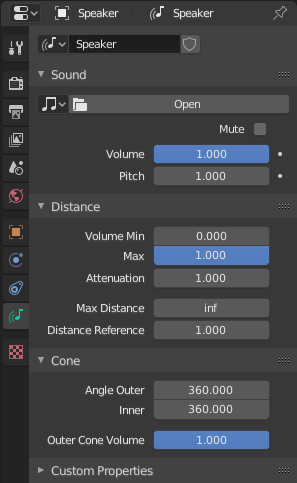
扬声器属性。¶
距离衰减相关设置。
- 体积/音量
- 最小值/最大值
无论物体离多远/近距离,基于距离的体积都不会低于/高于该值。
- 衰减
距离对音量的影响有多大。此因子根据所选距离模型设置基于距离的体积变化的强度 (参阅 场景设置)。
- 距离
- 最大值
如果物体距离该距离较远,则该距离用于计算基于距离的体积。该值的影响还取决于距离模型。
- 参考
卷已满的距离(1.0)。将此值设置为用于录制声音的距离。通常,音效录音应与声音正好相距1米,以获得准确的音量。
锥形¶
方向性相关设置。
想象一个圆锥体,其顶部位于扬声器对象的原始位置,其主轴面向与扬声器相同的方向。有两个锥体,一个内锥体和一个外锥体。这些角度表示它们的开口角度,因此 360° 表示圆锥体完全打开,不再有方向性。在内锥体内部,体积是满的(1.0),在外锥体之外,体积是,无论为外锥体体积和这两个锥体之间的体积设置了什幺,在这两个体积之间线性插值。
- 角度
- 外侧
外锥的角度,以度为单位。在该锥体外,体积等于外部体积。
- 内侧
锥体的内角度,单位是度。锥体内部,体积是满的。
- 体积/音量
- 外侧
外锥体外的体积。