边角定位节点¶
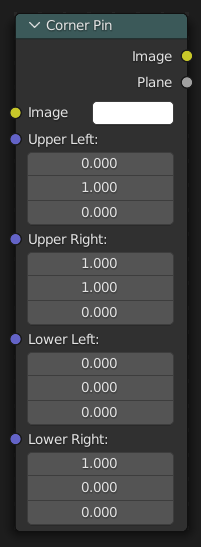
The Corner Pin node uses explicit corner values for a plane warp transformation. It works like the Plane Track Deform node, but without using "plane track" data from the Movie Clip Editor.
输入¶
- 图像
标准颜色输入。
- 拐角
四个矢量输入定义平面弯曲的程度。(忽略矢量的Z组分输入,Z组分可理解为Z深度,即离屏幕的远近)
属性¶
该节点没有属性。
输出¶
- 图像
标准颜色输出。(变形后的图像)
- 平面
一个黑白alpha遮罩的图像平面。
例子¶
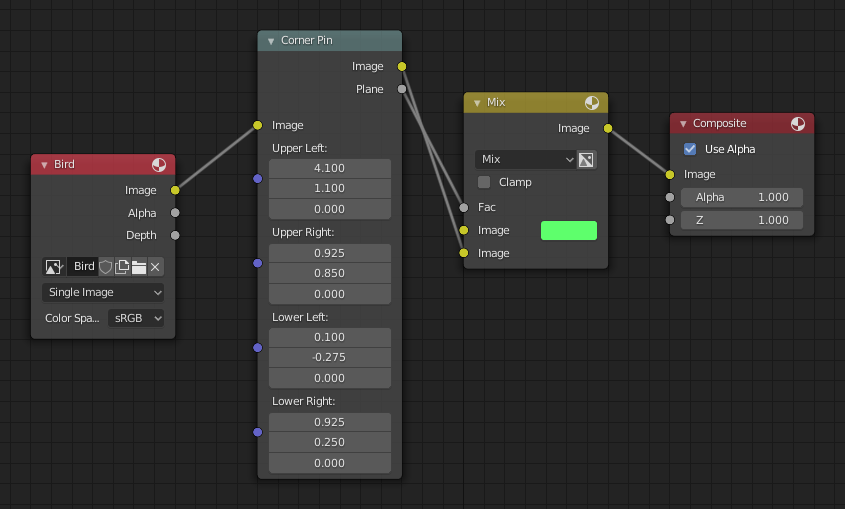
边角定位节点的范例。¶

边角定位节点的范例。¶
上面的范例中,鸟的图像由边角定位节点指定的矢量值扭曲变形。