在 Windows 上安装¶
本指南包含以下主题:
安装 Python(用于将源文件 “转换” 为 HTML)
安装 Python¶
下载适用于 Windows 的 Python 安装包,本指南使用版本为 3.9.x 。
使用安装向导安装 Python 。记得勾选 "Add Python to PATH" 选项:
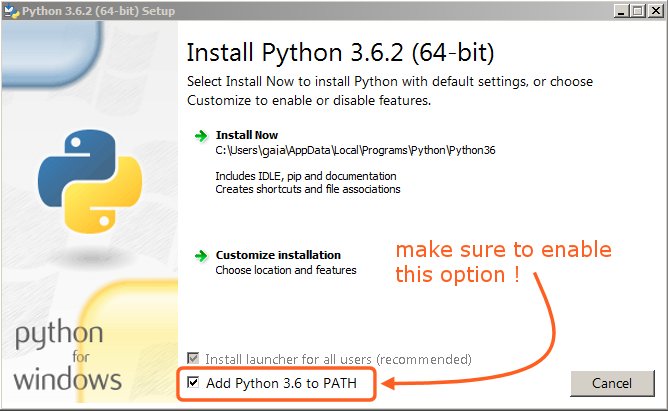
该选项必须勾选,这样才能使用脚本编译手册。¶
其余所有设置维持默认。
安装 Git 并下载代码库¶
在本指南中,我们将使用官方 Git 客户端,当然任何 Git 客户端都可以。
下载并安装 Windows 版的 Git。
使用下面的命令检出 Blender 手册代码库:
cd ~ git lfs install git clone https://projects.blender.org/blender/blender-manual.git
代码库下载需要几分钟时间,这取决于你的网络连接。
Note
该过程可通过图形化 Git 客户端完成,在这种情况下,只需在客户端提供的 URL 字段中使用版本库地址即可:
https://projects.blender.org/blender/blender-manual.git
设置编译环境¶
Tip
建议设置并激活一个虚拟 Python 环境,在该环境中安装依赖项:
python3 -m venv .venv
.venv/Scripts/activate
每当您打开一个新终端来构建文档时,请重复 .venv/Scripts/activate 命令来重新激活虚拟环境。
打开命令行提示符。(使用管理员启动)
进入刚被
git clone添加的blender-manual文件夹:cd C:\blender-manual
夹中有一个名为
requirements.txt的文件,包含了一系列需要安装的依赖关系。要安装这些依赖关系,可以使用pip命令:pip install -r requirements.txt
如果一切顺利,完成后会显示以下信息:
Successfully installed Jinja2 MarkupSafe Pygments Sphinx docutils sphinx-rtd-theme Cleaning up...
在安装过程中,可能会显示一些警告,但不要担心。但是如果发生任何错误,则可能会造成一些问题。
Note
时不时使用下面的命令确认你的依赖库是不是最新的:
pip install -r requirements.txt --upgrade