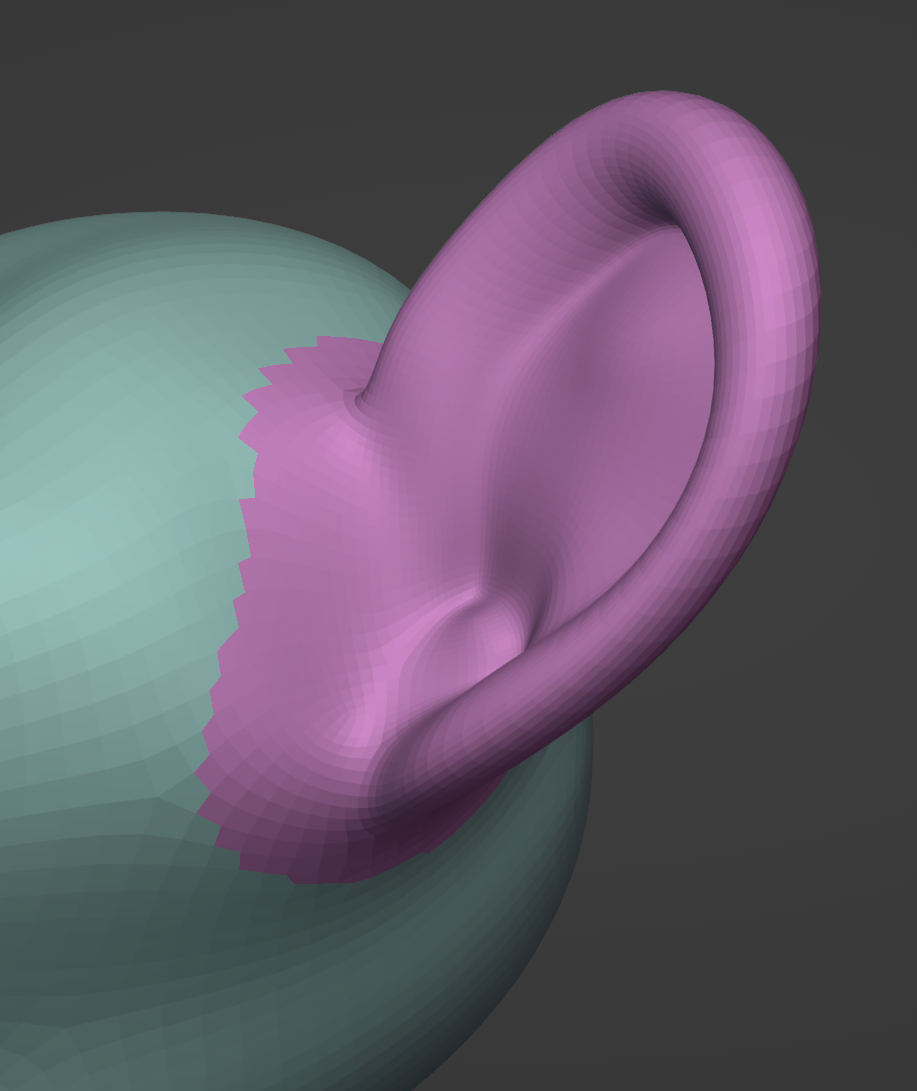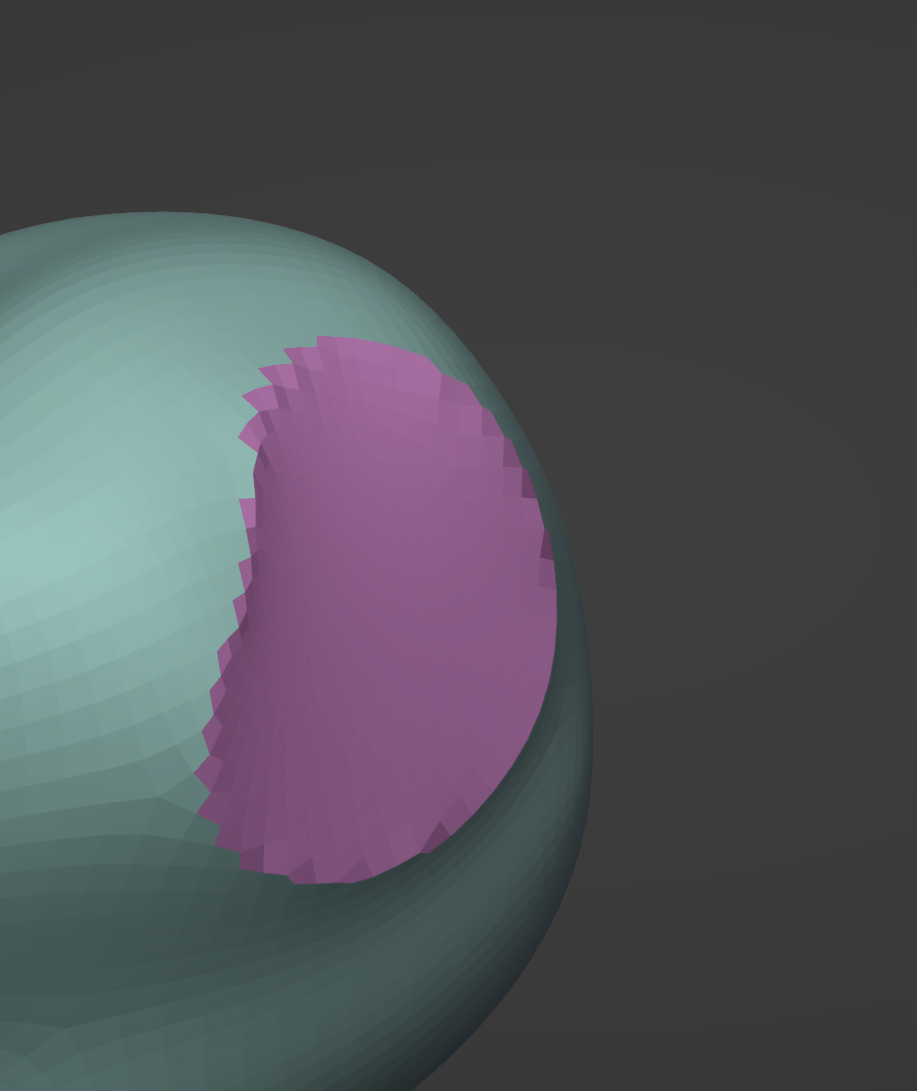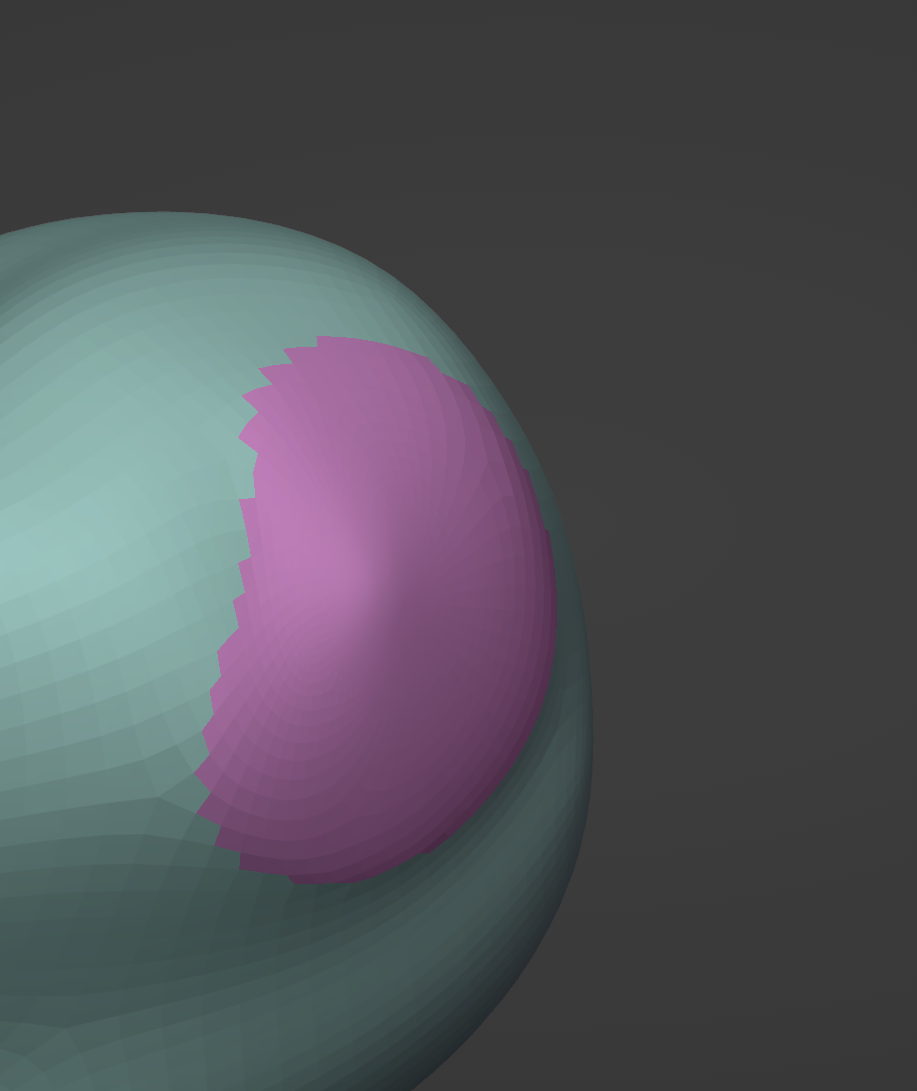Editar conjunto de caras¶
Referencia
- Modo:
Modo Esculpido
- Herramienta:
- Operador:
Edits the Face Set under the cursor.
Opciones de herramientas¶
- Modo
The operation to apply to the face set.
- Expandir conjunto de caras:
Grows the face sets boundary by one face based on mesh topology. This is also available as a shortcut operator via Ctrl-W.
- Contraer conjunto de caras:
Shrinks the face sets boundary by one face based on mesh topology. This is also available as a shortcut operator via Ctrl-Alt-W.
- Borrar geometría:
Deletes the faces that are assigned to the face set.
- Fair Positions:
Creates a perfectly flat and smooth geometry patch from the face set. This is the ideal way to trim parts of your mesh if the vertex count is too high for other operations, or the vertex IDs must not be altered (Like when using Multires sculpting).
- Fair Tangency:
Creates a smooth as possible geometry patch from the face set by minimizing changes in vertex tangents. This is ideal for creating smooth curved surfaces on complex topology, where just using the smooth brush will not lead to desired results
- Intensidad
The amount of effect the filter has on the mesh. This setting is only available for the fairing operations.
- Modificar ocultos
Permitirá la aplicación de la operación de edición a los conjuntos de caras ocultos.