Introducción¶
Grease Pencil trabaja sobre objetos de Blender especialmente creados para ese fin. Aceptará la información de dibujo proveniente de un ratón o de la pluma (con sensibilidad a la presión) de una tableta gráfica y la ubicará en el espacio 3D como una colección de puntos, que definirá un trazo.
Los objetos de Grease Pencil podrán ser usados para crear animación tradicional 2D, animación de recortes, gráfica animada o storyboards, entre otras cosas.
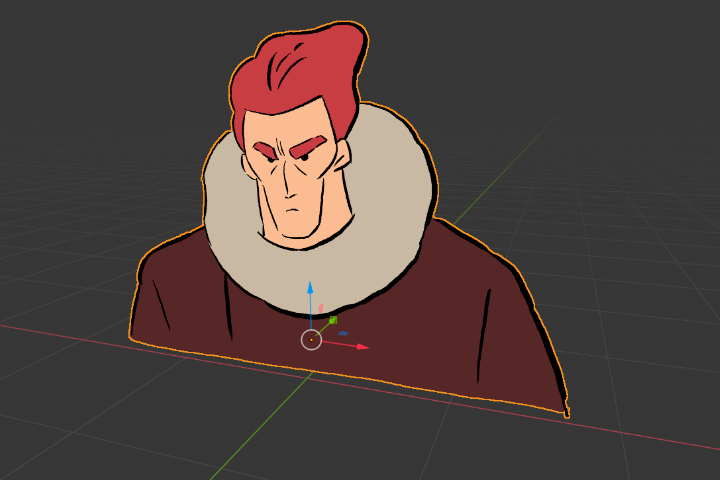
Una ilustración en el espacio 3D usando un objeto de Grease Pencil.¶
Los trazos serán creados en el modo Dibujo y requerirán la creación de un nuevo fotograma clave para el objeto de Grease Pencil en la Linea de tiempo de animación. Los trazos existentes podrán ser ajustados en el modo Edición y el modo Esculpido. Finalmente, también será posible asignar materiales, modificadores, iluminación y efectos visuales a los trazos.
Inicio rápido¶
Los artistas podrán agregar Grease Pencil a cualquier escena existente de Blender o comenzar con una nueva plantilla de Animación 2D. La plantilla ofrecerá algunas opciones pre configuradas que serán útiles para la creación de animaciones y storyboards.
Creación y uso de Grease Pencil¶
Desde el modo Objeto, .
Crear un nuevo fotograma clave o activar la opción Claves automáticos. (Ver Edición de claves)
Cambiar al modo Dibujo.
Hacer clic y arrastrar en la vista para agregar trazos al objeto de Grease Pencil.
Plantilla de animación 2D¶
Para crear un nuevo archivo de Blender usando la plantilla de proyecto «2D» usar: .
Nótese la siguiente configuración predefinida para la plantilla de animación 2D:
2D será el espacio de trabajo activo de forma predefinida.
La opción estará establecida en blanco.
La opción estará establecida en Estándar.
El plano de dibujo estará establecido en Frontal (X-Z).
Las capas Líneas y Colores, así como algunos materiales de trazos estarán ya configurados para los nuevos objetos de Grease Pencil.
La línea de tiempo de animación creará automáticamente un nuevo fotograma clave cuando se utilice el Grease Pencil en fotogramas vacíos.
Truco
Grease Pencil será capaz de leer información de sensibilidad a la presión desde una tableta de dibujo o pluma.