Sombreado¶
Sombrear suave¶
Referencia
- Modo:
Modo Objeto
- Menú:
Permitirá definir el sombreado de un objeto completo como suave o facetado. Esto forzará la asignación del atributo «suavizado» a cada cara de la malla, incluyendo a las que se agreguen en el futuro o la geometría eliminada.
Este operador también eliminará cualquier modificador Suavizar por ángulo.
Observar cómo el contorno del objeto todavía se encuentra fuertemente facetado. Esto se debe a que la activación de la característica de suavizado en realidad no modifica la geometría real del objeto; sino que simplemente cambia la forma en que se calcula el sombreado de su superficie (interpolando las normales), para dar la ilusión de una superficie suave continua.
Al usar Sombrear facetado se regresará el sombreado (las normales serán constantes) a como se ve en la primer imagen de abajo.
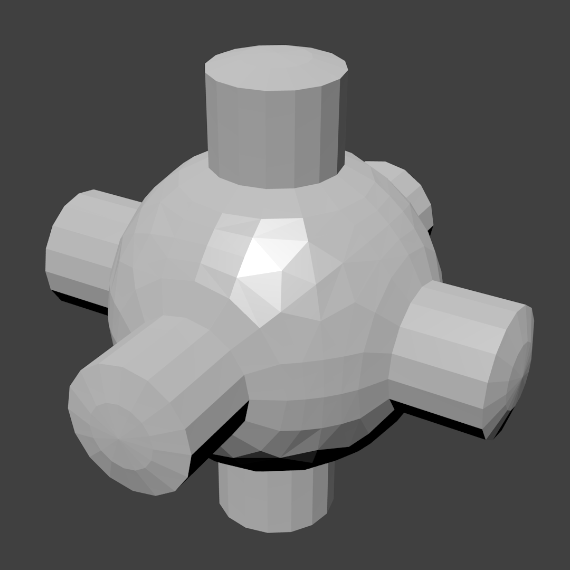
|
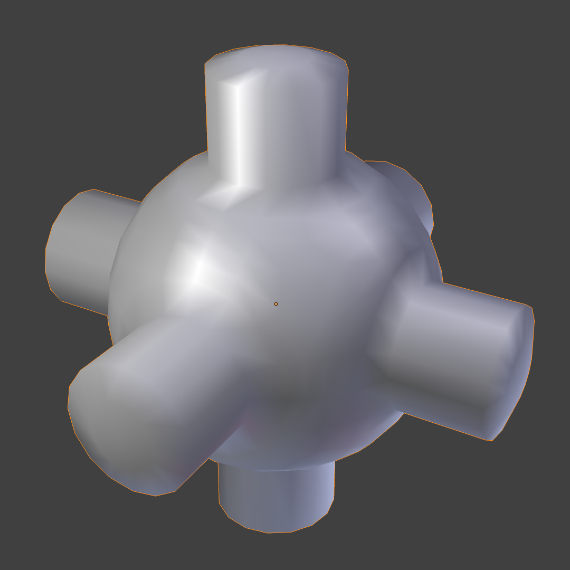
|
- Mantener bordes definidos
No eliminará los bordes definidos (que serán redundantes en objetos con sombreado facetado o suave). Esta opción será útil para no destruir datos, en caso de que más tarde se deseara revertir los cambios.
Sombrear suave (automático)¶
Referencia
- Modo:
Modo Objeto
- Menú:
Agregará un Modificador Suavizar por ángulo para establecer de manera automática la definición de los bordes de la malla, basándose en el ángulo entre las caras adyacentes. Nótese que el modificador quedará fijo en el último lugar de la pila de modificadores.
- Suavizado automático
Cuando esta opción se encuentre inactiva, cualquier modificador Suavizar por ángulo será eliminado.
- Ángulo
Ángulo máximo entre las normales de las caras, para ser consideradas como suavizadas.
Sombrear facetado¶
Referencia
- Modo:
Modo Objeto
- Menú:
El objeto será procesado y mostrado en las vistas con un sombreado facetado, usando la dirección de las normales de las caras. Usualmente, esto será deseable para objetos que contengan superficies planas.
Este operador también eliminará cualquier modificador Suavizar por ángulo
- Mantener bordes definidos
No eliminará los bordes definidos (que serán redundantes en objetos con sombreado facetado o suave). Esta opción será útil para no destruir datos, en caso de que más tarde se deseara revertir los cambios.