Nodo Restaurar¶
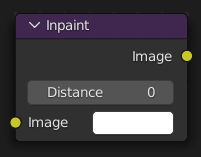
El nodo Restaurar es usado para extender los bordes de una imagen hacia las regiones transparentes o enmascaradas. Esto podría resultar útil para resolver problemas como la «remoción de cables» y huecos creados durante el proceso de recorte por croma.
Entradas¶
- Imagen
Entrada de color estándar.
Propiedades¶
- Distancia
La cantidad de veces que se extenderá la imagen.
Salidas¶
- Imagen
Salida de color estándar.
Ejemplos¶
La imagen muestra de izquierda a derecha el «cable» en su lugar y , luego, cuando el recorte por croma ya fue aplicado. Como se puede apreciar esto resultará en un espacio en blanco (mostrado como una línea negra en el ejemplo, aunque representará un alfa de cero en la imagen procesada de Blender). A la derecha se aprecia el efecto en acción.
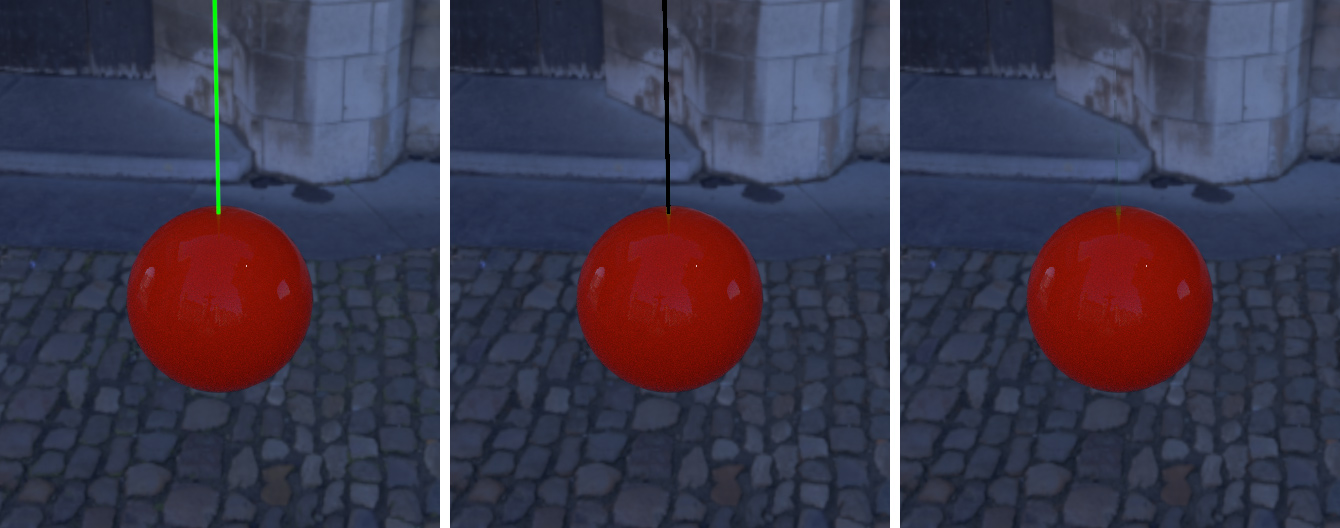
Ejemplo del nodo Restaurar.¶
Mediante la restauración se rellenarán algunos píxeles usando la imagen circundante y tadaa..! el cable queda eliminado.
Nota
Cuanto más ancho sea el «hueco» más se notará el efecto realizado por el filtro. Si se usaran más que unos pocos píxeles de relleno, el efecto terminará quedando tan irritante como el propio cable y los espectadores lo notarán.
También será posible cubrir una variedad de otros pequeños defectos de imagen, tales como puntos colocados en la imagen para el rastreo de movimiento. Cuando se use con mesura los resultados serán sorprendentes.