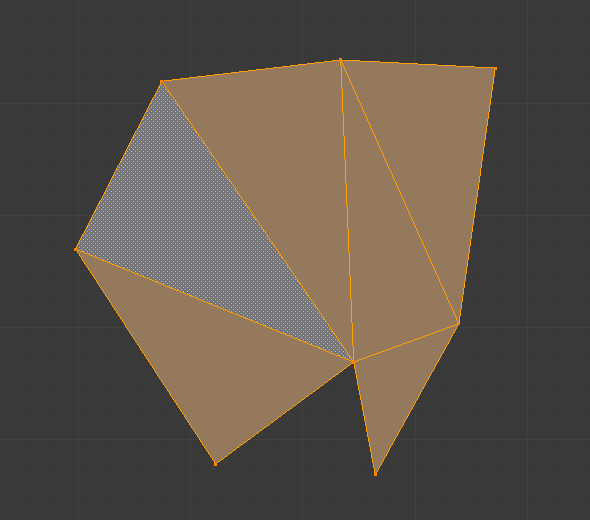Triángulos a cudriláteros¶
Referencia
- Modo:
Modo Edición
- Menú:
- Atajo:
Alt-J
Esta herramienta convertirá los triángulos seleccionados en cuadriláteros, tomando triángulos adyacentes y quitando el borde compartido para crear un cuadrilátero, basándose en un umbral. Será posible aplicar esta herramienta sobre una selección de varios triángulos.
Esto significa que puede seleccionar toda la malla y convertir triángulos que ya forman formas cuadradas, para convertirlos en cuadriláteros, sin tener que preocuparse por las caras individuales.
Alternativamente, puede forzar esta operación seleccionando un par de caras (consulte la sugerencia a continuación para conocer otras formas de unir).
Para crear un quad, esta herramienta necesita al menos dos triángulos adyacentes. Si tiene un número par de triángulos seleccionados, también es posible no obtener sólo quads. De hecho, esta herramienta intenta crear la mayoría de los cuadrantes rectangulares a partir de los triángulos dados, lo que significa que podrían quedar algunos triángulos.
- Ángulo máximo
Este valor, entre (0 y 180), controlará el umbral para que esta herramienta funcione en triángulos adyacentes. Con un umbral de 0,0, sólo unirá triángulos adyacentes que formen un rectángulo perfecto (es decir, triángulos rectángulos que compartan sus hipotenusas). Se requerirán valores más grandes para triángulos con un borde compartido que sea pequeño en relación con el tamaño de los otros bordes de los triángulos.
- Comparar UV
Prevents the union of triangles that are not also adjacent in the active UV map.
- Compare Color Attributes
Prevents the union of triangles that do not have matching Color Attributes.
- Comparar Definido
Prevents the union of triangles that share an edge marked as sharp.
- Comparar Materiales
Prevents the union of triangles that do not have the same material assigned.
Consejo
Cuando se seleccionan grupos aislados de caras, se pueden combinar con Crear cara o Disolver caras; esto no se limita a quads.