Editor de Controladores¶
Este editor permitirá configurar Controladores, que calcularán el valor para una propiedad basándose en otras propiedades. En otras palabras, hará que una serie de propiedades de entrada «controle» a la propiedad objetivo, sirviendo como alternativa a la animación manual de la misma.
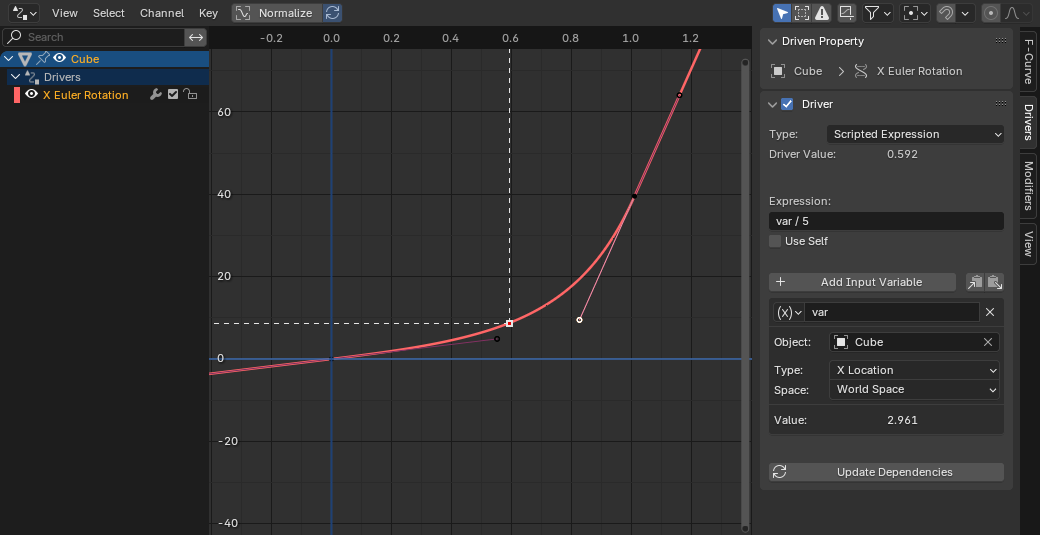
El editor de Controladores, mostrando cómo se podría controlar la rotación de un cubo basándose en su propia posición.¶
La interfaz de usuario es mayormente similar a la del Editor de curvas, con dos importantes diferencias:
La Barra lateral contendrá una pestaña Controladores adicional. Es allí dónde se recopilarán las propiedades de otros objetos de la escena, participando de una función para calcular un valor resultante primario para la propiedad controlada.
La curva no representará, en este editor, al valor de la propiedad en función del tiempo, sino a un mapeo entre el valor primario resultante del controlador, tal como se menciona arriba (eje X) y el valor final efectivo a ser aplicado a la propiedad controlada (eje Y).