Modificador Estructura¶
The Wireframe modifier transforms a mesh into a wireframe by iterating over its faces, collecting all edges and turning those edges into four-sided polygons. Be aware of the fact that your mesh needs to have faces to be wireframed. You can define the thickness, the material and several other parameters of the generated wireframe dynamically via the given modifier options.
Opciones¶
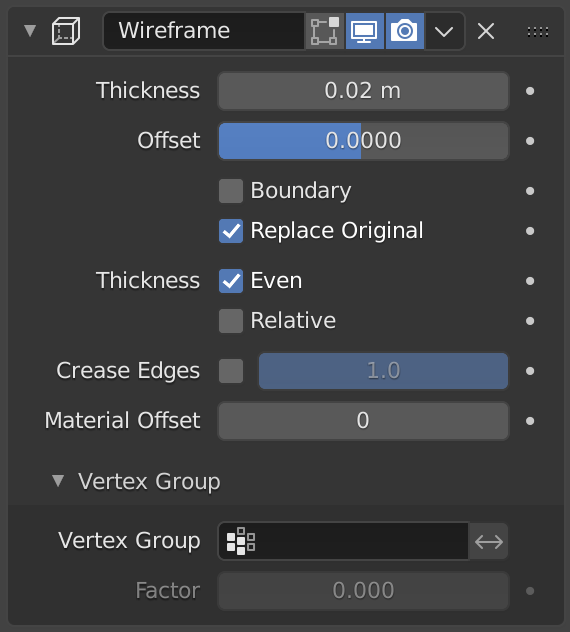
El modificador Estructura.¶
- Grosor
The depth or size of the wireframes.
- Desplazamiento
A value between (-1 to 1) to change whether the wireframes are generated inside or outside of the original mesh. Set to zero, Offset will center the wireframes around the original edges.
- Contorno
Creará estructuras en los límites de las islas de una malla.
- Reemplazar original
If this option is enabled, the original mesh is replaced by the generated wireframe. If not, the wireframe is generated on top of it.
- Grosor
- Uniforme
Maintain thickness by adjusting for sharp corners. Sometimes improves quality but also increases computation time.
- Relativo
Determines the edge thickness by the length of the edge. Longer edges will be thicker.
- Plegar bordes
This option is intended for usage with the Subdivision modifier. Enable this option to crease edges on their junctions and prevent large curved intersections.
- Influencia de plegado
Define how much crease (0 to 1, nothing to full) the junctions should receive.
- Material (desp)
Usará el identificador elegido de desplazamiento del material para la estructura; éste será aplicado como un desplazamiento con respecto al primer material.
Advertencia
Wireframe thickness is an approximation. While Even Thickness should yield good results in many cases, skinny faces can cause ugly spikes. In this case you can either reduce the extreme angles in the geometry or disable the Even Thickness option.
Grupo de vértices¶
The weights of the selected vertex group are multiplied onto the Thickness, so vertices with lower weights will be less thick. The vertices which are not part of the vertex group will be used as if their weight was zero.
- Invertir
Reverses the vertex group weights, so that the used weight is one minus the actual weight.
- Factor
How much the vertex weights are taken into account.
En 0.0, los vértices con una influencia de cero tendrán un grosor nulo.
On 0.5 , vertices with zero weight will be half as thick as those with full weight.
On 1.0 , the weights are ignored and the Thickness value is used for every vertex.
Nota
If the final thickness of a vertex is zero, it will still generate a wireframe. Therefore creating duplicate geometry, which sometimes needs extra care.
Ejemplos¶
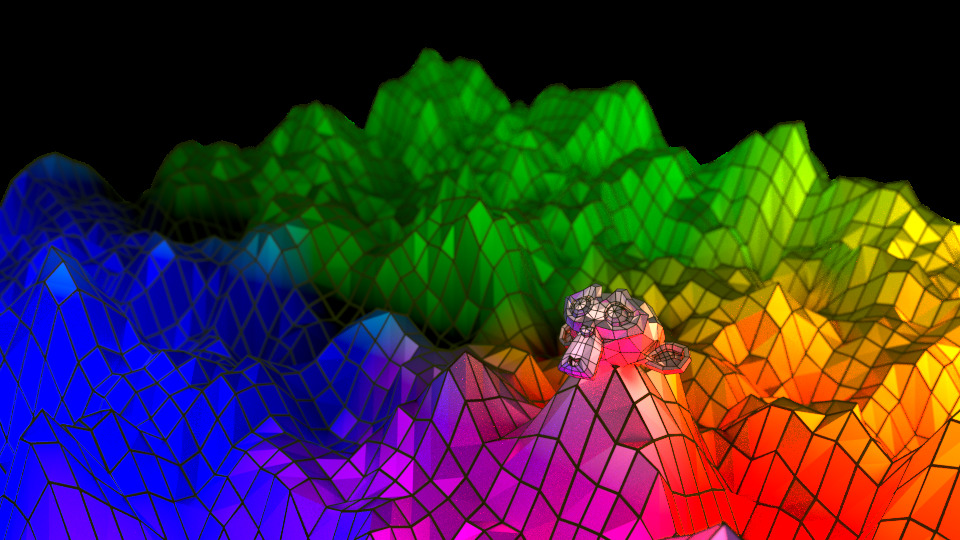
Estructuras sobre un plano desplazado.¶
In this example, the wireframes carry a second (dark) material while the displaced plane uses its original one.
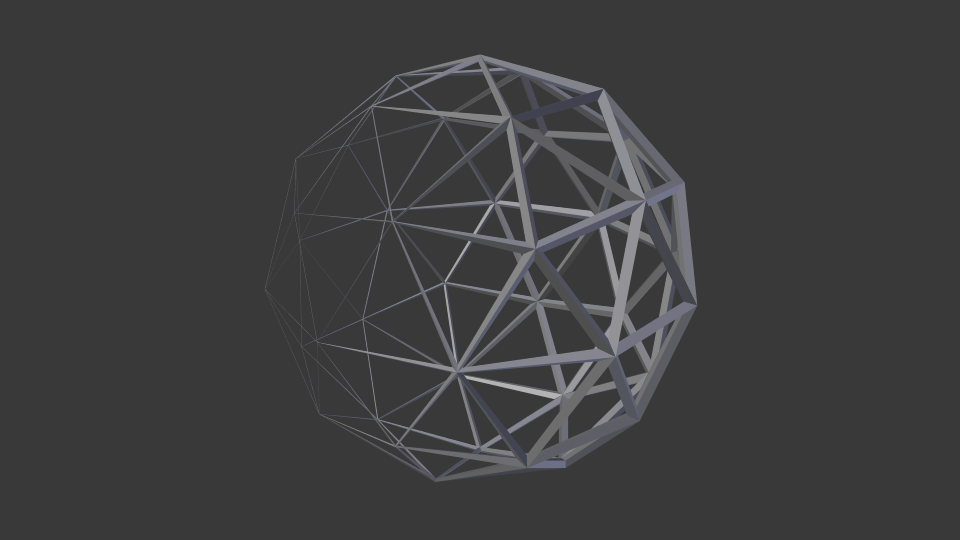
Vertex group weighting.¶
The weights of the vertex group gradually change from 0 to 1.
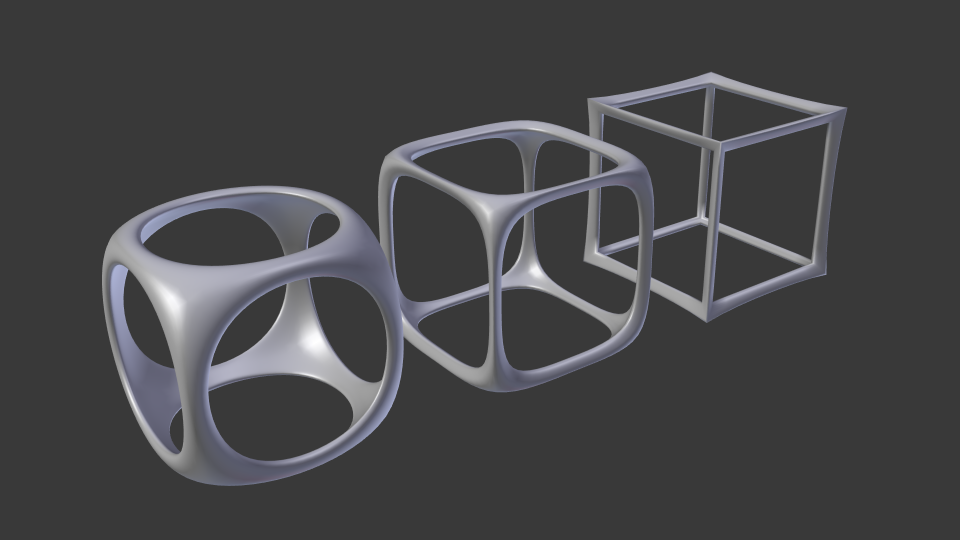
Wireframe and Subdivision Surface modifier.¶
Cube with enabled Crease Edges option. The Crease Weight is set to 0, 0.5 and 1.