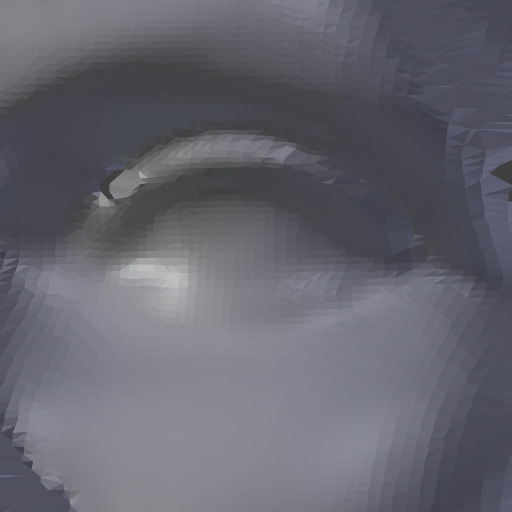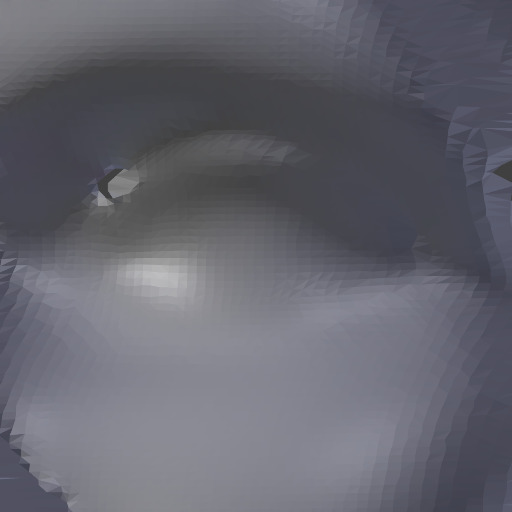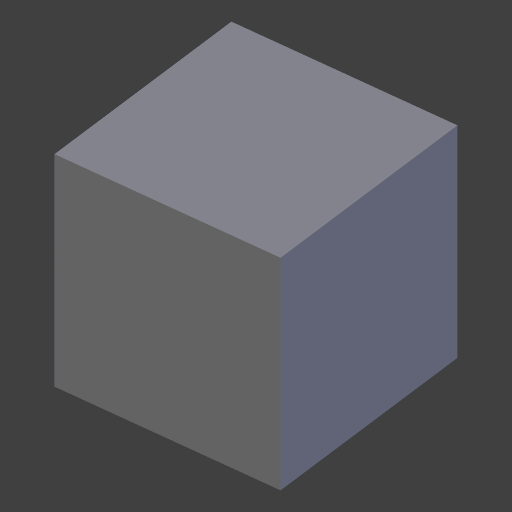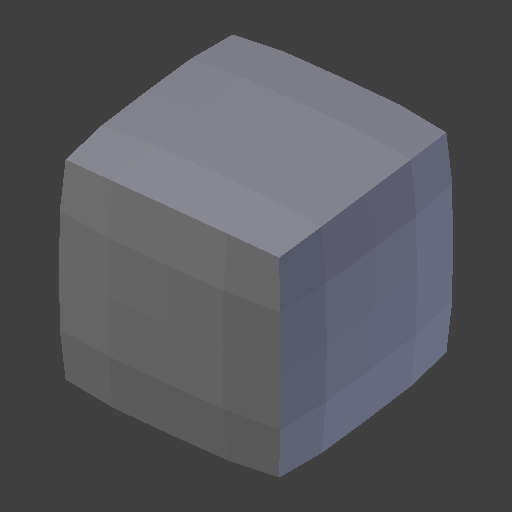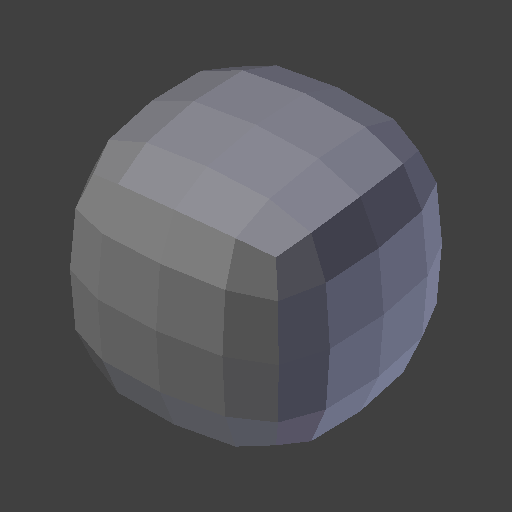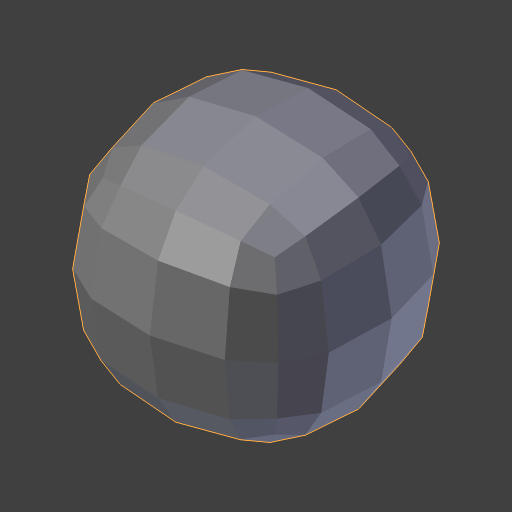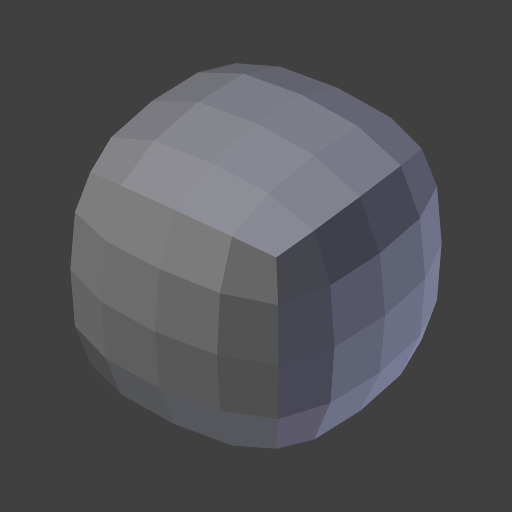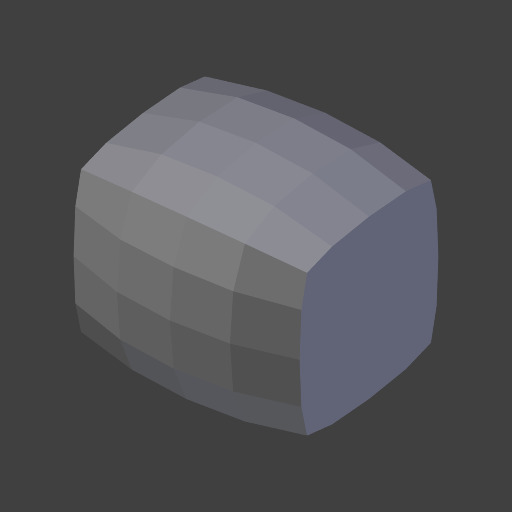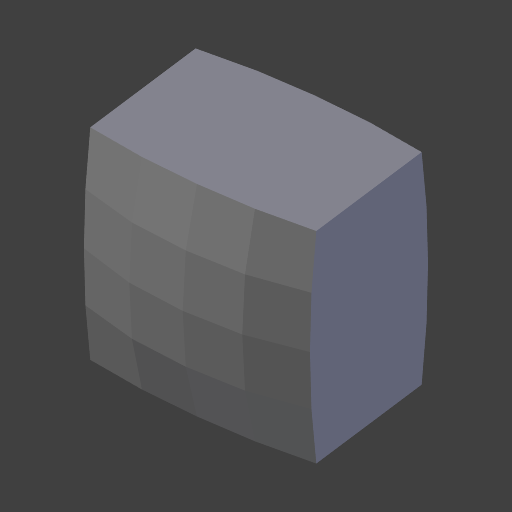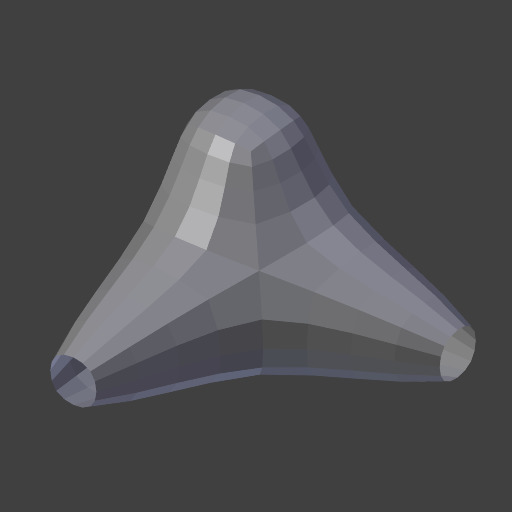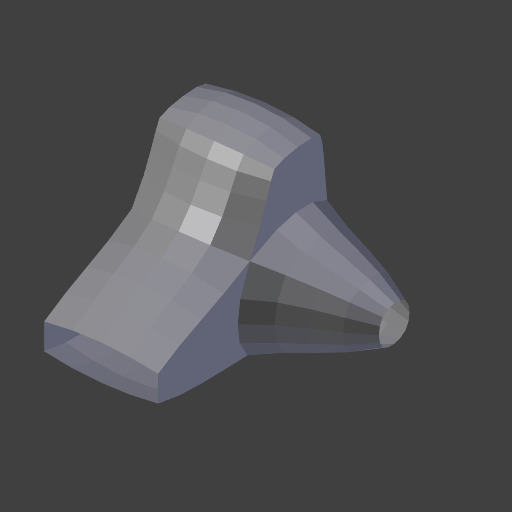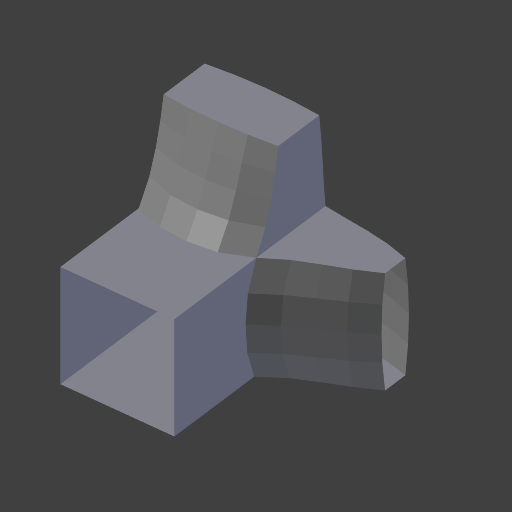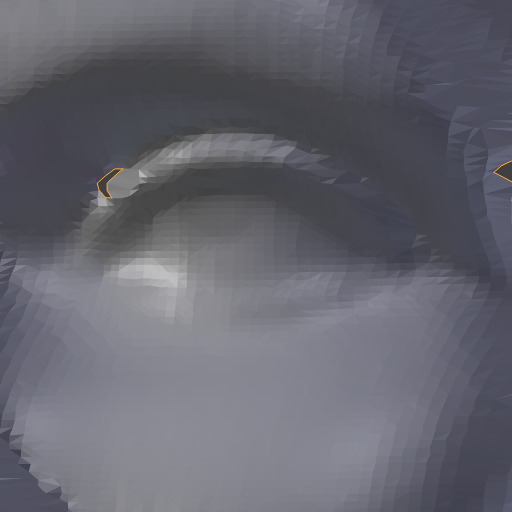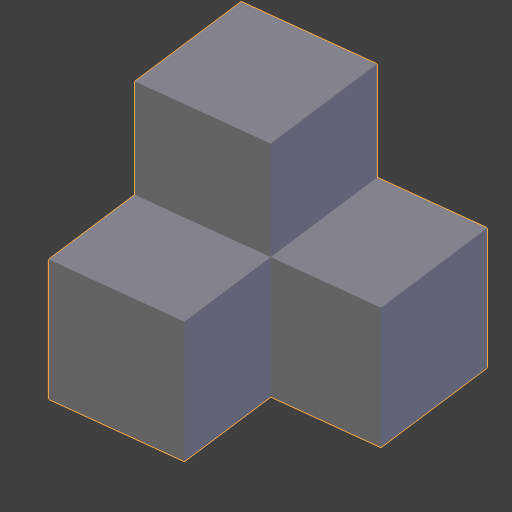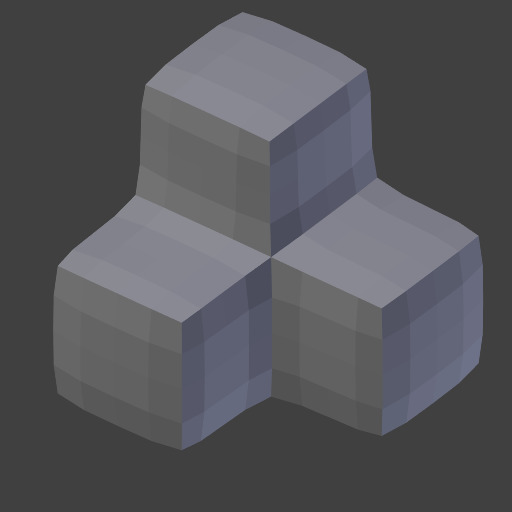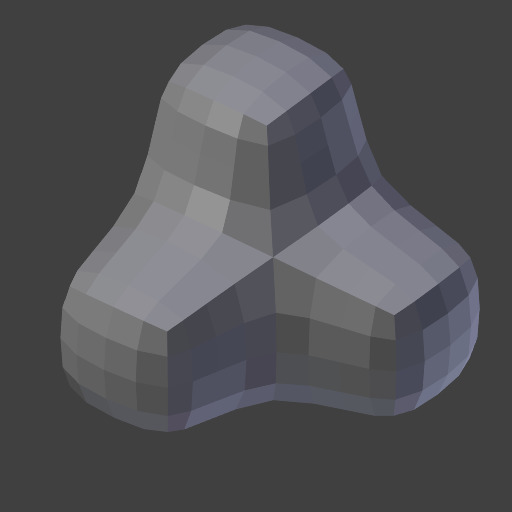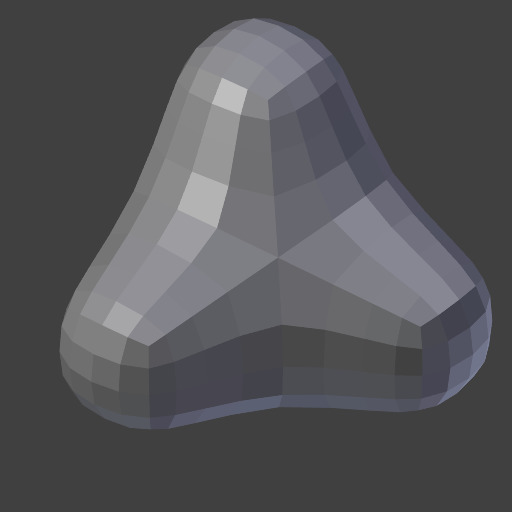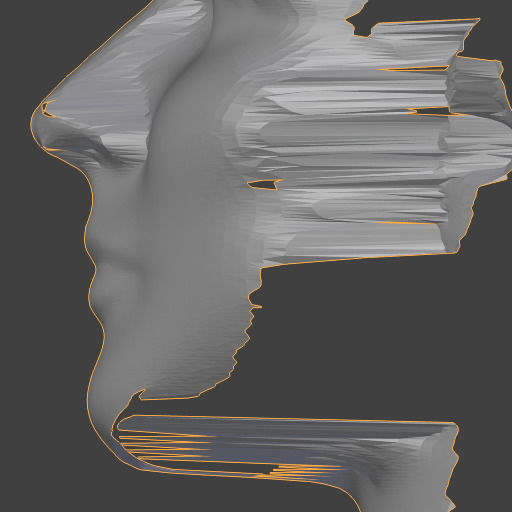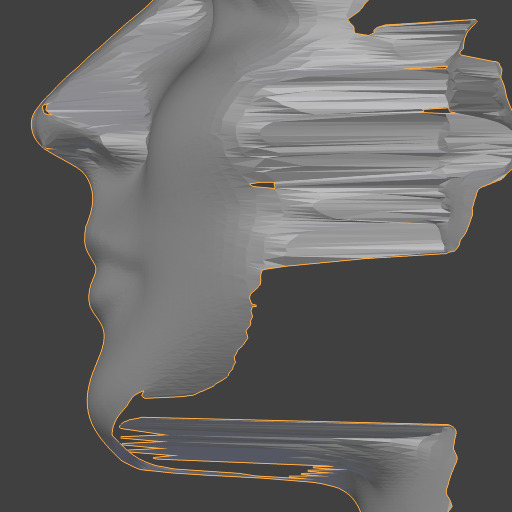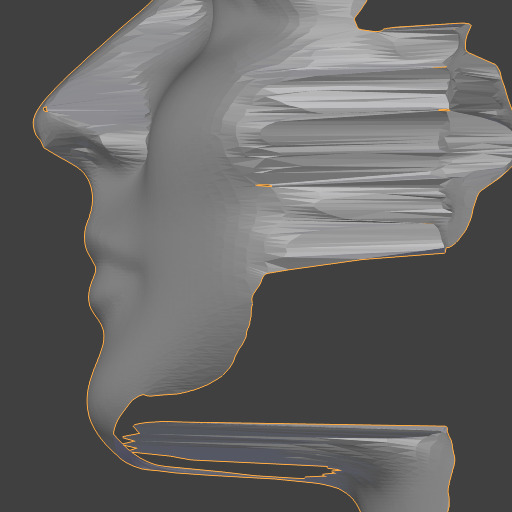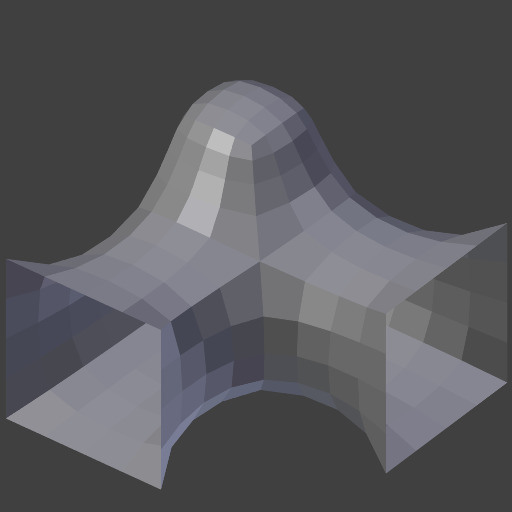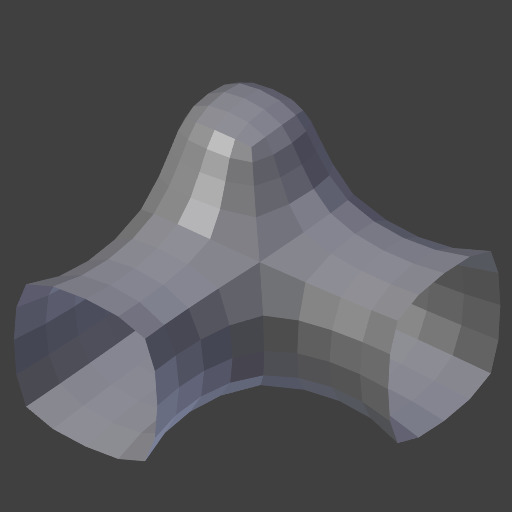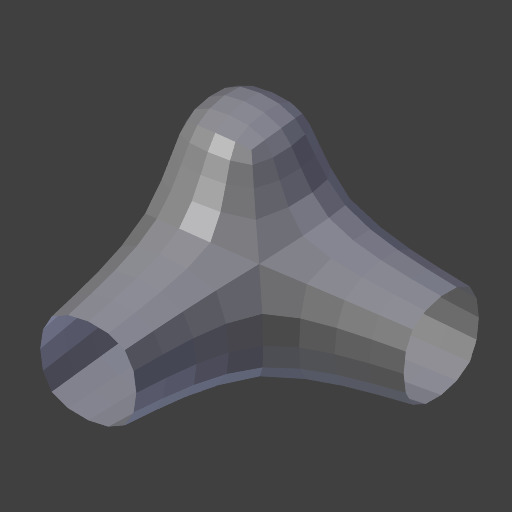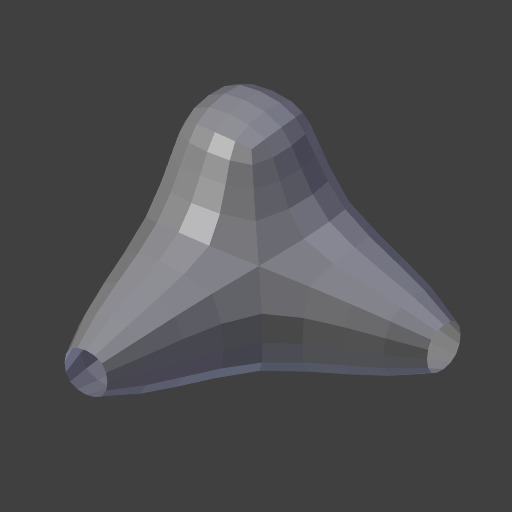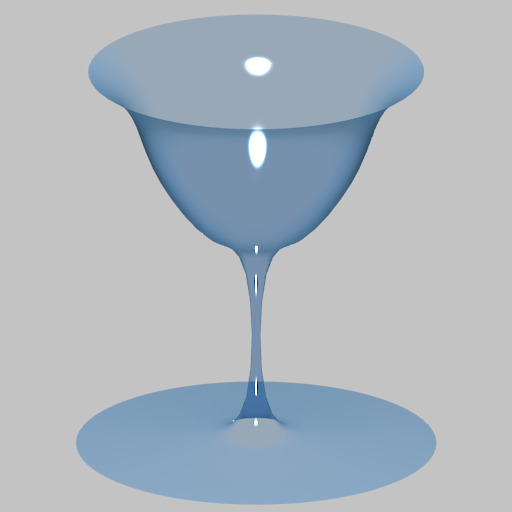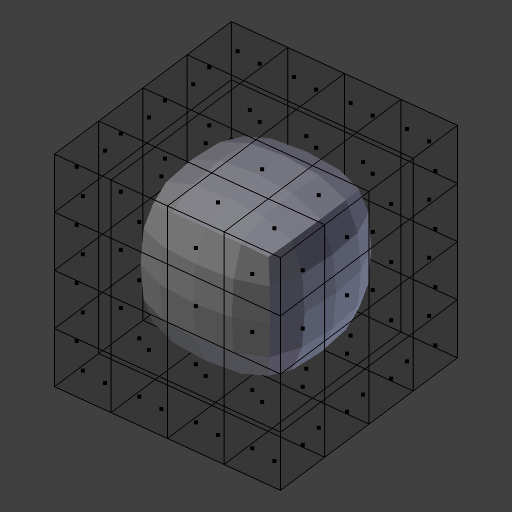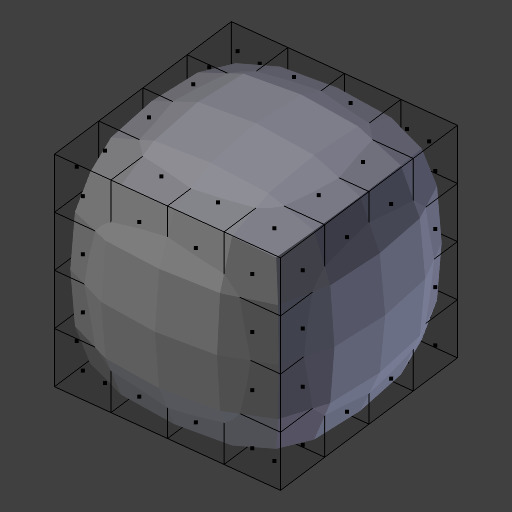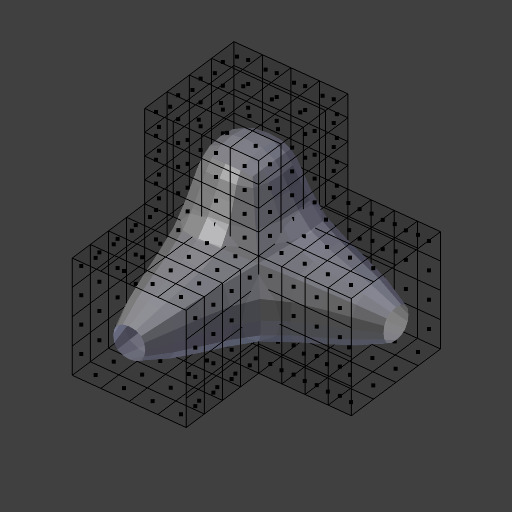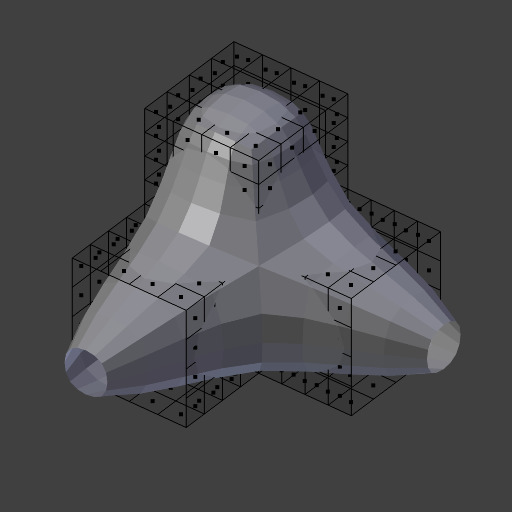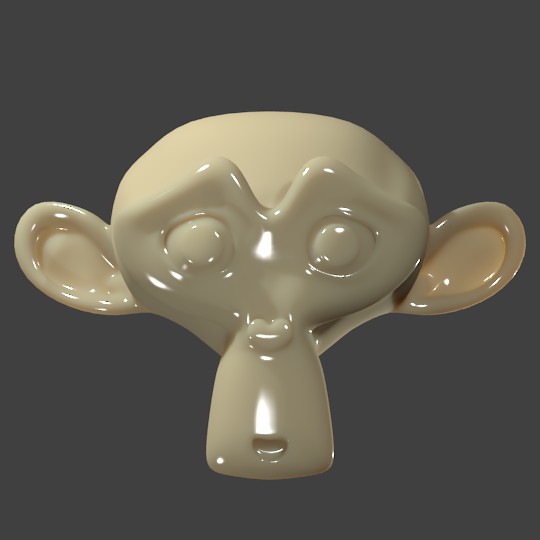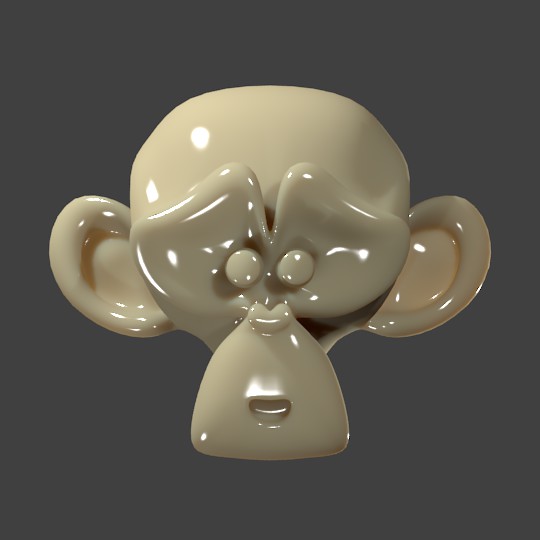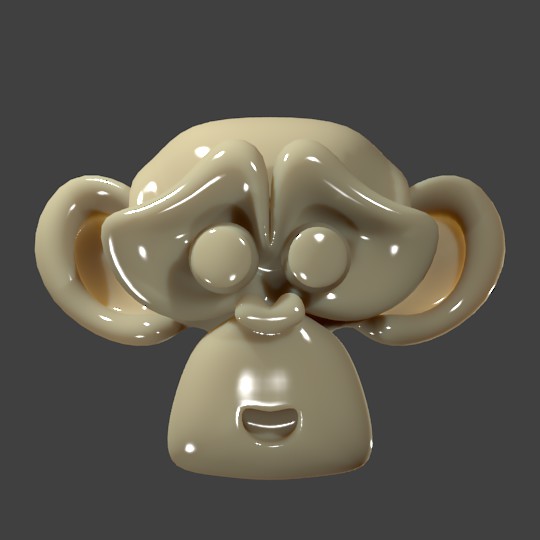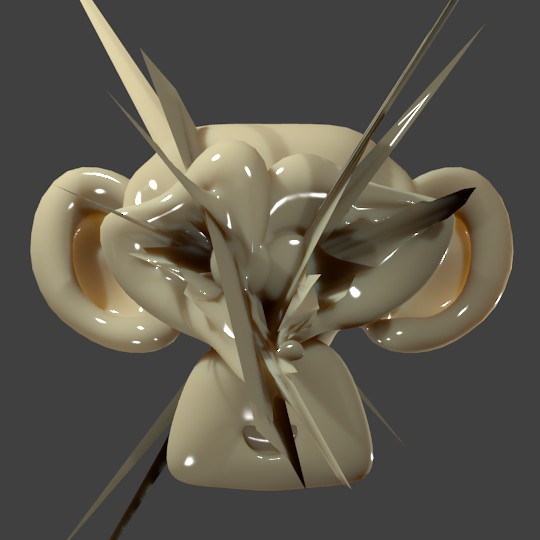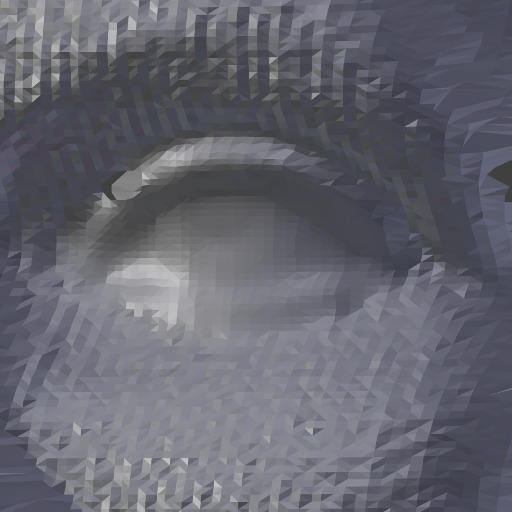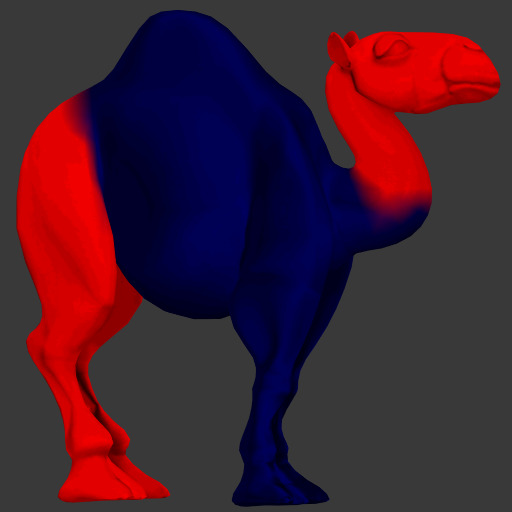Modificador Suavizado laplaciano¶
The Smooth Laplacian modifier allows you to reduce noise on a mesh’s surface with minimal changes to its shape.
It can also exaggerate the shape using a negative Factor.
The Smooth Laplacian is useful for objects that have been reconstructed from the real world and contain undesirable noise. It removes noise while still preserving desirable geometry as well as the shape of the original model.
This modifier is based on a curvature flow Laplace Beltrami operator in a diffusion equation.
Consejo
Meshes with a great number of vertices, more than ten thousand (10,000), may take several minutes for processing. You can use small portions of the mesh for testing before executing the modifier on the entire model.
Opciones¶
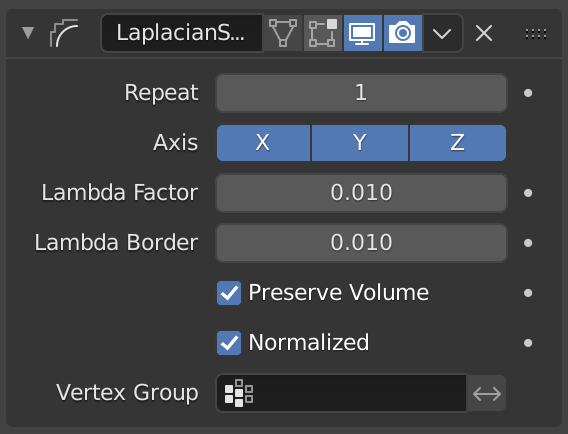
El modificador Suavizado laplaciano.¶
- Repetir
Repetitions allow you to run the smoothing operation multiple times. Each repetition causes the flow curvature of the mesh to be recalculated again, and as a result it removes more noise with every new iteration using a small Factor < 1.0.
When on 0, no smoothing is done.
Nota
More repetitions will take longer to calculate. So beware of doing so on meshes with a large number of vertices.
- Eje
Toggle buttons to enable/disable deforming vertices in the X, Y and/or Z axes directions.
- Factor lambda
Controlará la cantidad de desplazamiento de cada vértice a lo largo de la curvatura del flujo.
Using a small Factor, you can remove noise from the shape without affecting desirable geometry.
Using a large Factor, you get smoothed versions of the shape at the cost of fine geometry details.
Using a negative Factor, you can enhance the shape, preserving desirable geometry.
When the Factor is negative, multiple iterations can magnify the noise.
- Lambda en límites
Debido a que no hay forma de calcular el flujo de la curvatura en los bordes limítrofes, deberán ser controlados de manera independiente. Los bordes limítrofes serán suavizados utilizando un método mucho más simple, que usará esta propiedad para controlar su influencia.
Los valores positivos suavizarán las posiciones de los vértices, mientras que los negativos los «mejorarán», transformándolos en la dirección opuesta.
- Preserve Volume
El proceso de suavizado podrá producir un encogimiento. Esto podrá ser significativo al usar altos valores de Factor o de Repetir. Será posible usar esta opción para reducir este efecto no deseado.
- Normalizar
Cuando esta opción esté activa, el resultado dependerá del tamaño de las caras. Cuando esté inactiva, es posible que se produzcan picos en la geometría.
- Grupo de vértices
El nombre de un grupo de vértices, para restringir el efecto sólo a un grupo de vértices. Permitirá realizar un suavizado selectivo en tiempo real o mejorar el suavizado, pintando influencias de vértices.
- Invertir
<-> Invierte la influencia del grupo de vértices seleccionado, lo que significa que el grupo ahora representa vértices que no serán deformados por el modificador.
Esta opción invertirá los valores de las influencias del grupo.
- Invertir
Ejemplos¶
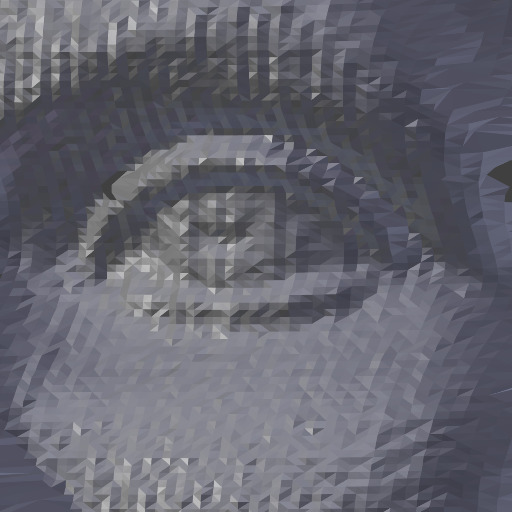
Mujer vista frontal archivo .blend.¶ |
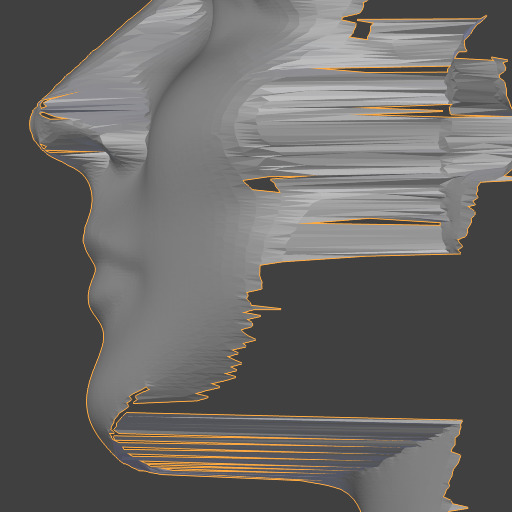
Mujer vista lateral archivo .blend.¶ |
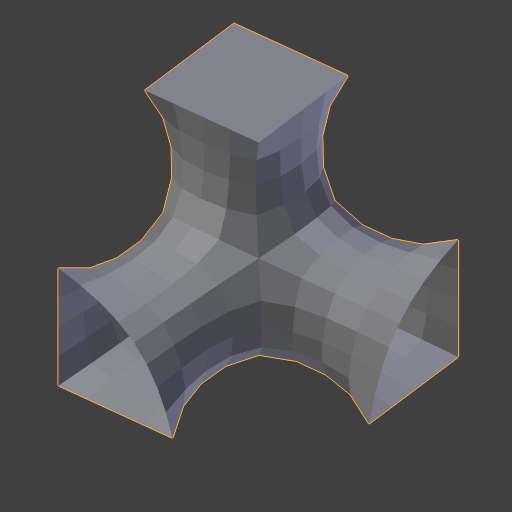
Cubo suavizado archivo .blend.¶ |
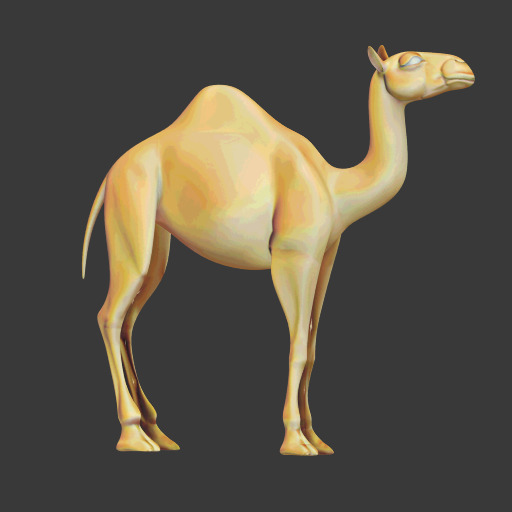
Forma mejorada archivo .blend.¶ |
Ver también