Altavoces¶
Los objetos de tipo Altavoz son usados para reproducir sonido dentro de la Vista 3D. Permitirán una reproducción espacial del audio, haciéndolos útiles para animaciones y escenas interactivas. Una vez agregado, las propiedades de un altavoz podrán ser ajustadas en el editor de Propiedades.
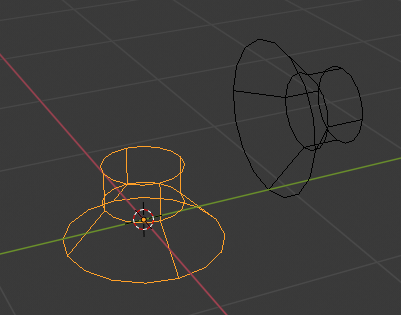
Un objeto de tipo Altavoz.¶
Tiempo de reproducción¶
A diferencia de otros tipos de objetos, la temporización de la reproducción de los altavoces no se establece directamente en sus propiedades. En vez de esto, se usará el editor de Animación no lineal para administrar la reproducción de un altavoz, usando Clips de sonido:
Los clips de sonido en el editor de ANL definirán el punto de inicio de la reproducción.
Los nuevos altavoces que sean agregados recibirán un clip de sonido comenzando en el fotograma actual.
Varios clips de sonido podrán ser usados para volver a reproducir el sonido de un mismo altavoz en momentos distintos.
La reproducción continuará por la duración del archivo de sonido y no tomará en cuenta la longitud del clip de sonido.
Propiedades de datos¶
Referencia
- Panel:
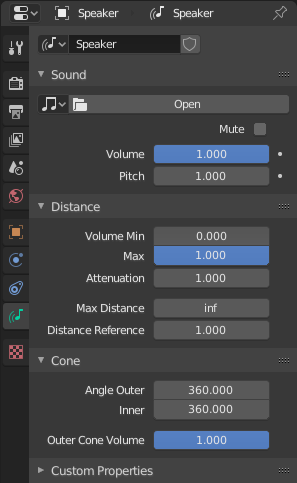
Propiedades de un altavoz.¶
Sonido¶
- Abrir
El Menú de bloque de datos para cargar un archivo de audio. Existen dos propiedades que podrán marcarse al cargar un sonido:
- Caché
Decodificará el sonido y lo almacenará en memoria para una reproducción más ágil. Útil principalmente con sonidos cortos y reproducidos frecuentemente, no así con sonidos más largos.
- Mono
Forzará a que el sonido use un único canal. Requerido en efectos de audio 3D y de paneo, dado que los archivos con varios canales asumirán una espacialización pre mezclada.
- Silenciar
Desactivará la salida de audio del altavoz.
- Volumen
Permitirá ajustar el volumen general del altavoz.
- Inclinación (o Tono)
Permitirá alterar la velocidad de reproducción, elevando o bajando su tono. Valores altos acelerarán su reproducción, mientras que valores bajos la enlentecerán.
Distancia¶
La atenuación del volumen basada en la distancia permitirá controlar cómo decaerá el volumen de un altavoz a medida que se aleje. Este efecto simula el comportamiento real del sonido, haciendo que el sonido espacial sea más inmersivo, al asegurar que los sonidos sean más fuertes y los lejanos más tenues.
Las siguiente opciones permitirán retocar la forma en que el sonido decaerá con las distancia:
- Volumen Mín, Máx
Permitirá definir el volumen mínimo y máximo basado en la distancia. El volumen del altavoz no sobrepasará ninguno de estos límites, sin importar su distancia.
- Atenuación
Controlará el grado de decaimiento del volumen con la distancia. El efecto dependerá del Modelo de distancia de la escena.
- Distancia máxima
La distancia máxima a la cual se aplicarán los cálculos de atenuación del volumen. Más allá de esa distancia, el volumen permanecerá a un nivel constante.
- Distancia de referencia
La distancia de referencia a la cual el volumen será considerado a su nivel completo (1.0). Ésta debería coincidir con la distancia a la cual el sonido fue grabado, para una reproducción fiel.
Cono¶
Opciones que definen el comportamiento direccional del altavoz.
Imagínese un cono con su parte superior en el origen del objeto del altavoz y su eje principal apuntando en la misma dirección que el altavoz. Éste emitirá el sonido de forma direccional, usando un cono interior y uno exterior. Los ángulos representarán sus aperturas individuales, por lo que 360° significará que el cono estará completamente abierto y que no habrá direccionalidad alguna.
Dentro del cono interior: Se mantendrá el volumen completo.
Entre el cono interior y el exterior: El volumen será interpolado de forma lineal.
Fuera del cono exterior: El volumen se reducirá de acuerdo a la opción Volumen cono exterior.
- Ángulo Exterior
El ángulo del cono exterior, expresado en grados. Fuera de este cono, el volumen será determinado por la opción Volumen cono exterior.
- Interior
El ángulo del cono interior, expresado en grados. Dentro de este cono, el volumen será mantenido a su nivel completo.
- Volumen cono exterior
El nivel de volumen fuera del cono exterior. Un valor bajo hará que el sonido sea más direccional.
Animación¶
Permitirá controlar los datos de animación para las propiedades de la escena, incluyendo las acciones activas y sus contenedores asignados.
Ver Asignación manual de acciones y contenedores para obtener más información.
Propiedades personalizadas¶
Será posible crear y administrar propiedades personalizadas para almacenar datos en el bloque de datos de la acción. Ver la sección Propiedades personalizadas para obtener más información.