Nodo Atributo¶
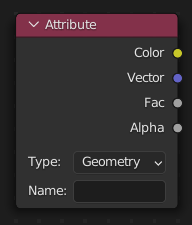
El nodo Atributo permitirá obtener atributos pertenecientes a un objeto o una malla.
Entradas¶
Este nodo no contiene entradas.
Propiedades¶
- Tipo de atributo
Permite especificar el tipo de atributo a ser obtenido.
- Geometría:
El atributo se encuentra asociado con la geometría del objeto y sus valores variarán de vértice a vértice o dentro del volumen del objeto.
La mayoría de los atributos asociados con geometría se encuentran directamente accesibles mediante los distintos nodos de Entrada, excepto los siguientes:
- Espuma del océano
Proporcionará un valor escalar que definirá dónde podría aparecer espuma al usar un modificador Océano. Esto dependerá del nombre que se le dé a esta propiedad.
Ver también
Para obtener una lista completa de opciones, ver este hilo en el Blender Stack Exchange.
- Objeto:
The attribute name specifies a custom property name, or an RNA path to a built-in property (like the single property driver variables).
The values of attributes of this type are defined once per object. The name or path is looked up first in the object data-block, followed by the mesh data-block if not found. Custom properties have priority over built-in ones.
The property value must be an integer, float, boolean, or a vector of 1 to 4 floats or ints; properties of other types are ignored. If a suitable property is not found, all sockets of the node, including Alpha, output 0.
Truco
The
colorattribute will output the value of the Color field in the Viewport Display panel of the object, unless overridden by a custom property.- Instanciador:
Similar to Object, but the attribute is looked up in the instancer particle system settings, followed by Geometry Node instance attributes (searching from the innermost instancing layer to outer ones), and finally in the instancer object. If the current object is not instanced, or the property is not found, it falls back to the Object mode.
Advertencia
Currently only up to 4 layers of Geometry Node instancing are searched.
- Capa de visualización:
The attribute is looked up in the current View Layer, Scene and World, using the same lookup logic as Object, and likewise producing all zero outputs including Alpha if not found. Attributes of this type have the same uniform value throughout the whole Render Layer.
Truco
This gives access to a number of useful built-in properties, for example:
coloroworld.colorOutputs the value of the Color field in the Viewport Display panel of the World properties.
render.resolution_x,render.resolution_yOutputs the current rendering resolution.
camera.data.angle_x,camera.data.angle_y,Outputs the effective field of view of the active Camera.
Ver también
An alternative method to access the same set of properties is to use driver Context Properties, possibly with a manually emulated lookup fallback chain.
- Nombre
Nombre del atributo.
Salidas¶
- Color
Color RVA interpolado a partir del atributo.
- Vector
Vector XYZ interpolado a partir del atributo.
- Factor
Valor escalar interpolado a partir del atributo.
- Alfa
Canal alfa del atributo, cuando esté disponible. En caso de que el atributo no contenga un canal alfa, generalmente producirá un valor de 1.