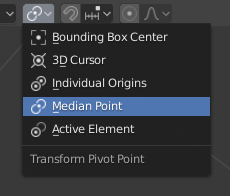Центр трансформации (pivot point)¶
Ссылка
- Режим (mode):
Объектный и Редактирования (object mode и edit mode)
- Колонтитул:

- Горячая клавиша:
Точка
«Центр трансформации» определяет местоположение объекта-гизмо. Изменение этого местоположения может облегчить выполнение трансформаций вокруг нужной точки.
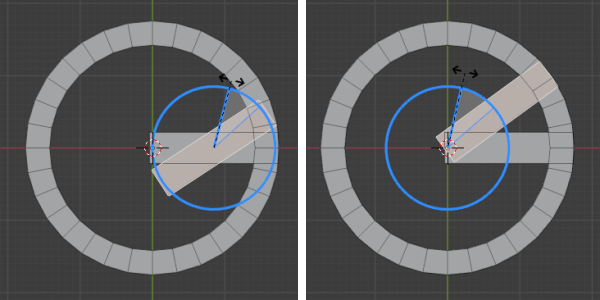
По умолчанию центром трансформации является «средняя точка» (слева), с ней сложно поставить вторую спицу колеса на место, но с «3D-курсором» (справа) это легко.¶
Центр трансформации можно изменить с помощью селектора в заголовке 3D-вьюпорта: