Модификатор «Мультиразрешение» (multiresolution modifier)¶
Модификатор Multiresolution (часто сокращается до «Multires») даёт вам возможность подразделять меш аналогично модификатору Subdivision Surface, но также позволяет редактировать новые уровни подразделения в режиме скульптинга.
Примечание
Multiresolution – единственный модификатор, который нельзя переместить в стеке после какого-либо модификатора, изменяющего геометрию или другие данные объекта (т. е. все модификаторы генерации, некоторые модифицирующие и некоторые модификаторы симуляции не могут располагаться перед модификатором Multiresolution).
Модификаторы деформации будут применяться к уровням подразделения модификатора Multires вместо базового меша, если они идут после него.
Совет
Это особенно полезно для повторного проецирования деталей из другой скульптуры с модификатором Shrinkwrap. Для наилучшего результата обязательно установите метод обтягивания на „Project“, режим привязки на „Above Surface“ и разрешите перемещение вершин в „отрицательном“ направление оси.
Опции (options)¶
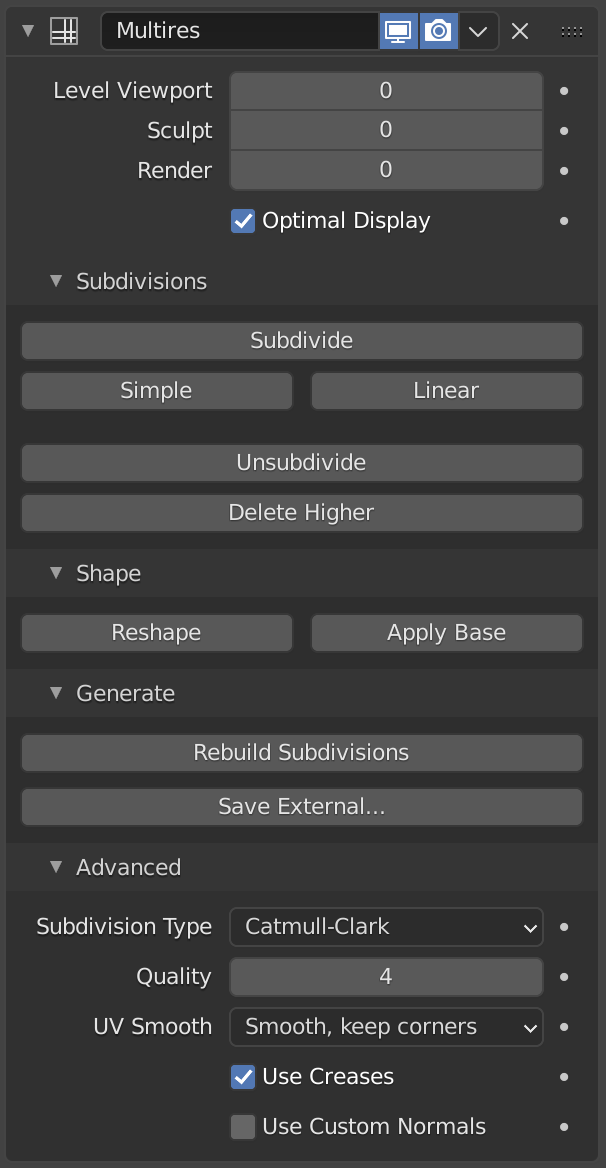
Модификатор Multiresolution.¶
- Уровень - Вьюпорт (level viewport)
Установить уровень подразделений, отображаемый во вьюпорте.
- Скульптинг (sculpt)
Установить уровень подразделений, которые будут использоваться специально в режиме скульптинга. В режиме скульптинга используйте Alt-1 для уменьшения уровня или Alt-2 для увеличения.
- Рендеринг (render)
Установить уровень подразделений для отображения при рендеринге.
- Скульптить базовый меш (sculpt base mesh)
Деформировать базовый меш без подразделений вместо более высоких уровней. Между тем, заданный уровень будет предварительно просматриваемым. Это позволяет вам вносить гораздо более широкие изменения в визуальном контексте для более высоких деталей скульптинга без создания поверхностного шума и артефактов.
- Упрощённый вид (optimal display)
Отображать только рёбра исходной геометрии. Поэтому при рендеринге каркаса этого объекта – проволоки подразделённых рёбер будут пропущены.
Подразделение (subdivision)¶
- Подразделить (subdivide)
Создаёт плавный уровень подразделения (по умолчанию используя алгоритм Кэтмелла-Кларка).
- Простой (simple)
Создаёт уровень подразделения без сглаживания рёбер базового меша (используя „простую“ интерполяцию путём подразделения рёбер без какого-либо сглаживания).
- Линейно (linear)
Создаёт уровень подразделения без какого-либо сглаживания (используя „линейную“ интерполяцию текущего смещения скульптинга).
- Убрать подразделение (unsubdivide)
Перестроить на более низкий уровень подразделения текущего базового меша.
- Удалить уровни выше текущего (delete higher)
Удаляет все уровни подразделения, которые выше текущего.
Форма (shape)¶
- Изменить форму (reshape)
Скопировать форму другого объекта на уровни мультиразрешения, путём копирования координат его вершин.
Чтобы использовать этот оператор, сначала выберите другой меш-объект с соответствующими индексами вершин и топологией, затем выделите объект через Shift, для которого вы хотите скопировать координаты вершин, и нажмите „Reshape“.
- Применить к базовому мешу (apply base)
Модифицирует исходный меш без подразделений так, чтобы он соответствовал форме подраздёленного меша.
Генерация (generate)¶
- Восстановить подразделения (rebuild subdivisions)
Перестраивает все возможные уровни подразделений для создания базового меша с более низким разрешением. Используется для создания оптимизированной версии с несколькими разрешениями ранее существовавшей скульптуры. Эта опция доступна только в том случае, если с помощью модификатора не создавались уровни подразделения.
- Сохранить вне основного файла (save external)
Сохраняет подразделения во внешний файл
.btx.
Дополнительно (advanced)¶
- Качество (quality)
Точность расположения вершин (относительно их теоретического положения), можно уменьшить, чтобы повысить производительность при работе с высокополигональными мешами.
- UV-Сглаживание (UV smooth)
Как обращаться с UV во время подразделения.
- Нет (none):
UV остаются без изменений.
- Сохранять углы (keep corners):
UV-островки сглаживаются, но их граница остаётся неизменной.
- Сохранять углы, стыки (keep corners, junctions):
UV сглаживаются, но при этом углы на прерывистой границе и соединениях трёх и более областей остаются острыми.
- Сохранять углы, стыки, вогнутости (keep corners, junctions, concave):
UV сглаживаются, но при этом углы на прерывистой границе, соединения трёх или более областей, а также выступы и вогнутые углы остаются острыми.
- Сохранять границы (keep boundaries):
UV сглаживаются, границы остаются острыми.
- Все (all):
UV и их границы сглаживаются.
- Сглаженность границы (boundary smooth)
Управляет сглаживанием открытых границ (и углов).
- Все (all):
Сглаженные границы, включая углы.
- Сохранять углы (keep corners):
Сглаженные границы, но углы остаются острыми.
- Со складками (use creases)
Использовать значения рёберных складок с назначенным весом, хранящиеся в самих рёбрах для того, чтобы управлять их сглаживанием.
- Пользовательские нормали (use custom normals)
Интерполирует существующие настраиваемые разделённые нормали результирующего меша.