Нода «Сэмплинг кривой» (sample curve node)¶
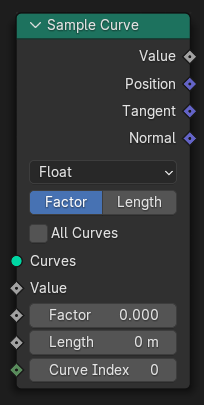
Sample Curve вычисляет точку на кривой на определённом расстоянии от начала кривой, определяемом входными данными длины или коэффициента. Она также выводит данные, полученные из этого положения на кривой. Значения сэмплинга линейно интерполируются из значений в оценённых точках кривой с каждой стороны точки образца.
Примечание
Если кривая содержит несколько сплайнов, положение образца определяется на основе общей накопленной длины, включая длины всех предыдущих сплайнов. Порядок сплайнов такой же, как в табличном редакторе.
Входы (inputs)¶
- Кривые (curves)
Стандартный вход геометрии с компонентом-кривой.
- Значение (value)
Поле ввода для оценки пользовательских атрибутов. Оценка выводится через выход Value.
- Коэффициент (factor) Режим: Коэффициент
Часть общей длины, используемая для определения положения образца.
- Длина (length) Режим: Длина
Длина в единицах расстояния, используемая для определения того, как далеко нужно пройти по кривой перед сэмплингом.
- Индекс кривой (curve index)
Индекс для оценки только определённых сплайнов, эти индексы можно указать вручную или из ноды Index. Этот ввод игнорируется, если включено свойство All Curves.
Свойства (properties)¶
- Тип данных (data type)
Тип данных, используемый для оцениваемых данных.
- Режим (mode)
Режим поиска конечных точек для обрезанного сплайна. Параметр действует так же, как и в ноде Trim Curve.
- Коэффициент (factor):
Находит положения конечных точек, используя коэффициент длины каждого сплайна. Входные значения должны быть между 0 или 1.
- Длина (length):
Находит положения конечных точек, используя длину от начала каждого сплайна. Входные значения должны быть между 0 и длиной сплайнов.
- Все кривые (all curves)
Длины образцов определяются на основе общей длины всех кривых, а не с использованием длины внутри каждой выделенной кривой.
Выходы (outputs)¶
- Значение (value)
Значение вводимого сигнала Value в точке образца.
- Положение (position)
Положение образца вдоль сплайна.
- Тангенс (tangent)
Нормализованная касательная кривой у образца.
Совет
Этот вывод можно комбинировать с нодой Align Rotation to Vector для создания вращения, соответствующего направлению кривой. Добавление вывода Normal во вторую ноду выравнивания после может выровнять другую ось вращения.
- Нормаль (normal)
Нормализованная нормаль кривой на образце.
Примеры¶
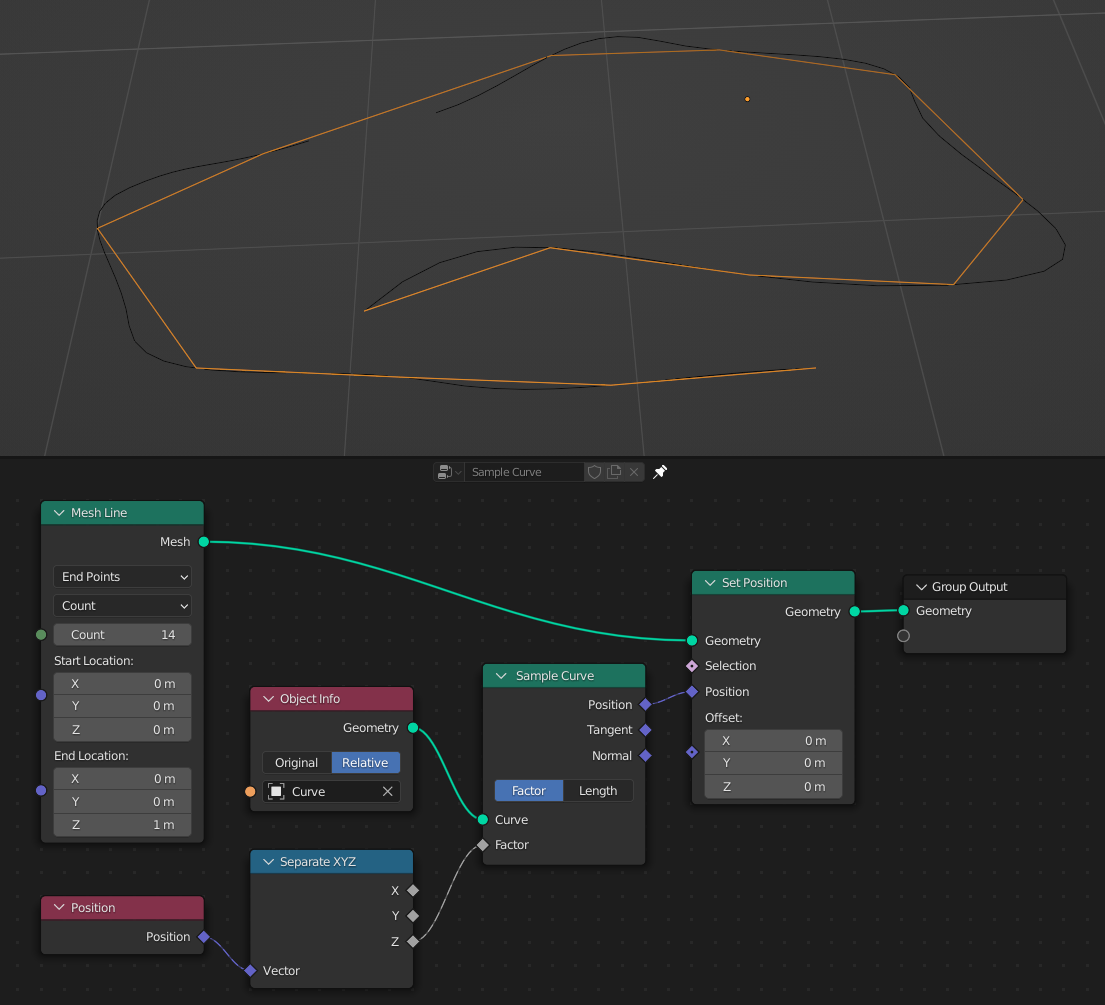
Здесь воссоздан режим Count ноды Resample Curve, за исключением того, что для результата используется меш вместо кривой. Ось Z положения можно использовать в качестве коэффициента сэмплинга, поскольку положение находится между нулём и единицей для всей линии.